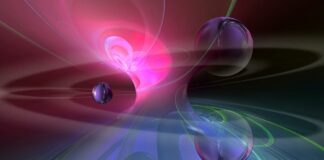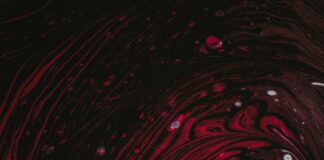Swagger IO, commonly referred to as Swagger, is a suite of tools designed to aid in the design, building, documentation, and consumption of RESTful web services. As an essential component of modern API development, Swagger offers a range of features that streamline the API development lifecycle, improve communication among stakeholders, and ensure that APIs are well-documented and easily consumable. Here is a comprehensive overview of Swagger IO, including key aspects and features.
Introduction to Swagger IO
Swagger IO, now part of the OpenAPI Initiative, provides a set of tools that support the development of RESTful APIs through an integrated workflow. Originally developed by Tony Tam, Swagger has evolved into a robust platform that simplifies API creation and management. It is widely used for designing APIs, generating documentation, and automating various aspects of the API lifecycle.
Key Components of Swagger IO
1. Swagger Specification (OpenAPI Specification)
The Swagger Specification, now known as the OpenAPI Specification (OAS), is a standard for defining RESTful APIs. It provides a language-agnostic interface for describing the structure and behavior of APIs. The specification is written in either JSON or YAML format and includes details such as endpoints, request and response formats, and authentication methods.
Key Features:
Endpoint Definitions: Describes API endpoints and their operations.
Request/Response Models: Specifies the format and structure of requests and responses.
Authentication: Defines security schemes such as OAuth2, API keys, and JWT.
The OpenAPI Specification is a crucial tool for creating a clear and standardized API definition, which facilitates easier implementation and integration.
2. Swagger UI
Swagger UI is a powerful tool that generates interactive API documentation from the OpenAPI Specification. It provides a user-friendly interface that allows developers and consumers to explore and test API endpoints directly from the browser.
Key Features:
Interactive Documentation: Users can execute API calls and view responses.
API Exploration: Allows for easy navigation and testing of API endpoints.
Customization: Supports customization of the appearance and behavior of the documentation.
Swagger UI enhances the usability of API documentation, making it easier for developers to understand and interact with APIs.
3. Swagger Editor
Swagger Editor is a web-based tool for designing and editing OpenAPI Specifications. It provides a live preview of the API documentation as you write the specification, helping to ensure accuracy and consistency.
Key Features:
Live Preview: View real-time updates to API documentation as you edit.
Validation: Check for syntax errors and validation issues in the specification.
Code Generation: Generate client and server code from the API specification.
Swagger Editor streamlines the process of creating and maintaining API definitions, ensuring that they adhere to the OpenAPI Specification standards.
4. Swagger Codegen
Swagger Codegen is a tool that generates client libraries, server stubs, and API documentation based on the OpenAPI Specification. It supports a wide range of programming languages and frameworks, making it easier to integrate APIs into various applications.
Key Features:
Client Libraries: Automatically generate code to interact with the API in different languages.
Server Stubs: Generate server-side code to handle API requests.
Customizable Templates: Customize code generation templates to fit specific needs.
Swagger Codegen accelerates development by automating the creation of boilerplate code, reducing manual coding effort.
5. SwaggerHub
SwaggerHub is a collaborative platform for designing, documenting, and managing APIs. It integrates with other Swagger tools and provides features for team collaboration and version control.
Key Features:
Collaborative Design: Allows teams to work together on API definitions.
Versioning: Manage different versions of the API and track changes.
Integration: Connects with tools like Swagger UI and Swagger Editor.
SwaggerHub enhances team productivity and ensures consistent API design and documentation across different projects.
6. Swagger Inspector
Swagger Inspector is a tool for testing and validating APIs. It allows users to send requests to API endpoints, inspect responses, and generate API documentation from the test results.
Key Features:
API Testing: Send HTTP requests and analyze responses to test API behavior.
Documentation Generation: Create API documentation based on test results.
Historical Analysis: Track and review previous API tests.
Swagger Inspector helps ensure that APIs function as expected and provides valuable insights for debugging and improvement.
7. Swagger Petstore Example
The Swagger Petstore example is a widely used sample API provided by Swagger for demonstration and testing purposes. It showcases various features of Swagger tools and provides a reference for developers.
Key Features:
Sample Endpoints: Demonstrates how to define and document API endpoints.
Interactive Documentation: Shows how Swagger UI presents API documentation.
Code Generation: Provides examples of client and server code generated from the API specification.
The Swagger Petstore example serves as a valuable resource for learning and experimenting with Swagger tools and features.
8. Swagger Tools Integration
Swagger tools can be integrated with various development environments and CI/CD pipelines to enhance the API development workflow. Integration with tools like GitHub, Jenkins, and others allows for seamless automation and collaboration.
Key Features:
Version Control Integration: Connects with version control systems for managing API specifications.
CI/CD Integration: Automates API testing, deployment, and documentation updates.
Custom Plugins: Supports custom plugins and extensions for specialized workflows.
Integrating Swagger tools into the development pipeline improves efficiency and ensures that API documentation and code remain up-to-date.
Swagger Editor
Swagger Editor is a web-based tool that allows developers to design and edit OpenAPI Specifications interactively. It provides a live preview of the API documentation as you work on the specification, which helps catch errors and ensure compliance with the OpenAPI standard.
9.Detailed Features:
Real-Time Preview: Shows a live preview of the API documentation, allowing developers to see how their changes will appear.
Error Detection: Provides real-time validation and error checking to ensure the specification is correctly formatted and adheres to the OpenAPI standard.
Code Generation: Facilitates the generation of client and server code from the API specification, streamlining the development process.
Swagger Editor is an essential tool for API designers, offering a collaborative environment to create and refine API specifications.
10.Swagger Codegen
Swagger Codegen is a tool that automates the generation of client libraries, server stubs, and API documentation based on the OpenAPI Specification. It supports a wide range of programming languages and frameworks, enabling developers to quickly generate code that interacts with the API.
Detailed Features:
Client Libraries: Automatically generates code to interact with the API, simplifying integration into different programming languages and environments.
Server Stubs: Creates boilerplate code for server implementations, which helps accelerate backend development.
Customizable Templates: Allows developers to customize code generation templates to meet specific needs or preferences.
Conclusion
Swagger IO provides a comprehensive suite of tools for designing, documenting, and managing RESTful APIs. By leveraging components such as the OpenAPI Specification, Swagger UI, Swagger Editor, Swagger Codegen, SwaggerHub, Swagger Inspector, the Swagger Petstore example, and integration with development tools, organizations can streamline their API development processes and enhance the quality and usability of their APIs. Each component plays a critical role in ensuring that APIs are well-defined, easy to use, and effectively documented, contributing to a more efficient and collaborative development environment.