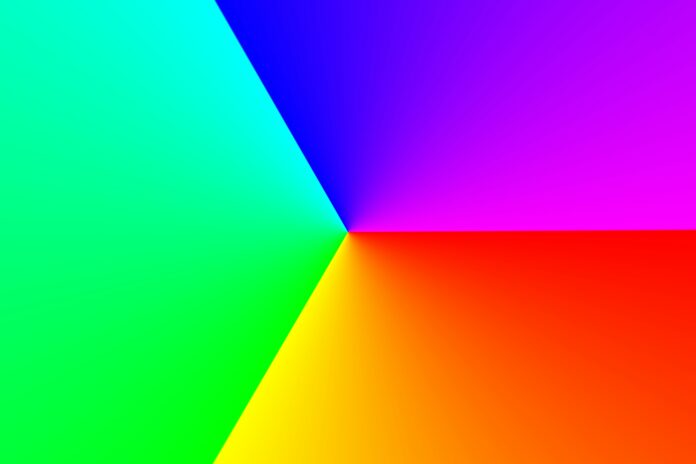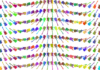Microsoft Edge is a web browser developed by Microsoft, serving as the successor to Internet Explorer. Launched in 2015, Edge is designed to provide a fast, secure, and modern browsing experience across various devices and platforms. With a focus on performance, privacy, and productivity, Microsoft Edge offers a range of features and capabilities to enhance the web browsing experience for users worldwide.
1. Built on Chromium Engine:
One of the significant advancements in Microsoft Edge is its transition to the Chromium engine, an open-source project developed by Google. By adopting Chromium, Edge gains compatibility with a wide range of web standards and technologies, ensuring better support for modern web applications and improved performance.
2. Enhanced Performance:
Microsoft Edge is optimized for speed and efficiency, offering faster page loading times and smoother browsing experiences. Through features such as hardware acceleration, optimized rendering, and improved memory management, Edge delivers snappy performance, even when handling complex web content and multimedia.
3. Comprehensive Privacy Features:
Privacy is a top priority for Microsoft Edge, with built-in features to protect users’ data and personal information. Edge includes tracking prevention, which blocks third-party trackers from monitoring users’ online activities, thereby enhancing privacy and security. Additionally, Edge offers options to customize privacy settings and control how data is collected and used while browsing.
4. Seamless Integration with Microsoft Services:
As part of the Microsoft ecosystem, Edge offers seamless integration with other Microsoft services and applications. Users can sync their browsing history, bookmarks, and settings across devices using their Microsoft account, enabling a consistent experience across desktops, laptops, tablets, and mobile devices. Moreover, Edge integrates with Microsoft 365, providing enhanced productivity features such as built-in PDF editing, immersive reader mode, and web capture.
5. Productivity Enhancements:
Microsoft Edge includes a range of productivity tools and features to help users stay organized and efficient while browsing the web. These include Collections, which allows users to save and organize web content for later reference, as well as immersive reader mode, which removes distractions and improves readability on web pages. Edge also offers built-in support for PDF viewing and editing, making it a versatile tool for handling documents online.
6. Cross-Platform Availability:
Microsoft Edge is available across multiple platforms, including Windows, macOS, iOS, and Android, ensuring that users can access their favorite browser wherever they go. Edge offers a consistent user experience across devices, with features such as tab syncing, password management, and dark mode available across platforms.
7. DevTools for Web Development:
For web developers, Microsoft Edge provides powerful developer tools to aid in website creation and debugging. Edge’s built-in DevTools offer a range of features, including DOM inspection, JavaScript debugging, performance profiling, and network analysis, enabling developers to diagnose and fix issues efficiently.
8. Customization Options:
Microsoft Edge offers a range of customization options to tailor the browsing experience to individual preferences. Users can customize the browser’s appearance, choose from various themes and color schemes, and install extensions from the Microsoft Edge Add-ons store to add additional functionality and features.
9. Enhanced Security Features:
In addition to privacy protections, Microsoft Edge includes a range of security features to protect users from online threats and malicious activities. These features include Microsoft Defender SmartScreen, which helps identify and block phishing attempts and malware downloads, as well as enhanced protection against harmful extensions and browser hijacking.
10. Continuous Updates and Improvements:
Microsoft is committed to delivering ongoing updates and improvements to Edge, ensuring that users benefit from the latest features, security enhancements, and performance optimizations. Edge follows a regular release schedule, with new updates pushed to users automatically, providing a consistently reliable and up-to-date browsing experience.
Microsoft Edge is a modern and feature-rich web browser that offers speed, security, and productivity enhancements for users across various devices and platforms. With its integration with Microsoft services, privacy protections, and robust performance, Edge is a compelling choice for individuals and organizations seeking a reliable and efficient web browsing solution. As Microsoft continues to invest in Edge’s development and innovation, the browser remains poised to evolve and adapt to the changing needs of users in the digital age.
Microsoft Edge is a web browser developed by Microsoft, serving as the successor to Internet Explorer. Launched in 2015, Microsoft Edge was introduced as part of the Windows 10 operating system, aiming to provide users with a modern and efficient browsing experience. Over the years, Microsoft has continued to enhance and refine Edge, adding new features, improving performance, and expanding compatibility to make it a competitive option in the browser market.
Microsoft Edge offers a range of features and capabilities designed to appeal to users seeking a fast, secure, and intuitive browsing experience. With its sleek and minimalist design, Edge provides a clean and clutter-free interface that puts the focus on web content. The browser’s layout is optimized for efficiency, with a unified address bar and search box, tab management tools, and customizable settings that allow users to tailor their browsing experience to their preferences. Additionally, Edge incorporates integration with Microsoft services such as Bing, Outlook, and Office 365, providing users with seamless access to productivity tools and services.
One of the key selling points of Microsoft Edge is its performance and speed. The browser is built on the Chromium open-source project, which powers many popular web browsers, including Google Chrome. This foundation enables Edge to leverage the latest web technologies and optimizations, resulting in improved rendering performance, faster page load times, and smoother scrolling and navigation. Moreover, Microsoft has implemented various optimizations and enhancements to further boost Edge’s performance, such as intelligent caching, resource management, and hardware acceleration.
In terms of security, Microsoft Edge is equipped with a range of built-in features and technologies designed to protect users’ privacy and safeguard against online threats. The browser includes robust anti-phishing and anti-malware capabilities, as well as features such as SmartScreen Filter, which helps identify and block malicious websites and downloads. Edge also incorporates sandboxing and isolation techniques to prevent malicious code from compromising the browser or accessing sensitive data. Additionally, Microsoft regularly releases security updates and patches to address vulnerabilities and ensure that Edge remains secure against emerging threats.
Furthermore, Microsoft Edge offers a range of productivity and convenience features to enhance users’ browsing experience. The browser includes built-in support for extensions, allowing users to add functionality and customize their browsing experience with a wide range of add-ons and plugins. Edge also includes features such as Reading View, which provides a distraction-free reading experience by removing ads and other clutter from web pages, and Web Capture, which allows users to take screenshots of web pages and annotate them for later reference.
Microsoft Edge also prioritizes accessibility, aiming to ensure that all users, regardless of their abilities or disabilities, can enjoy a seamless browsing experience. The browser includes a range of accessibility features, such as high-contrast mode, keyboard shortcuts, and screen reader support, to make it easier for users with disabilities to navigate the web. Additionally, Microsoft works closely with accessibility organizations and advocates to continuously improve Edge’s accessibility features and address the needs of diverse user groups.
In summary, Microsoft Edge is a modern and feature-rich web browser that offers users a fast, secure, and intuitive browsing experience. With its sleek design, performance optimizations, and built-in security features, Edge is well-positioned to compete with other leading browsers in the market. Whether users are browsing the web, accessing online productivity tools, or consuming digital content, Microsoft Edge provides the tools and capabilities needed to make the most of their online experience.