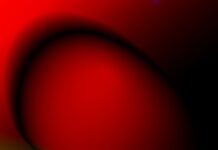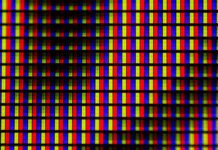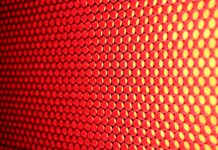Canva AI is an innovative feature integrated into the Canva platform that harnesses the power of artificial intelligence to enhance design creation and productivity. From intelligent image suggestions to automated design resizing, Canva AI offers a range of tools and functionalities designed to streamline the design process and empower users to create stunning visuals with ease. In this guide, we’ll explore the key features, benefits, and essential information about Canva AI.
1. Introduction to Canva AI
Canva AI is an advanced artificial intelligence system developed by Canva, a popular online graphic design platform. The AI-powered features of Canva AI leverage machine learning algorithms to analyze user inputs, provide intelligent design suggestions, and automate repetitive design tasks, allowing users to create professional-quality graphics quickly and efficiently.
2. How Canva AI Works
a. Image Recognition and Analysis
Canva AI employs image recognition and analysis techniques to understand the content and context of user designs. By analyzing the visual elements within designs, Canva AI can provide intelligent suggestions for images, icons, and other graphical assets that are relevant to the user’s project.
b. Natural Language Processing (NLP)
Canva AI incorporates natural language processing (NLP) algorithms to interpret user inputs and understand their design requirements. This allows users to interact with the platform using natural language commands and receive personalized design recommendations based on their preferences and objectives.
c. Automation and Optimization
Canva AI automates various aspects of the design process, including layout generation, color selection, and text formatting. By automating repetitive tasks and suggesting design optimizations, Canva AI helps users create visually appealing and professional-quality designs in less time.
3. Key Features of Canva AI
a. Intelligent Image Suggestions
Canva AI provides intelligent suggestions for images and graphics based on the content and theme of the user’s design. By analyzing the design context and user preferences, Canva AI recommends relevant images and icons that enhance the visual appeal and effectiveness of the design.
b. Automated Design Resizing
Canva AI offers automated design resizing capabilities, allowing users to quickly adapt their designs to different formats and dimensions. Whether it’s resizing a social media graphic for various platforms or converting a design from print to digital format, Canva AI streamlines the resizing process and ensures consistent design quality across different mediums.
c. Smart Color Palette Suggestions
Canva AI analyzes the color scheme of user designs and provides intelligent suggestions for complementary colors and palettes. By suggesting harmonious color combinations and accents, Canva AI helps users create visually appealing designs that resonate with their audience.
d. Layout Generation and Optimization
Canva AI generates and optimizes design layouts based on user inputs and preferences. By analyzing the content and structure of the design, Canva AI suggests layout options that maximize visual impact and readability, allowing users to experiment with different compositions and arrangements.
4. Benefits of Using Canva AI
a. Enhanced Productivity
Canva AI streamlines the design process and automates repetitive tasks, allowing users to create professional-quality graphics in less time. By providing intelligent design suggestions and automating design optimizations, Canva AI enhances productivity and efficiency for designers and non-designers alike.
b. Improved Design Quality
Canva AI helps users create visually appealing and professional-quality designs by providing intelligent recommendations for images, colors, and layouts. By leveraging AI-driven insights and optimizations, Canva AI ensures that designs are visually engaging, cohesive, and effective in communicating the intended message.
c. Accessibility and Ease of Use
Canva AI makes graphic design accessible to users of all skill levels, from beginners to experienced designers. With its intuitive interface and intelligent features, Canva AI empowers users to create stunning visuals with ease, regardless of their design expertise or technical proficiency.
5. Use Cases for Canva AI
a. Social Media Graphics
Canva AI is ideal for creating eye-catching social media graphics, including posts, covers, and ads. By providing intelligent image suggestions, color palette recommendations, and layout optimizations, Canva AI helps users create engaging and shareable content for social media platforms.
b. Marketing Materials
Canva AI can be used to design a wide range of marketing materials, including flyers, brochures, and posters. By automating design resizing, suggesting relevant images, and optimizing layouts, Canva AI enables marketers to create professional-quality marketing collateral that resonates with their target audience.
c. Presentations and Reports
Canva AI simplifies the process of creating presentations and reports by providing intelligent design recommendations and layout optimizations. Whether it’s designing slides, infographics, or data visualizations, Canva AI helps users create visually compelling and impactful presentations that capture the audience’s attention.
6. Getting Started with Canva AI
a. Accessing Canva
Canva AI is available as part of the Canva platform, which can be accessed through the web browser or mobile app. Users can sign up for a free Canva account or upgrade to a premium subscription to access advanced features and functionalities, including Canva AI.
b. Exploring AI Features
Once logged in, users can explore the AI-powered features of Canva by selecting a design template or starting from scratch. Canva AI integrates seamlessly into the design workflow, providing intelligent suggestions and optimizations throughout the design creation process.
c. Customizing Designs
Users can customize their designs using a range of editing tools and features available in Canva. From adding text and images to adjusting colors and layouts, users can personalize their designs to suit their preferences and objectives while leveraging Canva AI for intelligent design recommendations.
7. Future Developments and Enhancements
a. Advanced AI Capabilities
Canva continues to invest in research and development to enhance the AI capabilities of its platform. Future developments may include more advanced image recognition algorithms, natural language processing techniques, and personalized design recommendations tailored to individual user preferences.
b. Integration with Other Tools
Canva AI may be integrated with other design tools and platforms to extend its functionality and reach. This could include integrations with popular software applications, content management systems, and collaboration tools to streamline the design workflow and enhance productivity for users.
8. Privacy and Data Security
a. Data Handling Practices
Canva is committed to protecting user privacy and data security, adhering to strict data handling practices and compliance standards. User data is encrypted and stored securely, and Canva employs measures to safeguard user information against unauthorized access or misuse.
b. Transparency and Control
Canva provides transparency and control over user data, allowing users to manage their privacy settings and preferences. Users can choose to opt out of data collection or adjust their privacy settings to control the use of their personal information within the Canva platform.
9. Educational Resources and Support
a. Learning Resources
Canva offers a range of educational resources and tutorials to help users learn more about graphic design and leverage the AI-powered features of the platform effectively. From video tutorials to written guides, users can access a wealth of learning materials to enhance their design skills and knowledge.
b. Customer Support
Canva provides dedicated customer support to assist users with any questions, issues, or concerns they may have. Users can reach out to the Canva support team through email, chat, or help center resources for personalized assistance and troubleshooting.
10. Conclusion
Canva AI represents a significant advancement in graphic design technology, offering intelligent features and capabilities that streamline the design process and empower users to create stunning visuals with ease. With its automated design suggestions, layout optimizations, and personalized recommendations, Canva AI revolutionizes the way users approach graphic design, making it accessible and enjoyable for everyone.