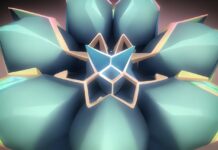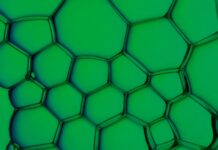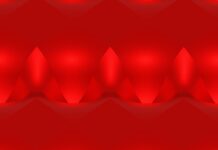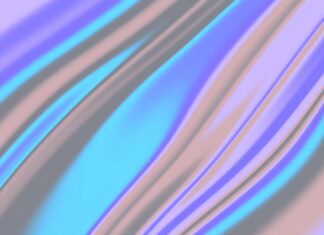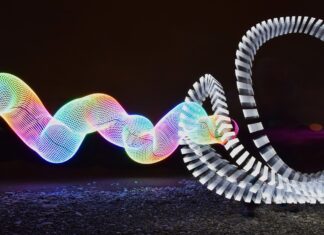Photopea is a powerful online image editor that offers a wide range of features and capabilities comparable to professional desktop software. With its intuitive interface, extensive toolset, and compatibility with various file formats, Photopea provides users with a versatile platform for editing photos, creating graphic designs, and working with digital images. In this guide, we’ll explore the key features, benefits, and essential information about Photopea.
1. Introduction to Photopea
Photopea is an online image editor developed by Ivan Kutskir, offering a comprehensive set of tools and functionalities for editing and manipulating digital images. Built with HTML5 and JavaScript, Photopea runs directly in the web browser, allowing users to access its features without the need for installation or downloads. Whether you’re a professional designer, photographer, or hobbyist, Photopea provides a flexible and accessible platform for image editing and graphic design.
2. User Interface and Navigation
a. Intuitive Interface
Photopea features an intuitive user interface that resembles popular desktop image editing software such as Adobe Photoshop. The interface is organized into familiar panels, menus, and toolbars, making it easy for users to navigate and find the tools they need to edit their images.
b. Customizable Workspace
Users can customize the workspace in Photopea to suit their preferences and workflow. This includes rearranging panels, adjusting the layout, and setting up custom keyboard shortcuts for commonly used tools and commands.
3. Key Features of Photopea
a. Comprehensive Toolset
Photopea offers a comprehensive set of editing tools and features for working with digital images. From basic adjustments such as cropping and resizing to advanced techniques like layer masking and retouching, Photopea provides users with everything they need to edit photos and create graphic designs.
b. Layer-Based Editing
Photopea supports layer-based editing, allowing users to work with multiple layers within a single document. This enables non-destructive editing, where changes made to individual layers can be easily modified or reverted without affecting other parts of the image.
c. Compatibility with PSD Files
Photopea is compatible with Adobe Photoshop (PSD) files, allowing users to open, edit, and save PSD files directly within the editor. This seamless compatibility makes Photopea a versatile alternative to traditional desktop software for users who need to collaborate with others using Photoshop files.
4. Benefits of Using Photopea
a. Accessibility
As an online image editor, Photopea is accessible from any device with a web browser and internet connection. Users can access the editor on desktop computers, laptops, tablets, and even smartphones, making it convenient for on-the-go editing and collaboration.
b. Affordability
Photopea offers a free version with basic features and functionality, making it accessible to users with limited budgets. Additionally, Photopea offers a premium subscription option with advanced features and additional storage space for users who require more advanced editing capabilities.
c. Cross-Platform Compatibility
Photopea is compatible with multiple operating systems, including Windows, macOS, Linux, and Chrome OS. This cross-platform compatibility ensures that users can access the editor regardless of their preferred operating system or device.
5. Use Cases for Photopea
a. Photo Editing
Photopea is ideal for editing photos, whether it’s retouching portraits, adjusting exposure, or applying creative effects. The editor’s comprehensive toolset and layer-based editing capabilities make it suitable for a wide range of photo editing tasks, from basic adjustments to advanced retouching techniques.
b. Graphic Design
Photopea can be used for graphic design projects, including creating posters, flyers, and digital illustrations. With its versatile toolset and compatibility with PSD files, Photopea provides designers with a flexible platform for creating visually compelling graphics and designs.
c. Web Design
Photopea is well-suited for web design projects, allowing users to create website mockups, design user interfaces, and optimize images for the web. The editor’s compatibility with web standards and support for web-friendly file formats make it a valuable tool for web designers and developers.
6. Getting Started with Photopea
a. Accessing the Editor
Users can access Photopea by visiting the editor’s website in their web browser. There’s no need to download or install any software, as Photopea runs directly in the browser window, making it accessible from any device with an internet connection.
b. Importing and Exporting Files
Photopea supports a wide range of file formats for importing and exporting images, including JPEG, PNG, PSD, and more. Users can open existing images from their computer or cloud storage, or start with a blank canvas to create new designs from scratch.
c. Exploring Features and Tools
Once inside the editor, users can explore the various features and tools available in Photopea. From the toolbar to the menu options, users can find everything they need to edit their images, apply effects, and create graphic designs with ease.
7. Future Developments and Updates
a. Continuous Improvement
Photopea is continuously updated with new features, enhancements, and bug fixes to improve the user experience and functionality of the editor. Users can expect regular updates and improvements to ensure that Photopea remains a cutting-edge tool for image editing and graphic design.
b. Community Feedback
Photopea values feedback from its users and incorporates community input into its development process. Users can contribute suggestions, report issues, and participate in discussions to help shape the future direction of the editor and ensure that it meets the needs of its diverse user base.
8. Support and Resources
a. Help Documentation
Photopea provides comprehensive help documentation and tutorials to assist users in learning how to use the editor effectively. From beginner’s guides to advanced techniques, users can find resources and tutorials to help them master the various features and tools available in Photopea.
b. Community Forums
Photopea hosts community forums and discussion boards where users can ask questions, share tips and tricks, and connect with other users. These forums provide a valuable resource for users to seek help, exchange ideas, and collaborate with others using Photopea.
9. Security and Privacy
a. Data Security Measures
Photopea employs robust security measures to protect user data and ensure the confidentiality and integrity of user information. User data is encrypted during transmission and storage, and Photopea adheres to industry best practices for data security and privacy.
b. Privacy Policy
Photopea maintains a transparent privacy policy that outlines how user data is collected, used, and protected. Users can review the privacy policy to understand their rights and responsibilities regarding the use of the editor and their personal information.
10. Conclusion
Photopea is a versatile online image editor that offers a wide range of features and capabilities for editing photos, creating graphic designs, and working with digital images. With its intuitive interface, comprehensive toolset, and cross-platform compatibility, Photopea provides users with a flexible and accessible platform for all their image editing and design needs.