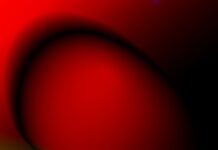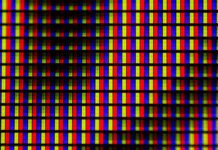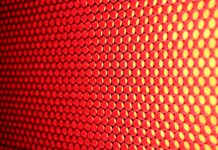Krita is a powerful open-source digital painting software designed for artists, illustrators, and graphic designers. With its extensive range of tools and features, Krita offers a versatile platform for creating digital artwork, illustrations, concept art, comics, and more. In this guide, we’ll delve into the key features, benefits, and essential information about Krita.
1. Introduction to Krita
Krita is a free and open-source digital painting software developed by artists for artists. Initially released in 2004, Krita has evolved into a professional-grade painting program with a strong focus on digital art creation and illustration. Whether you’re a beginner exploring digital art for the first time or an experienced artist looking for advanced painting tools, Krita provides a comprehensive solution for all your artistic needs.
2. User Interface and Navigation
a. Customizable Workspace
Krita features a customizable workspace that allows users to tailor the interface to their preferences and workflow. From rearranging panels and toolbars to creating custom brush presets and shortcuts, users can personalize their workspace to optimize productivity and creativity.
b. Intuitive Brush Engine
Krita’s brush engine is one of its standout features, offering a wide range of brushes and brush settings for creating expressive and lifelike digital paintings. With support for pressure sensitivity, tilt, and rotation, Krita’s brush engine enables artists to achieve natural and dynamic brush strokes with precision and control.
3. Key Features of Krita
a. Brush Customization
Krita offers extensive brush customization options, allowing users to create custom brushes tailored to their specific artistic style and preferences. From adjusting brush size and opacity to modifying brush dynamics and texture, Krita provides unparalleled flexibility for creating unique and expressive brush strokes.
b. Layer Support
Krita supports a robust layer system, enabling users to work with multiple layers within a single document. This layer-based workflow allows for non-destructive editing, enabling artists to experiment with different compositions, effects, and adjustments while preserving the integrity of their original artwork.
4. Benefits of Using Krita
a. Free and Open Source
One of the most significant benefits of Krita is that it is free and open-source software, meaning that anyone can download, use, and modify it without cost. This accessibility makes Krita an ideal choice for artists of all skill levels, regardless of their budget or resources.
b. Professional-Grade Tools
Despite being free, Krita offers professional-grade tools and features that rival those found in commercial painting software. From advanced brush engines to robust layer management tools, Krita provides artists with everything they need to create high-quality digital artwork and illustrations.
5. Use Cases for Krita
a. Digital Painting
Krita is primarily designed for digital painting, offering a wide range of brushes, brush engines, and painting tools tailored to the needs of digital artists. Whether creating landscapes, character illustrations, or abstract artwork, Krita provides artists with the tools and flexibility to bring their creative visions to life.
b. Concept Art and Illustration
Krita is also well-suited for concept art and illustration, allowing artists to sketch, refine, and finalize their ideas with precision and detail. With its intuitive interface and powerful brush engine, Krita enables artists to iterate quickly and experiment with different visual styles and concepts.
6. Getting Started with Krita
a. Installation
Krita is available for Windows, macOS, and Linux operating systems and can be downloaded from the official Krita website or through package managers for Linux distributions. Installation is straightforward, requiring users to follow the prompts and instructions provided by the installer.
b. User Interface Tour
Upon launching Krita, users are greeted with a clean and intuitive user interface that includes a canvas area, toolbar, brush presets, and various panels for managing layers, brushes, and tools. New users can take a guided tour of the interface to familiarize themselves with the layout and functionality of the software.
7. Advanced Features and Techniques
a. Animation Support
In addition to digital painting and illustration, Krita also supports animation, allowing users to create frame-by-frame animations directly within the software. With features such as onion skinning, timeline editing, and keyframe animation, Krita provides artists with powerful tools for bringing their characters and stories to life.
b. Vector Tools
While primarily known as a raster-based painting program, Krita also includes a set of vector tools for creating scalable vector graphics (SVG) and vector-based illustrations. This integration of raster and vector capabilities gives artists the flexibility to work seamlessly between different types of artwork within a single program.
8. Community and Support
a. Online Community
Krita boasts a vibrant and active online community of artists, developers, and enthusiasts who share their artwork, tutorials, tips, and resources on forums, social media, and online platforms. This community-driven approach fosters collaboration, creativity, and knowledge-sharing among Krita users worldwide.
b. Documentation and Tutorials
Krita provides extensive documentation, tutorials, and learning resources to help users get started with the software and master its features and techniques. From beginner’s guides to advanced tutorials, users can access a wealth of educational materials to enhance their skills and expand their creative horizons.
9. Updates and Development
a. Regular Updates
Krita receives regular updates and improvements, with new features, bug fixes, and performance enhancements being released on a regular basis. Users can stay up-to-date with the latest developments by following the official Krita blog, social media channels, and community forums.
b. Community Contributions
Krita is developed in collaboration with a global community of contributors who contribute code, artwork, translations, and documentation to the project. This community-driven development model ensures that Krita remains responsive to user feedback and continuously evolves to meet the needs of its diverse user base.
Krita is a versatile digital painting software with professional-grade features, offering a customizable workspace and robust layer support. It’s ideal for artists, illustrators, and graphic designers, providing tools for digital painting, illustration, concept art, and animation. With an active community and regular updates, Krita remains a powerful and accessible platform for creative endeavors.
10. Conclusion
Krita is a versatile and powerful digital painting software that offers professional-grade tools and features for artists, illustrators, and graphic designers. With its customizable workspace, intuitive brush engine, and robust layer support, Krita provides users with a flexible and accessible platform for creating digital artwork, illustrations, concept art, and animations.