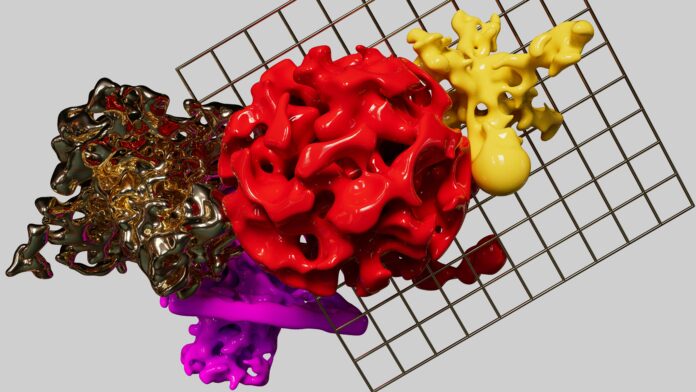HTTP cookies, often referred to simply as cookies, are small pieces of data stored on a user’s device by web browsers. They are primarily used to track and store information about the user’s browsing behavior and preferences. Cookies play a crucial role in enabling various website functionalities, personalizing user experiences, and maintaining user sessions across multiple page views. In this comprehensive guide, we will delve into the intricacies of HTTP cookies, exploring their functionality, usage, security implications, and best practices.
1. Functionality of HTTP Cookies: HTTP cookies serve multiple functions in web development, including session management, user authentication, personalization, tracking, and analytics. By storing data on the user’s device, cookies enable websites to remember user preferences, track user interactions, and provide customized content based on past behavior.
2. Anatomy of an HTTP Cookie: A typical HTTP cookie consists of a name-value pair, along with optional attributes such as expiration date, domain, path, and security flags. When a web server sends a cookie to a user’s browser, the browser stores the cookie data locally and includes it in subsequent HTTP requests to the same domain.
3. Types of HTTP Cookies: There are several types of HTTP cookies, including session cookies, persistent cookies, secure cookies, and third-party cookies. Session cookies are temporary and expire when the user closes the browser, while persistent cookies remain on the user’s device for a specified duration. Secure cookies are transmitted over secure HTTPS connections, providing an extra layer of security, while third-party cookies are set by domains other than the one the user is currently visiting.
4. Cookie Management: Web browsers provide mechanisms for users to manage cookies, including options to view, delete, and block cookies. Users can configure their browser settings to accept or reject cookies from specific websites, as well as configure privacy settings to limit cookie tracking and data collection.
5. Cookie Security Considerations: While cookies are essential for many web functionalities, they also pose security and privacy risks if not handled properly. Common security threats associated with cookies include session hijacking, cross-site scripting (XSS) attacks, and cross-site request forgery (CSRF) attacks. Web developers must implement security measures such as HTTPS encryption, secure cookie flags, and input validation to mitigate these risks.
6. Privacy Implications of Cookies: Cookies raise concerns about user privacy and data tracking, as they can be used to collect and store sensitive information about users’ browsing activities. Regulatory frameworks such as the General Data Protection Regulation (GDPR) and the California Consumer Privacy Act (CCPA) impose restrictions on the use of cookies and require websites to obtain user consent for cookie tracking and data collection.
7. Cookie Best Practices: To ensure compliance with privacy regulations and enhance user trust, web developers should adhere to best practices when implementing cookies. This includes providing clear and transparent cookie policies, obtaining user consent for cookie usage, minimizing the use of third-party cookies, and implementing robust security measures to protect against cookie-related vulnerabilities.
8. Cookieless Technologies: In response to privacy concerns and regulatory requirements, web developers are exploring cookieless technologies and alternative methods for tracking user behavior and preferences. These include browser fingerprinting, local storage, session tokens, and server-side tracking techniques. While these technologies offer some advantages in terms of privacy and security, they also pose challenges in terms of reliability, compatibility, and accuracy.
9. Impact of Browser Changes: Recent updates to web browsers, such as Google Chrome’s SameSite cookie policy and Apple’s Intelligent Tracking Prevention (ITP), have introduced significant changes to cookie handling and tracking mechanisms. These changes aim to enhance user privacy and security by restricting cookie usage and tracking capabilities. Web developers must stay informed about these browser changes and adapt their cookie practices accordingly.
10. Future Trends in Cookie Technology: Looking ahead, the future of cookie technology is likely to be shaped by evolving privacy regulations, advancements in browser capabilities, and emerging technologies such as decentralized identifiers (DIDs), blockchain-based tracking solutions, and privacy-preserving analytics tools. As the landscape of online privacy continues to evolve, web developers will need to innovate and adapt their cookie strategies to meet changing user expectations and regulatory requirements.
HTTP cookies, often referred to simply as cookies, are small pieces of data stored on a user’s device by web browsers. They play a crucial role in enabling various website functionalities, personalizing user experiences, and maintaining user sessions across multiple page views. Cookies are an integral part of the HTTP protocol, allowing web servers to track and store information about user interactions and preferences. In this detailed exploration of HTTP cookies, we will delve into their functionality, structure, usage, security implications, and best practices.
HTTP cookies serve multiple functions in web development, including session management, user authentication, personalization, tracking, and analytics. By storing data on the user’s device, cookies enable websites to remember user preferences, track user interactions, and provide customized content based on past behavior. For example, cookies can be used to store user login credentials, remember items added to a shopping cart, or track user preferences such as language settings or preferred layout options. By leveraging cookies, websites can deliver a personalized and seamless user experience, enhancing user engagement and satisfaction.
A typical HTTP cookie consists of a name-value pair, along with optional attributes such as expiration date, domain, path, and security flags. When a web server sends a cookie to a user’s browser, the browser stores the cookie data locally and includes it in subsequent HTTP requests to the same domain. This allows websites to recognize returning users and retrieve stored information about their previous interactions. For example, when a user logs into a website, the server may set a session cookie containing a unique identifier for the user’s session. Subsequent requests from the user’s browser include the session cookie, allowing the server to identify the user and maintain their session state across multiple page views.
There are several types of HTTP cookies, each serving different purposes and having different lifespans. Session cookies are temporary and expire when the user closes the browser, while persistent cookies remain on the user’s device for a specified duration, even after the browser is closed. Secure cookies are transmitted over secure HTTPS connections, providing an extra layer of security by encrypting cookie data in transit. Third-party cookies are set by domains other than the one the user is currently visiting, often used for tracking and advertising purposes across multiple websites. Each type of cookie has its own use cases and implications for privacy and security.
Cookie management is an essential aspect of web browsing, allowing users to control their privacy and security preferences. Web browsers provide mechanisms for users to manage cookies, including options to view, delete, and block cookies. Users can configure their browser settings to accept or reject cookies from specific websites, as well as configure privacy settings to limit cookie tracking and data collection. Some browsers also offer features such as private browsing modes or incognito modes, which prevent cookies from being stored on the user’s device during browsing sessions.
While cookies are essential for many web functionalities, they also pose security and privacy risks if not handled properly. Common security threats associated with cookies include session hijacking, cross-site scripting (XSS) attacks, and cross-site request forgery (CSRF) attacks. Session hijacking occurs when an attacker steals a user’s session cookie and impersonates the user to gain unauthorized access to their account. XSS attacks exploit vulnerabilities in web applications to inject malicious scripts into pages, which can then access or manipulate cookie data stored on the user’s device. CSRF attacks trick users into unwittingly executing unauthorized actions on a website by exploiting their existing authenticated sessions, often facilitated by cookies.
Web developers must implement security measures such as HTTPS encryption, secure cookie flags, and input validation to mitigate these risks. HTTPS encryption ensures that cookies are transmitted securely over encrypted connections, protecting them from interception or tampering by malicious actors. Secure cookie flags such as HttpOnly and Secure prevent cookies from being accessed or modified by client-side scripts or transmitted over insecure HTTP connections. Input validation helps prevent XSS and CSRF attacks by sanitizing user input and validating requests before processing them.
In addition to security considerations, cookies also raise concerns about user privacy and data tracking. Cookies can be used to collect and store sensitive information about users’ browsing activities, preferences, and interactions with websites. Regulatory frameworks such as the General Data Protection Regulation (GDPR) and the California Consumer Privacy Act (CCPA) impose restrictions on the use of cookies and require websites to obtain user consent for cookie tracking and data collection. Websites must provide clear and transparent cookie policies, obtain user consent for cookie usage, and provide mechanisms for users to opt out of cookie tracking and data collection.
Despite these challenges, cookies remain a fundamental technology for web development and online user experiences. They enable websites to deliver personalized content, track user interactions, and maintain session state across multiple page views. By implementing best practices for cookie management, security, and privacy, web developers can ensure that cookies are used responsibly and ethically to enhance user experiences while protecting user privacy and security. As the landscape of online privacy continues to evolve, web developers must stay informed about emerging technologies and regulatory requirements to adapt their cookie strategies accordingly.