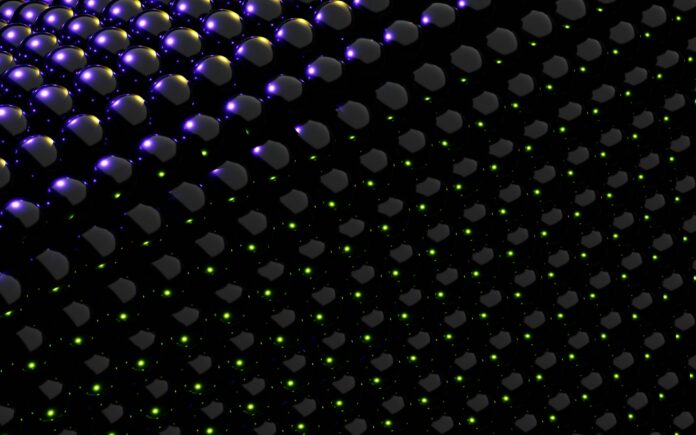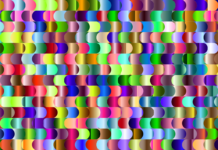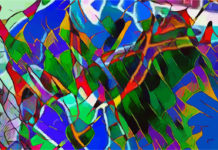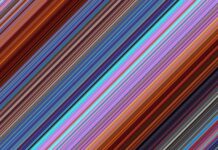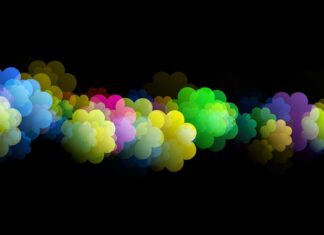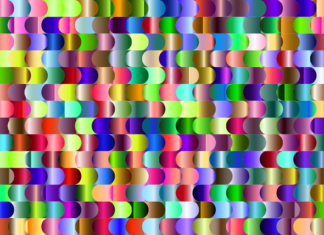VideoProc is a powerful video processing software that offers a wide range of tools and features for editing, converting, resizing, and enhancing videos. Developed by Digiarty Software, VideoProc is designed to meet the needs of both beginners and experienced users, providing a user-friendly interface and advanced functionality for handling various video-related tasks. In this comprehensive guide, we explore the features, benefits, use cases, and considerations for using VideoProc to edit and manage video content.
1. Video Editing
One of the primary features of VideoProc is its comprehensive video editing capabilities. Users can trim, merge, split, crop, rotate, and flip videos with ease, thanks to the intuitive interface and powerful editing tools. VideoProc also offers a wide range of special effects, filters, transitions, and text overlays to enhance the visual appeal of videos. Additionally, advanced editing features such as stabilization, denoising, color correction, and speed adjustment allow users to achieve professional-looking results.
2. Video Conversion
VideoProc supports a wide range of video formats, including MP4, AVI, MOV, MKV, and more, making it easy to convert videos between different formats. Users can convert videos to formats compatible with various devices, such as smartphones, tablets, game consoles, and media players. VideoProc also offers batch processing capabilities, allowing users to convert multiple videos simultaneously to save time and effort.
3. Video Compression
With the increasing popularity of online video platforms and social media networks, video compression has become essential for reducing file sizes without compromising quality. VideoProc offers advanced compression algorithms that enable users to reduce the size of videos while maintaining high visual quality. This feature is particularly useful for sharing videos online, uploading them to websites, or sending them via email.
4. Video Recording
In addition to editing and converting videos, VideoProc also allows users to record video footage directly from their computer screen or webcam. This feature is ideal for creating tutorials, gameplay videos, presentations, or capturing live streaming content. Users can customize recording settings such as resolution, frame rate, and audio quality to suit their specific needs.
5. DVD Conversion and Backup
VideoProc includes built-in tools for converting and backing up DVD discs, making it easy to digitize and preserve your DVD collections. Users can rip DVD movies to digital formats such as MP4, AVI, or MKV, or create ISO image files for archival purposes. Additionally, VideoProc offers options for removing copy protections, region codes, and other restrictions from commercial DVDs.
6. Hardware Acceleration
One of the standout features of VideoProc is its support for hardware acceleration technologies, including Intel QSV, NVIDIA CUDA, and AMD GPU acceleration. These technologies leverage the processing power of dedicated graphics cards to accelerate video encoding, decoding, and processing tasks, resulting in faster performance and improved efficiency. Hardware acceleration is particularly beneficial for editing and converting high-resolution videos or working with large video files.
7. User-Friendly Interface
Despite its advanced features and capabilities, VideoProc maintains a user-friendly interface that is accessible to users of all skill levels. The intuitive layout and straightforward controls make it easy for beginners to navigate the software and perform basic editing tasks, while the advanced features cater to the needs of experienced users who require more sophisticated tools and customization options.
8. Cross-Platform Compatibility
VideoProc is compatible with both Windows and macOS operating systems, allowing users to access and use the software on a wide range of devices. This cross-platform compatibility ensures that users can seamlessly transition between different devices and operating environments without any compatibility issues or limitations.
9. Multi-Channel Audio Editing
Apart from video editing, VideoProc also offers robust capabilities for editing audio tracks associated with video files. Users can adjust audio levels, apply effects, remove background noise, and synchronize audio with video seamlessly. This feature is particularly useful for ensuring high-quality sound in video projects, such as interviews, podcasts, and music videos.
10. Batch Processing
VideoProc streamlines video editing workflows by providing batch processing functionality, allowing users to apply edits, conversions, or other operations to multiple videos simultaneously. This feature saves time and effort, especially when working with large collections of video files or repetitive tasks. Users can set custom parameters and preferences for batch processing, ensuring consistent results across multiple files.
VideoProc offers a comprehensive set of features and tools for editing, converting, and managing video content effectively. With its intuitive interface, advanced editing capabilities, hardware acceleration support, and cross-platform compatibility, VideoProc empowers users to achieve professional-quality results with ease. Whether you’re a beginner looking to edit home videos or a professional videographer working on complex projects, VideoProc provides the flexibility and functionality needed to bring your creative vision to life.
VideoProc is a versatile and feature-rich video processing software that offers a comprehensive suite of tools for editing, converting, resizing, and enhancing videos. With its user-friendly interface, advanced editing capabilities, hardware acceleration support, and cross-platform compatibility, VideoProc is well-suited for a wide range of users, from beginners to professional videographers. Whether you’re looking to edit home videos, convert video formats, compress large files, or digitize your DVD collection, VideoProc provides all the tools you need to achieve high-quality results efficiently and effectively.
VideoProc is a robust video processing software offering a wide array of features including video editing, conversion, compression, recording, DVD management, hardware acceleration, and batch processing. With its user-friendly interface and advanced capabilities, VideoProc caters to users of all skill levels, empowering them to achieve professional-quality results efficiently. Whether editing home videos or working on complex projects, VideoProc provides the flexibility and functionality needed to meet various video editing needs.
In conclusion, VideoProc is a versatile and powerful video processing software that offers a comprehensive suite of features for editing, converting, compressing, recording, and managing video content. With its intuitive interface, advanced editing capabilities, support for hardware acceleration, and cross-platform compatibility, VideoProc provides users with the tools they need to achieve professional-quality results efficiently and effectively. Whether you’re a beginner looking to edit home videos or a professional videographer working on complex projects, VideoProc offers the flexibility and functionality to meet your video editing needs. This feature is particularly useful for ensuring high-quality sound in video projects, such as interviews, podcasts, and music videos.