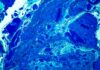Utility software refers to a category of computer programs that serve various purposes in managing and optimizing the performance of a computer system. These software tools are designed to enhance the overall functionality, efficiency, and security of a computer or network. Utility software encompasses a wide range of applications, each serving a specific purpose to facilitate tasks such as system maintenance, data management, troubleshooting, and more. In this comprehensive guide, we will delve into the world of utility software, exploring its key features, functions, and benefits.
1. System Optimization: One of the primary functions of utility software is to optimize the performance of a computer system. It achieves this by managing system resources, cleaning up unnecessary files and processes, and enhancing overall system speed and responsiveness. Utility software can help improve boot times, manage memory usage, and optimize system settings for maximum efficiency.
2. Disk Cleanup and Maintenance: Utility software provides tools for disk cleanup and maintenance, allowing users to remove temporary files, junk files, and unnecessary data that accumulates over time. By freeing up disk space and organizing files, utility software helps improve system stability, prevent data fragmentation, and enhance overall disk performance.
3. Data Backup and Recovery: Utility software often includes features for data backup and recovery, allowing users to create backups of important files and restore them in case of data loss or system failure. These tools provide peace of mind by ensuring that critical data is protected and can be easily restored when needed.
4. Security and Privacy: Many utility software applications offer security and privacy features to safeguard the computer system and user data. This can include antivirus and anti-malware scanners, firewalls, secure file deletion tools, and privacy protection features such as browser history cleanup and file encryption. Utility software helps users protect their systems from potential threats and maintain their privacy online.
5. Driver Management: Utility software assists in managing device drivers, which are essential for hardware components to communicate with the operating system. It can update outdated or incompatible drivers, ensuring that devices function properly and take advantage of the latest features and performance enhancements.
6. File Compression and Archiving: Utility software often includes tools for compressing files and creating archives. This helps reduce file size, making it easier to store and share files, especially when dealing with large amounts of data. Archiving tools also enable users to create compressed backups of files and folders for long-term storage or transfer.
7. Uninstallation and Software Management: Utility software provides features for uninstalling applications from the system efficiently. It scans for leftover files and registry entries to ensure a complete removal, freeing up disk space and improving system performance. Some utility software also includes software management capabilities, allowing users to update, install, or reinstall applications easily.
8. Network Management: Utility software can assist in managing and optimizing network connections. It provides tools for monitoring network activity, troubleshooting connectivity issues, and optimizing network settings to ensure reliable and efficient data transfer.
9. System Monitoring and Reporting: Utility software often includes real-time monitoring and reporting features to keep users informed about the system’s performance and resource usage. It can provide details on CPU usage, memory consumption, disk activity, network traffic, and more, allowing users to identify and resolve performance bottlenecks or potential issues proactively.
10. System Recovery and Rescue: In the event of a system crash or failure, utility software can help users recover their systems or access critical files. It may include features such as system restore points, startup repair tools, and emergency disk creation, enabling users to recover their systems to a working state or retrieve important data when the operating system fails to boot.
Utility software plays a crucial role in optimizing, maintaining, and securing computer systems. By offering a diverse range of functions, utility software empowers users to streamline system performance, manage data efficiently, and protect their systems from various threats. Whether it’s cleaning up junk files, optimizing system settings, or ensuring data security, utility software provides essential tools to enhance the overall user experience and keep computer systems running smoothly.
Whether it’s cleaning up junk files, optimizing system settings, or ensuring data security, utility software provides essential tools to enhance the overall user experience and keep computer systems running smoothly.
Utility software often includes features for system diagnostics and troubleshooting. These tools can scan the system for errors, conflicts, or corrupted files, helping users identify and resolve issues that may impact system performance or stability. By providing detailed diagnostic reports and suggested solutions, utility software enables users to address problems efficiently.
Another important aspect of utility software is its ability to manage and optimize system startup. It allows users to control which programs and services launch automatically when the system boots up, helping reduce startup time and improve system responsiveness. By minimizing the number of unnecessary startup processes, utility software ensures that system resources are allocated effectively.
In addition to optimizing the overall system performance, utility software offers tools for managing and organizing files and folders. These features include file synchronization, duplicate file finder, and file shredder. File synchronization enables users to keep multiple copies of files updated across different devices or locations. Duplicate file finders help identify and remove redundant files, saving disk space. File shredders securely delete sensitive files, ensuring that they cannot be recovered by unauthorized users.
Utility software is also valuable for system maintenance and updates. It provides tools to defragment and optimize hard drives, improving file access speeds and extending the lifespan of storage devices. Furthermore, utility software can automate software updates, ensuring that the operating system, drivers, and applications are up to date with the latest security patches and bug fixes.
In the realm of data management, utility software offers features for partition management and disk imaging. Partition management tools allow users to create, resize, and delete partitions on their hard drives, facilitating efficient organization and allocation of storage space. Disk imaging tools enable users to create a complete image of their entire system or specific partitions, providing a reliable backup in case of system failures or data loss.
Moreover, utility software often includes tools for system customization and personalization. Users can modify system settings, appearance, and behavior according to their preferences. These tools allow for a personalized computing experience, tailoring the system to individual needs and improving productivity.
Utility software can also assist in monitoring and controlling hardware temperatures, especially for systems that undergo intensive tasks or gaming. These tools provide real-time temperature readings and allow users to adjust fan speeds or system settings to prevent overheating and maintain optimal performance.
Lastly, utility software is crucial in enhancing the security of computer systems. It provides features such as password managers, secure file deletion, and encrypted storage to protect sensitive information. Password managers securely store and manage passwords, ensuring strong and unique credentials for different accounts. Secure file deletion tools ensure that deleted files cannot be recovered, protecting against data breaches. Encrypted storage allows users to create encrypted containers or virtual drives, safeguarding sensitive files and documents from unauthorized access.
In conclusion, utility software encompasses a wide range of tools and functionalities designed to optimize system performance, manage data, and enhance security. From system optimization and disk cleanup to data backup and recovery, utility software offers essential features for maintaining a healthy and efficient computer system. By utilizing utility software, users can streamline their computing experience, protect their data, and ensure the smooth functioning of their computer systems.