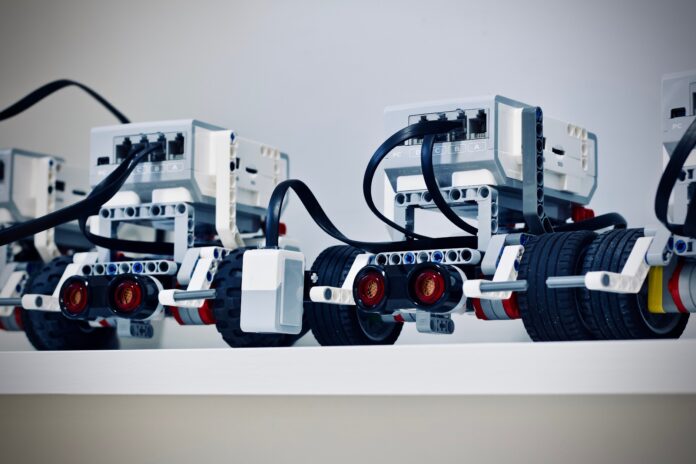SharePoint is a web-based platform developed by Microsoft, designed to facilitate collaboration and document management within an organization. It provides a wide range of tools and services, including document management, content management, intranet portals, and more. SharePoint also provides an API that allows developers to create custom solutions that extend the platform’s functionality. In this article, we will explore the SharePoint API and its capabilities.
Introduction to SharePoint API
The SharePoint API provides a set of RESTful endpoints that enable developers to interact with SharePoint resources programmatically. The API supports CRUD (Create, Read, Update, Delete) operations for various SharePoint resources, such as lists, libraries, sites, and more. Additionally, the API supports authentication and authorization mechanisms, enabling developers to secure their applications and data.
Capabilities of SharePoint API
The SharePoint API provides several capabilities that allow developers to create custom solutions and enhance the platform’s functionality. Here are some of the key capabilities of the SharePoint API:
Content Management: The SharePoint API provides CRUD operations for document libraries, enabling developers to create, read, update, and delete documents programmatically. Additionally, the API supports advanced queries, filtering, and sorting, allowing developers to retrieve documents based on specific criteria.
Lists: The SharePoint API provides CRUD operations for lists, enabling developers to create, read, update, and delete lists programmatically. Additionally, the API supports advanced queries, filtering, and sorting, allowing developers to retrieve list items based on specific criteria.
Site Provisioning: The SharePoint API enables developers to create new sites and subsites programmatically. Additionally, the API provides operations for managing site settings, including site metadata, permissions, and navigation.
Search: The SharePoint API provides a comprehensive search API that enables developers to search SharePoint content programmatically. The API supports various search operations, including full-text search, metadata search, and property search.
Authentication and Authorization: The SharePoint API supports several authentication and authorization mechanisms, including OAuth, SAML, and NTLM. Additionally, the API provides operations for managing user and group permissions.
Workflow: The SharePoint API supports workflows, enabling developers to create custom workflows that automate business processes. The API provides operations for creating, updating, and deleting workflows, as well as for initiating and tracking workflow instances.
Business Connectivity Services: The SharePoint API supports business connectivity services, enabling developers to connect SharePoint with external data sources. The API provides operations for creating, updating, and deleting external content types, as well as for managing connections and data sources.
Office 365 Integration: The SharePoint API provides integration with other Office 365 services, such as OneDrive, Teams, and Power BI. Developers can use the API to interact with these services and integrate SharePoint with other Office 365 applications.
SharePoint API Architecture
The SharePoint API architecture consists of several components that work together to enable developers to interact with SharePoint resources programmatically. Here are the key components of the SharePoint API architecture:
RESTful Endpoints: The SharePoint API provides a set of RESTful endpoints that enable developers to interact with SharePoint resources programmatically. The API endpoints follow the RESTful principles, which means they use HTTP methods (GET, POST, PUT, DELETE) to perform CRUD operations on resources.
Data Access Layer: The SharePoint API provides a data access layer that enables developers to retrieve and manipulate SharePoint data programmatically. The data access layer is responsible for retrieving and serializing SharePoint data, and it provides a set of classes and methods that developers can use to work with SharePoint resources.
Authentication and Authorization: The SharePoint API supports several authentication and authorization mechanisms, including OAuth, SAML, and NTLM. The API provides operations for managing user and group permissions, as well as for validating user credentials.
SharePoint REST Client: The SharePoint REST client is a library that encapsulates the SharePoint API endpoints and data access layer. The client provides a simplified programming interface that enables developers to interact with SharePoint resources using a set of high-level methods.
SharePoint SDKs: The SharePoint API provides software development kits (SDKs) for various programming languages, including .NET, Java, and JavaScript. The SDKs provide a set of libraries and tools that enable developers to interact with SharePoint resources programmatically.
Use Cases for SharePoint API
The SharePoint API provides a wide range of capabilities that enable developers to create custom solutions that extend the platform’s functionality. Here are some of the common use cases for the SharePoint API:
Document Management: Developers can use the SharePoint API to build custom solutions that enhance document management capabilities, such as automated document approval workflows, document version control, and custom metadata tagging.
Business Process Automation: Developers can use the SharePoint API to build custom workflows that automate business processes, such as invoice processing, contract management, and employee onboarding.
Collaboration and Communication: Developers can use the SharePoint API to build custom collaboration and communication solutions, such as team sites, chatbots, and dashboards.
Data Integration: Developers can use the SharePoint API to integrate SharePoint with external data sources, such as SQL Server, Oracle, and Salesforce. This enables developers to build custom solutions that leverage data from multiple sources.
Reporting and Analytics: Developers can use the SharePoint API to build custom reporting and analytics solutions, such as dashboards, data visualizations, and predictive analytics.
Conclusion
The SharePoint API provides a set of RESTful endpoints that enable developers to interact with SharePoint resources programmatically. The API supports CRUD operations for various SharePoint resources, such as lists, libraries, sites, and more. Additionally, the API supports authentication and authorization mechanisms, enabling developers to secure their applications and data. The SharePoint API provides a wide range of capabilities that enable developers to create custom solutions that extend the platform’s functionality, such as document management, business process automation, collaboration and communication, data integration, and reporting and analytics. By leveraging the SharePoint API, developers can build custom solutions that meet their organization’s unique requirements and enhance productivity and efficiency.
One of the most powerful aspects of the SharePoint API is its ability to be extended and customized to meet the specific needs of an organization. Developers can create custom SharePoint solutions using various programming languages such as .NET, Java, and JavaScript. These solutions can be deployed on-premises, in the cloud, or in hybrid environments.
SharePoint provides developers with a variety of APIs that allow them to interact with the platform in different ways. Here are some of the most important APIs:
SharePoint REST API: The SharePoint REST API allows developers to perform CRUD (create, read, update, delete) operations on SharePoint lists, libraries, and items using HTTP requests. It supports several data formats such as JSON, Atom, and RSS. The REST API is easy to use and can be called from any platform that supports HTTP requests.
SharePoint CSOM API: The SharePoint Client Side Object Model (CSOM) API is a set of libraries that allow developers to interact with SharePoint using .NET, Silverlight, or JavaScript. The CSOM API provides an object-oriented approach to interacting with SharePoint and is suitable for building custom SharePoint solutions.
SharePoint Server Object Model API: The SharePoint Server Object Model API is a .NET API that provides access to the SharePoint server-side object model. It is a powerful API that enables developers to create custom SharePoint solutions with a high degree of control and flexibility.
SharePoint JavaScript Object Model API: The SharePoint JavaScript Object Model API is a client-side API that allows developers to interact with SharePoint using JavaScript. It provides a lightweight approach to interacting with SharePoint and is ideal for building SharePoint apps that run in the browser.
In addition to these APIs, SharePoint also provides a variety of integration options for developers. For example, SharePoint can be integrated with other Microsoft products such as Dynamics 365, Power BI, and Microsoft Teams. It can also be integrated with non-Microsoft products using web services and APIs.
One of the most popular integration options for SharePoint is with Microsoft PowerApps. PowerApps is a low-code platform that allows users to create custom business applications without the need for extensive coding knowledge. By integrating SharePoint with PowerApps, users can build custom applications that leverage SharePoint data and functionality.
Another popular integration option for SharePoint is with Microsoft Flow. Flow is a cloud-based service that allows users to create automated workflows between different applications and services. By integrating SharePoint with Flow, users can automate SharePoint-related tasks and processes.
The SharePoint API is also supported by a variety of development tools and environments. For example, developers can use Visual Studio to create custom SharePoint solutions using the .NET framework. They can also use tools like SharePoint Designer and PowerApps Studio to create workflows and applications that leverage SharePoint data and functionality.
In addition to these development tools, SharePoint also provides a variety of administrative tools that allow administrators to manage SharePoint sites, content, and users. These tools include the SharePoint Central Administration website, SharePoint Online Administration Center, and SharePoint Management Shell.
Overall, the SharePoint API is a powerful tool for developers looking to extend and customize the SharePoint platform. With its support for multiple programming languages, integration options, and development tools, developers can build custom solutions that meet the specific needs of their organization.