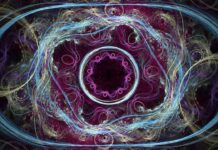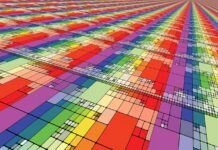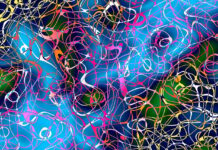Introduction
Confluence is a popular collaboration platform that allows teams to work together on projects and share knowledge. It offers a wide range of features such as document management, project tracking, team collaboration, and more. In addition to these features, Confluence also offers a robust API that developers can use to build custom applications and integrations. In this article, we will explore the Confluence API in depth, its features and capabilities, and how developers can leverage it to build powerful applications.
What is Confluence API?
The Confluence API is a set of REST APIs that allow developers to access and manipulate data within Confluence. The API provides a wide range of features and capabilities that can be used to build custom applications and integrations with Confluence. These APIs allow developers to create, read, update, and delete pages, spaces, users, and groups within Confluence.
Confluence API Features
The Confluence API offers a wide range of features and capabilities that can be used to build powerful applications. Some of the key features of the Confluence API include:
Pages API: The Pages API allows developers to create, retrieve, update, and delete pages within Confluence. With this API, developers can create custom applications that can manipulate pages and their content within Confluence.
Spaces API: The Spaces API allows developers to create, retrieve, update, and delete spaces within Confluence. With this API, developers can build custom applications that can create new spaces or manage existing ones.
Users API: The Users API allows developers to manage users within Confluence. With this API, developers can create new users, retrieve user information, update user profiles, and delete users.
Groups API: The Groups API allows developers to manage groups within Confluence. With this API, developers can create new groups, retrieve group information, update group profiles, and delete groups.
Search API: The Search API allows developers to search for content within Confluence. With this API, developers can build custom search applications that can retrieve pages, spaces, users, and groups based on specific search criteria.
Content Formatting API: The Content Formatting API allows developers to format content within Confluence. With this API, developers can manipulate the formatting of pages and their content, including text, images, and macros.
Labels API: The Labels API allows developers to manage labels within Confluence. With this API, developers can add or remove labels from pages or spaces, or retrieve information about existing labels.
Attachments API: The Attachments API allows developers to manage attachments within Confluence. With this API, developers can upload, retrieve, update, or delete attachments associated with pages or spaces.
Webhooks API: The Webhooks API allows developers to receive notifications about events that occur within Confluence. With this API, developers can build custom applications that can react to changes in Confluence data, such as page updates or space deletions.
Macros API: The Macros API allows developers to create custom macros for Confluence. With this API, developers can create new macros that can be used to manipulate or display data within Confluence.
How to Use Confluence API
To use the Confluence API, developers must first authenticate themselves using an API token or OAuth 2.0. Once authenticated, developers can make requests to the Confluence API using the appropriate endpoint and HTTP method. Responses are returned in JSON format, which can be easily parsed by most programming languages.
Developers can also leverage various SDKs and libraries provided by Atlassian, the parent company of Confluence, to simplify the development process. These SDKs and libraries are available for various programming languages such as Java.
Confluence API: A Comprehensive Guide to Integrating Your Tools
Confluence is a collaboration platform that allows teams to create, share, and collaborate on projects in one central location. It is a popular tool for knowledge management, document sharing, and project management. The Confluence API allows developers to interact with the Confluence platform programmatically, enabling them to automate tasks, integrate Confluence with other tools, and extend its functionality.
In this guide, we will explore the Confluence API and its various features. We will cover the basics of the API, how to authenticate with Confluence, and how to interact with Confluence resources using RESTful requests. We will also explore some common use cases for the Confluence API, such as automating content creation, integrating Confluence with other tools, and extracting data from Confluence.
Overview of the Confluence API
The Confluence API is a RESTful API that allows developers to interact with Confluence resources using HTTP requests. The API provides access to a wide range of Confluence features, such as spaces, pages, comments, attachments, users, and groups. Developers can use the API to create, read, update, and delete Confluence resources.
The Confluence API is organized into several resource endpoints, each corresponding to a specific Confluence feature. For example, the /rest/api/space endpoint provides access to space-related resources, while the /rest/api/content endpoint provides access to page-related resources. The API also supports a range of query parameters and request headers that allow developers to fine-tune their requests and retrieve only the data they need.
Authentication with Confluence
To use the Confluence API, developers need to authenticate with Confluence. Confluence supports several authentication methods, including basic authentication, OAuth 1.0a, and OAuth 2.0.
Basic authentication is the simplest method of authentication and involves sending a username and password with each request. While this method is easy to implement, it is also less secure than other authentication methods since the credentials are sent in plaintext.
OAuth 1.0a is a more secure authentication method that involves exchanging tokens between the client and server. With OAuth 1.0a, the client first obtains a request token from Confluence, which is then exchanged for an access token. The access token is then used to authenticate subsequent requests.
OAuth 2.0 is the most secure authentication method supported by Confluence. It is a token-based authentication method that involves obtaining an access token and refresh token from Confluence. The access token is used to authenticate requests, while the refresh token can be used to obtain a new access token when the original access token expires.
Interacting with Confluence Resources
Once authenticated, developers can use the Confluence API to interact with Confluence resources. The API supports several HTTP methods, including GET, POST, PUT, and DELETE, which correspond to read, create, update, and delete operations, respectively.
To create a new Confluence page, for example, developers would send a POST request to the /rest/api/content endpoint with the necessary parameters, such as the page title, content, and space key. Similarly, to update an existing page, developers would send a PUT request to the /rest/api/content/{id} endpoint with the updated page data.
The Confluence API also supports a range of query parameters and request headers that allow developers to fine-tune their requests and retrieve only the data they need. For example, developers can use the expand parameter to retrieve additional information about a resource, such as its children or attachments.
Common Use Cases for the Confluence API
The Confluence API can be used for a wide range of use cases, such as automating content creation, integrating Confluence with other tools, and extracting data from Confluence.
One common use case
Confluence API is a powerful tool for businesses to customize their workflows, enhance collaboration, and automate processes. Here are some additional details about Confluence API that may be helpful:
Customization: The API allows businesses to customize their Confluence experience. Businesses can develop their own custom add-ons, and create tailored solutions that meet their specific needs.
Integration: The API also allows businesses to integrate Confluence with other systems, including third-party software, tools, and platforms. This enables teams to work together more efficiently, and to automate repetitive tasks, such as data entry or report generation.
Automating tasks: Confluence API enables businesses to automate their workflows, and to eliminate manual tasks that consume time and resources. With the API, businesses can build workflows that automate tasks, such as approvals, document generation, or data entry, among others.
Data manipulation: The API also enables businesses to manipulate data in Confluence. Businesses can create, read, update, and delete Confluence data using the API, and use this data to inform business decisions, analyze performance, or track progress.
Collaboration: The API also supports collaboration among teams. With the API, teams can create pages, comments, and tasks in Confluence, and share them with other team members. This enhances communication, improves visibility, and makes it easier for teams to work together towards common goals.
Security: Confluence API is also designed to ensure data security. Businesses can set up permissions and access controls, and restrict access to specific information as needed. This protects sensitive information and ensures that it is only accessible to authorized users.
Support: Confluence API is supported by a large community of developers, who provide resources, documentation, and support to businesses. This community ensures that businesses can use the API effectively, and can address any issues that may arise.
Scalability: Finally, Confluence API is highly scalable, and can support businesses of all sizes. The API can handle large amounts of data, and can be customized to meet the specific needs of businesses, regardless of their size or complexity.