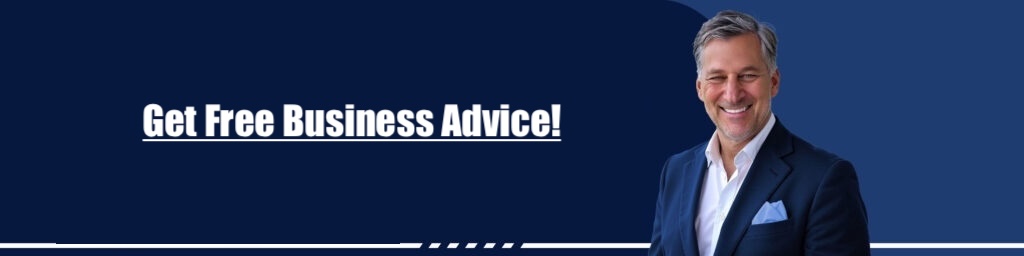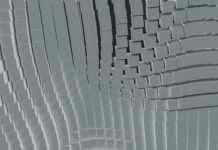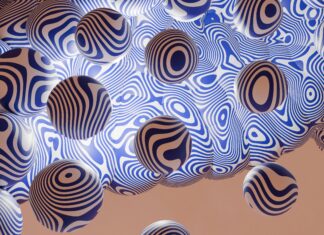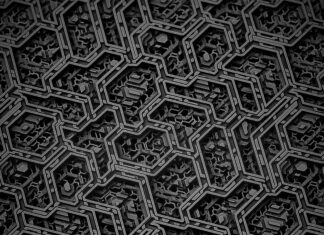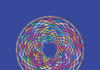The rise of remote work has transformed how businesses operate, making remote work tools essential for maintaining productivity and collaboration in a distributed workforce. These tools span various categories, each designed to address different aspects of remote work, from communication and collaboration to project management and security. Understanding and effectively utilizing these tools can significantly enhance team performance and cohesion, ensuring that remote work remains as efficient and productive as in-office work.
Communication Tools
Communication tools are the backbone of remote work, enabling team members to interact in real-time or asynchronously. These tools encompass instant messaging, video conferencing, and voice calling, allowing for seamless communication regardless of location.
Instant Messaging
Instant messaging tools, such as Slack, Microsoft Teams, and Google Chat, facilitate quick, text-based communication. They offer features like channels, direct messages, and searchable message histories, which help keep conversations organized and accessible.
Video Conferencing
Video conferencing tools like Zoom, Microsoft Teams, and Google Meet provide a platform for face-to-face meetings, webinars, and virtual events. They support features such as screen sharing, breakout rooms, and recording, making them essential for more dynamic and interactive discussions.
Voice Calls
Voice call tools, including those integrated into communication platforms or standalone services like Skype, allow for voice-only conversations. These tools are useful for quick discussions when video is unnecessary or when network bandwidth is limited.
Collaboration Tools
Collaboration tools are designed to support team efforts on projects, allowing members to work together on tasks, share files, and track progress.
Document Sharing and Co-Editing
Tools such as Google Workspace (Docs, Sheets, Slides) and Microsoft 365 (Word, Excel, PowerPoint) offer cloud-based document sharing and co-editing capabilities. These tools enable multiple users to work on the same document simultaneously, with real-time updates and version control.
Task and Project Management
Task and project management tools, including Asana, Trello, and Jira, help teams plan, track, and manage projects. They offer features such as task assignments, deadlines, progress tracking, and reporting, which are crucial for maintaining organization and meeting project goals.
Collaboration Platforms
Collaboration platforms like Notion and Confluence provide a centralized space for team knowledge, project documentation, and collaboration. These platforms support various content types, including text, images, and databases, making it easier for teams to collaborate and share information.
File Sharing and Storage Tools
File sharing and storage tools are essential for managing and accessing files securely. These tools offer cloud-based solutions that facilitate easy access to documents from any location and on any device.
Cloud Storage Solutions
Services such as Dropbox, Google Drive, and OneDrive provide scalable cloud storage options. They allow users to store, access, and share files from any device, with features like automatic syncing and offline access.
File Synchronization
File synchronization tools ensure that files are consistent across all devices. They automatically update files in the cloud when changes are made, keeping documents up-to-date and accessible.
Secure File Sharing
Secure file sharing tools, including those offered by Dropbox Business or Google Workspace, provide features like permissions management and encryption to protect sensitive information during sharing and collaboration.
Time Management and Productivity Tools
Time management and productivity tools assist remote workers in managing their time effectively, tracking work hours, and maintaining focus.
Time Tracking
Time tracking tools such as Toggl, Clockify, and Harvest help monitor the time spent on various tasks and projects. They offer features like reporting and integrations with project management tools to provide insights into work patterns and productivity.
Productivity Analytics
Productivity analytics tools, including RescueTime and Time Doctor, track computer activity and provide reports on how time is spent. They help users identify productivity trends and areas for improvement.
Focus Enhancement
Focus enhancement tools, such as Focus@Will and Forest, provide features designed to help users concentrate and reduce distractions. These tools may include focus-enhancing music, time management techniques, or visual reminders.
Security Tools
Security tools are critical for protecting sensitive data and ensuring a secure remote work environment. They include measures for data encryption, secure access, and threat detection.
Data Encryption
Data encryption tools, such as those provided by LastPass and Bitdefender, convert data into a secure format to prevent unauthorized access. Encryption is essential for protecting confidential information during transmission and storage.
Secure Access
Secure access tools, including VPNs like NordVPN and secure authentication systems, ensure that only authorized users can access sensitive information. Multi-factor authentication (MFA) and single sign-on (SSO) are common features in these tools.
Threat Detection
Threat detection tools, such as antivirus software and security information and event management (SIEM) systems, identify and respond to potential security threats. These tools help protect against malware, phishing attacks, and other cyber threats.
Virtual Collaboration Spaces
Virtual collaboration spaces create immersive environments for remote teams to interact and collaborate. They include features like virtual meeting rooms and interactive whiteboards.
Interactive Whiteboards
Interactive whiteboards, such as Miro and Jamboard, allow teams to brainstorm, plan, and collaborate visually. They provide a digital canvas for sketching ideas, organizing thoughts, and creating diagrams.
Virtual Meeting Rooms
Virtual meeting rooms, offered by platforms like Gather and Sococo, simulate physical meeting spaces. These rooms facilitate spontaneous interactions, team meetings, and social gatherings in a virtual environment.
Customizable Environments
Some virtual collaboration tools offer customizable environments, allowing teams to create spaces that reflect their specific needs and preferences. These tools can include customizable avatars, backgrounds, and interactive elements.
Team Building and Engagement Tools
Team building and engagement tools are designed to strengthen relationships and maintain team morale. They include activities, games, and feedback mechanisms that enhance team cohesion.
Virtual Team Building Activities
Virtual team building tools, such as Donut and TeamBonding, offer online activities and games that promote team interaction and bonding. These activities help build trust and camaraderie among remote team members.
Employee Feedback
Employee feedback tools, including Officevibe and TinyPulse, collect and analyze feedback from team members. They provide insights into team satisfaction, engagement, and areas for improvement.
Recognition and Rewards
Recognition tools, such as Bonusly and Kudos, facilitate the recognition and rewarding of team achievements. They help motivate employees and acknowledge their contributions to the team’s success.
Best Practices for Using Remote Work Tools
Integration and Compatibility
Ensuring that remote work tools integrate seamlessly with each other and with existing systems is crucial for a streamlined workflow. Integration reduces the need for manual data entry and helps create a unified system for managing tasks and projects.
Training and Onboarding
Effective training and onboarding are essential for maximizing the use of remote work tools. Providing clear instructions, tutorials, and ongoing support helps team members become proficient with the tools and minimizes disruptions.
Regular Updates and Maintenance
Keeping remote work tools updated and well-maintained ensures that they continue to meet the team’s needs and address any security vulnerabilities. Regular updates also allow teams to benefit from new features and improvements.
Security and Privacy
Prioritizing security and privacy is critical for protecting sensitive information and maintaining a secure remote work environment. Implementing best practices such as encryption, multi-factor authentication, and regular security audits helps safeguard data and prevent breaches.
Future Trends in Remote Work Tools
Artificial Intelligence and Automation
Artificial intelligence (AI) and automation are expected to play a significant role in the evolution of remote work tools. AI-driven features can enhance productivity by automating routine tasks, optimizing workflows, and providing intelligent insights.
Enhanced Virtual Reality (VR) and Augmented Reality (AR)
Virtual reality (VR) and augmented reality (AR) technologies are set to revolutionize remote work by creating immersive collaboration environments. These technologies can enable virtual meetings, interactive design sessions, and enhanced training experiences.
Advanced Data Analytics and Insights
Advanced data analytics and insights will become increasingly important for optimizing remote work practices. Tools that offer detailed analytics on productivity, team dynamics, and project performance can help organizations make informed decisions and improve their remote work strategies.
Conclusion
Remote work tools are vital for enabling effective communication, collaboration, and productivity in a distributed work environment. By understanding the various categories of tools and their functionalities, organizations can select and implement the right solutions to meet their specific needs. Staying informed about emerging trends and best practices will help teams adapt to the evolving remote work landscape and continue to thrive in a digital-first world.