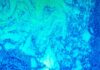Matlab, short for Matrix Laboratory, is a powerful programming language and computing environment widely used for numerical computing, data analysis, and algorithm development. Developed by MathWorks, Matlab provides a robust set of tools and functions for mathematical modeling, simulation, visualization, and application development. With its intuitive syntax, extensive library of built-in functions, and interactive development environment, Matlab offers a versatile platform for engineers, scientists, researchers, and students to tackle complex computational problems and explore data-driven insights.
1. History and Development
Matlab was originally developed in the late 1970s by Cleve Moler, Jack Little, and Steve Bangert at the University of New Mexico as a tool for numerical computing and matrix manipulation. In 1984, MathWorks was founded to commercialize Matlab and further develop the software for a broader audience. Over the decades, Matlab has undergone continuous evolution and expansion, incorporating new features, enhancements, and toolboxes to meet the growing demands of its user base. Today, Matlab is widely regarded as one of the premier platforms for technical computing and remains a staple tool in academia, industry, and research institutions worldwide.
2. Core Features and Functionality
At its core, Matlab is designed for numerical computation and data analysis, with support for matrix and array operations, mathematical functions, statistical analysis, and plotting and visualization. Matlab’s syntax is optimized for matrix manipulation, making it well-suited for linear algebra, differential equations, optimization, and signal processing. The software also offers a rich set of built-in functions and toolboxes for specialized domains, such as image processing, control systems, machine learning, and deep learning, enabling users to tackle a wide range of computational tasks within a single environment.
3. Interactive Development Environment (IDE)
Matlab provides an interactive development environment (IDE) that streamlines the process of writing, testing, and debugging code. The Matlab IDE includes a command window for executing commands and expressions interactively, a script editor for writing and editing Matlab scripts and functions, and a workspace for managing variables and data. Additionally, Matlab offers integrated debugging tools, including breakpoints, step-by-step execution, and variable inspection, to help users identify and troubleshoot errors in their code efficiently.
4. Graphics and Visualization
One of Matlab’s strengths is its robust graphics and visualization capabilities, which enable users to create high-quality plots, charts, and graphs for data analysis and presentation. Matlab supports a variety of 2D and 3D plotting functions, including line plots, scatter plots, histograms, surface plots, and contour plots. Users can customize the appearance of plots using built-in options and commands, such as axis labels, titles, colors, and styles. Matlab also offers interactive tools for exploring data, such as zooming, panning, and rotating plots, as well as exporting plots to various file formats for publication and sharing.
5. Application Development
In addition to numerical computing and data analysis, Matlab can be used for application development and prototyping, thanks to its support for creating graphical user interfaces (GUIs), deploying algorithms, and integrating with external systems and languages. Matlab’s GUI development tools enable users to design interactive interfaces for their Matlab applications using drag-and-drop components, such as buttons, sliders, and menus. Matlab also provides interfaces for integrating with other programming languages, such as C/C++, Java, and Python, allowing users to leverage existing code and libraries within their Matlab projects.
6. Simulink: Model-Based Design
Simulink is a companion product to Matlab that extends its capabilities into model-based design and simulation for dynamic systems. With Simulink, users can create block diagrams and models of complex systems using a graphical interface, simulate the behavior of these models over time, and analyze their performance using advanced simulation and visualization tools. Simulink is widely used in fields such as control systems, signal processing, and automotive engineering for developing and testing algorithms, controllers, and embedded systems.
7. Toolboxes and Add-Ons
Matlab offers a vast ecosystem of toolboxes and add-ons that extend its functionality into specialized domains and applications. These toolboxes cover a wide range of topics, including image processing, signal processing, control systems, optimization, machine learning, and deep learning. Each toolbox provides a collection of functions, algorithms, and examples tailored to specific tasks and applications, enabling users to leverage pre-built solutions and algorithms to accelerate their development workflow.
8. Community and Support
Matlab benefits from a thriving community of users, developers, and educators who contribute to its ecosystem through forums, user groups, online communities, and collaborative projects. MathWorks provides comprehensive documentation, tutorials, and examples to help users get started with Matlab and explore its features and capabilities. Additionally, MathWorks offers technical support services, including online support, training programs, and consulting services, to assist users with their Matlab projects and address any technical challenges they encounter.
9. Education and Training
Matlab is widely used in academic settings for teaching and learning purposes, thanks to its intuitive syntax, interactive environment, and extensive educational resources. Many universities and educational institutions incorporate Matlab into their curriculum for courses in mathematics, engineering, computer science, and other disciplines. MathWorks offers educational discounts and licensing options for students, educators, and academic institutions, as well as free access to Matlab Online, a web-based version of Matlab that allows users to access Matlab from any web browser without installing the software locally.
10. Industry Applications and Impact
Matlab finds applications across a diverse range of industries and sectors, including aerospace, automotive, telecommunications, healthcare, finance, and energy. In aerospace and automotive engineering, Matlab is used for modeling and simulation of complex systems, flight control, vehicle dynamics, and optimization. In telecommunications and signal processing, Matlab is employed for wireless communication, radar systems, and digital signal processing. In healthcare, Matlab is utilized for medical imaging, bioinformatics, and physiological modeling. In finance, Matlab is applied for algorithmic trading, risk management, and financial modeling. The widespread adoption of Matlab across industries underscores its versatility, reliability, and impact on solving real-world problems and driving innovation.
In conclusion, Matlab stands as a powerful and versatile tool for numerical computing, data analysis, and algorithm development. With its rich set of features, intuitive syntax, and extensive library of functions and toolboxes, Matlab empowers users across academia, industry, and research institutions to tackle complex computational problems and explore data-driven insights. From aerospace engineering to finance and healthcare, Matlab finds applications in a wide range of industries, driving innovation, solving real-world challenges, and shaping the future of technology. With its commitment to education, training, and community support, Matlab continues to inspire and empower the next generation of engineers, scientists, and researchers, ensuring its continued relevance and impact in the ever-evolving landscape of computational science and engineering.