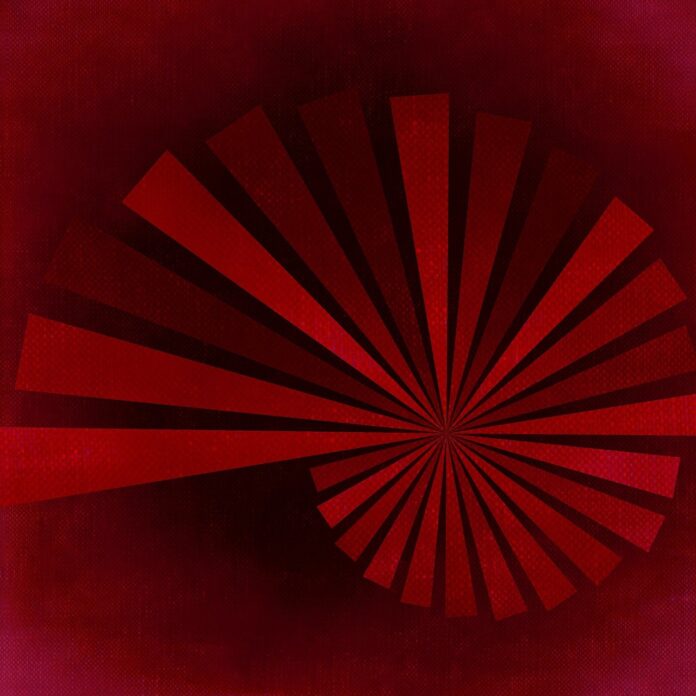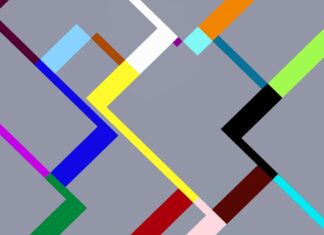Open Broadcaster Software (OBS) Studio is a free and open-source software suite for video recording and live streaming. Launched in 2012, OBS Studio has become one of the most popular tools among content creators, gamers, and professionals for capturing and broadcasting video content. With its user-friendly interface, powerful features, and extensive customization options, OBS Studio empowers users to create high-quality videos, tutorials, gaming streams, podcasts, and more.
1. Free and Open-Source: OBS Studio is free to download and use, making it accessible to users of all skill levels and budgets. As an open-source software, OBS Studio is continuously developed and maintained by a community of volunteers, ensuring regular updates, bug fixes, and new features. This open-source model fosters collaboration and innovation, allowing users to contribute to the development of the software and customize it to suit their specific needs.
2. Cross-Platform Compatibility: OBS Studio is available for Windows, macOS, and Linux, providing cross-platform compatibility for users on different operating systems. Whether you’re using a PC, Mac, or Linux machine, OBS Studio offers the same features and functionality, ensuring a consistent user experience across platforms. This cross-platform compatibility makes OBS Studio a versatile tool for content creation and live streaming regardless of the operating system you use.
3. Powerful Recording and Streaming Capabilities: OBS Studio offers powerful recording and streaming capabilities, allowing users to capture and broadcast high-quality video content with ease. The software supports various input sources, including webcams, capture cards, microphones, and desktop captures, enabling users to create multi-source productions. OBS Studio also offers advanced features such as scene transitions, overlays, and audio mixing, giving users the tools they need to create professional-looking streams and recordings.
4. Customizable Scenes and Sources: One of OBS Studio’s standout features is its support for customizable scenes and sources, which allow users to create dynamic and visually engaging content. Users can create multiple scenes containing different combinations of sources, such as video feeds, images, text overlays, and browser windows. This flexibility enables users to design complex layouts and presentations tailored to their specific content and branding requirements.
5. Real-Time Editing and Effects: OBS Studio includes real-time editing and effects features that allow users to enhance their video content on the fly. The software offers filters, color correction tools, and audio effects that users can apply in real-time to improve the visual and audio quality of their streams and recordings. Additionally, OBS Studio supports plugins and extensions that extend its functionality and provide additional editing tools and effects.
6. Low Latency and High Performance: OBS Studio is optimized for low latency and high performance, ensuring smooth and responsive streaming and recording experiences. The software utilizes hardware acceleration and optimized encoding settings to minimize latency and reduce system resource usage, allowing users to stream and record without experiencing significant performance drops or lag. This makes OBS Studio suitable for demanding applications such as gaming streams and live events.
7. Seamless Integration with Streaming Platforms: OBS Studio seamlessly integrates with popular streaming platforms such as Twitch, YouTube, Facebook Live, and more, allowing users to easily broadcast their content to a global audience. The software provides built-in integration with these platforms, enabling users to authenticate their accounts, configure streaming settings, and start streaming with just a few clicks. This seamless integration simplifies the streaming process and makes it accessible to users of all levels of experience.
8. Extensive Community Support and Resources: OBS Studio benefits from a vibrant and active community of users, developers, and contributors who provide support, resources, and tutorials to help users get the most out of the software. The OBS community maintains forums, Discord servers, and online communities where users can ask questions, share tips and tricks, and troubleshoot issues. Additionally, there are numerous online tutorials, guides, and video tutorials available to help users learn how to use OBS Studio effectively.
9. Regular Updates and Development: OBS Studio is regularly updated with new features, improvements, and bug fixes to enhance its performance and functionality. The software’s development team is dedicated to addressing user feedback, implementing requested features, and ensuring that OBS Studio remains a cutting-edge tool for content creation and live streaming. Users can expect frequent updates and improvements to OBS Studio as the software continues to evolve and grow.
10. Versatile Applications and Use Cases: OBS Studio has a wide range of applications and use cases, making it suitable for various industries and purposes. Content creators, gamers, educators, businesses, and professionals use OBS Studio for live streaming, video production, virtual events, webinars, online classes, presentations, and more. With its versatility and flexibility, OBS Studio empowers users to unleash their creativity and reach audiences around the world with engaging and immersive video content.
11. Advanced Audio Mixing: OBS Studio offers advanced audio mixing capabilities, allowing users to create professional-quality soundscapes for their streams and recordings. The software supports multiple audio tracks, enabling users to mix and balance different audio sources, such as microphone input, game audio, music, and sound effects. OBS Studio also provides audio filters and effects that users can apply to individual audio sources to enhance clarity, remove background noise, and improve overall sound quality.
12. Scene Transitions and Effects: To enhance the visual appeal of their streams and recordings, users can utilize OBS Studio’s scene transitions and effects. The software offers a variety of transition effects, such as fades, slides, and stingers, that can be customized to create smooth transitions between scenes. Additionally, OBS Studio supports animated overlays, text animations, and image effects that users can incorporate into their scenes to add visual interest and professionalism to their content.
13. Streamlining Workflow with Hotkeys: OBS Studio includes a powerful hotkey system that allows users to streamline their workflow and perform actions quickly and efficiently. Users can assign custom hotkeys to various functions within OBS Studio, such as starting and stopping streams, switching between scenes, muting audio sources, and activating filters. By using hotkeys, users can execute commands with a simple keystroke, reducing the need to navigate menus or use the mouse during live broadcasts or recordings.
14. Remote Control and Accessibility: For users who prefer to control OBS Studio remotely or access its features from other devices, the software offers remote control and accessibility options. OBS Studio supports remote control apps and plugins that allow users to control the software from smartphones, tablets, or other computers on the same network. This feature is especially useful for solo content creators who may need to manage their streams or recordings from a distance without direct access to their computer.
15. Studio Mode for Live Editing: OBS Studio includes a Studio Mode feature that enables users to perform live editing and preview changes before they are broadcasted or recorded. In Studio Mode, users can make changes to their scenes, sources, and settings in a separate preview window without affecting the live output. This allows users to experiment with different layouts, transitions, and effects in real-time, ensuring a polished and professional presentation during live streams or recordings.
16. Support for Custom Plugins and Scripts: Advanced users and developers can extend the functionality of OBS Studio by creating custom plugins and scripts. OBS Studio provides a robust plugin API and scripting language that allow users to develop custom features, integrations, and automation workflows tailored to their specific needs. This flexibility enables users to customize OBS Studio to suit their unique requirements and integrate it with other tools and services seamlessly.
17. Multi-Platform Streaming and Recording: With OBS Studio, users can simultaneously stream to multiple platforms and record their content locally for archival or editing purposes. The software supports multi-platform streaming to popular platforms such as Twitch, YouTube, Facebook Live, and more, allowing users to reach a broader audience with their content. Additionally, OBS Studio enables users to record their streams or recordings locally in high-quality formats for later editing or distribution.
18. Support for Hardware Encoders and Capture Cards: For users seeking higher performance and quality in their streams and recordings, OBS Studio offers support for hardware encoders and capture cards. The software can leverage hardware encoding capabilities built into modern GPUs and CPUs to offload encoding tasks and improve performance. Additionally, OBS Studio supports external capture cards, allowing users to capture video and audio from external sources such as cameras, consoles, and professional equipment.
19. Accessibility Features for Users with Disabilities: OBS Studio includes accessibility features and options designed to accommodate users with disabilities and impairments. The software offers customizable UI themes, color schemes, and font sizes to improve readability and usability for users with visual impairments. Additionally, OBS Studio supports screen readers and keyboard navigation for users who rely on assistive technologies to access and interact with software applications.
20. Community-Driven Development and Support: As an open-source project, OBS Studio benefits from a vibrant and supportive community of users, developers, and contributors who actively participate in its development and support. The OBS community maintains forums, chat channels, and online communities where users can seek help, share knowledge, and collaborate on projects. This community-driven approach ensures that OBS Studio remains a collaborative and inclusive platform that continues to evolve and improve over time.