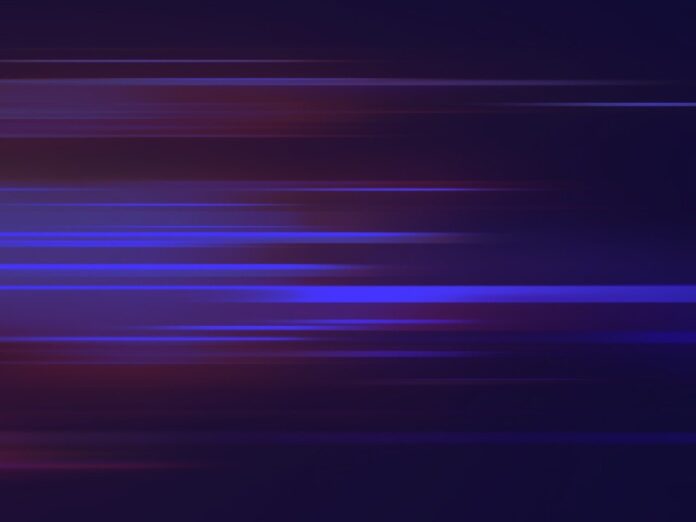Gspread is a Python library that provides easy-to-use methods to interact with Google Sheets API. It allows users to read, write, and manipulate Google Sheets data programmatically using Python scripts. Here, we’ll explore the key aspects of Gspread, including its features, capabilities, and significance in the realm of data manipulation and automation.
Ease of Integration: Gspread simplifies the integration of Google Sheets into Python applications. It serves as a bridge between Python and Google Sheets API, allowing developers to seamlessly interact with Google Sheets from their Python scripts. This ease of integration makes Gspread a valuable tool for projects that involve data manipulation and analysis stored in Google Sheets.
Accessing Google Sheets Data: One of Gspread’s primary functionalities is its ability to read data from Google Sheets. Developers can retrieve cell values, ranges, or even entire worksheets using Gspread’s intuitive methods. This feature is particularly useful for automating tasks that involve data extraction, ensuring that Python scripts can easily fetch the required information from Google Sheets.
Writing Data to Google Sheets: Gspread facilitates the writing of data to Google Sheets with straightforward methods. Developers can insert values into specific cells, update entire ranges, or append rows to existing worksheets. This write capability is essential for automating the process of updating Google Sheets with fresh data generated by Python scripts or applications.
Handling Worksheets and Cell Ranges: Gspread provides convenient methods for working with worksheets and cell ranges. Developers can create, delete, and manipulate worksheets within a Google Sheets document. Additionally, Gspread supports operations on cell ranges, enabling efficient data manipulation. These functionalities enhance the versatility of Gspread for a wide range of data processing tasks.
Authentication and Security: To interact with Google Sheets API, proper authentication is required. Gspread streamlines the authentication process, allowing developers to authenticate their Python scripts with Google Sheets securely. This ensures that only authorized applications can access and modify the specified Google Sheets, maintaining the security of the data stored in the sheets.
Error Handling and Robustness: Gspread incorporates error handling mechanisms to enhance the robustness of Python scripts interacting with Google Sheets. Proper error handling allows developers to anticipate and manage issues that may arise during data manipulation operations. This ensures that scripts can gracefully handle unexpected scenarios and provide meaningful feedback to users.
Batch Requests for Efficiency: To optimize performance, Gspread supports batch requests. Instead of making individual API calls for each operation, batch requests allow developers to bundle multiple operations into a single request, reducing latency and improving overall efficiency. This is particularly advantageous when dealing with large datasets or when executing multiple operations in sequence.
Open Source and Community Support: Gspread is an open-source project, making its source code freely available for developers to inspect, modify, and contribute to. The open-source nature encourages community collaboration, and Gspread benefits from a community of users and developers who share insights, report issues, and contribute to the ongoing improvement of the library. Community support enhances the reliability and versatility of Gspread for diverse use cases.
Integration with Other Python Libraries: Gspread seamlessly integrates with other popular Python libraries used in data science and analysis. For example, it can be effectively combined with Pandas for more advanced data manipulation and analysis tasks. This interoperability extends the capabilities of Gspread, allowing developers to leverage a broader set of tools within the Python ecosystem.
Documentation and Learning Resources: Gspread is well-documented, with comprehensive documentation that guides developers through installation, setup, and usage. Additionally, there are ample learning resources, tutorials, and examples available, making it accessible for both beginners and experienced developers. The availability of robust documentation and learning materials contributes to the ease with which developers can adopt and master Gspread for their projects.
Enhancements for Data Manipulation: Gspread offers enhanced capabilities for data manipulation within Google Sheets. Beyond basic read and write operations, developers can perform more advanced tasks such as formatting cells, setting cell values based on specific conditions, and applying various formatting options. These enhancements provide flexibility for developers to tailor their data manipulation processes according to the specific requirements of their projects.
Real-time Collaboration: One of the strengths of Gspread lies in its ability to support real-time collaboration. Multiple users can simultaneously interact with the same Google Sheet through Gspread, making it conducive for collaborative projects. This feature is particularly valuable for teams working on shared datasets, as changes made by one user are immediately reflected for others, fostering a collaborative and synchronized environment.
Automation of Data-Driven Workflows: Gspread is instrumental in automating data-driven workflows involving Google Sheets. Developers can script complex data manipulations, automate report generation, and orchestrate workflows that involve both data processing and Google Sheets interactions. This automation not only saves time but also reduces the likelihood of errors associated with manual data entry and manipulation.
Extensibility with Custom Functions: Gspread allows developers to extend its functionality by incorporating custom functions. Custom functions enable developers to tailor Gspread to specific use cases, implementing unique features or additional functionalities not covered by the default methods. This extensibility enhances Gspread’s versatility, allowing it to adapt to a diverse range of projects and requirements.
Handling Cell Formulas: Gspread supports the manipulation of cell formulas within Google Sheets. Developers can set or update cell formulas programmatically, enabling the automation of calculations and dynamic data processing. This feature is particularly valuable for scenarios where complex computations are required, ensuring that Python scripts can seamlessly manage and update cell formulas as needed.
Handling Large Datasets: Gspread is designed to handle large datasets efficiently. Through features like batch requests and optimized data manipulation methods, developers can work with substantial amounts of data without sacrificing performance. This scalability makes Gspread suitable for projects dealing with extensive datasets, common in scenarios like analytics, reporting, and data-intensive applications.
Usage in Web Applications and Services: Given its capabilities for seamless integration and automation, Gspread finds extensive usage in web applications and services. Developers can incorporate Gspread into their web-based projects, enabling users to interact with Google Sheets directly from the web interface. This integration enhances the user experience by providing a familiar and accessible environment for managing data.
Dynamic Data Sync: Gspread facilitates dynamic data synchronization between Python scripts and Google Sheets. This means that changes made to the Google Sheets document, either through the script or external edits, are reflected in real-time. This dynamic sync ensures that the Python script operates with the most up-to-date data, maintaining consistency and accuracy in data-driven processes.
Advanced Cell Formatting: Beyond basic data manipulation, Gspread supports advanced cell formatting options. Developers can set cell backgrounds, text colors, fonts, and other formatting attributes programmatically. This capability allows for the creation of visually appealing and well-organized Google Sheets, enhancing the presentation and interpretability of the data contained within.
Community-Driven Updates and Enhancements: As an open-source project, Gspread benefits from a dynamic and active community of contributors. Regular updates and enhancements are driven by community feedback, ensuring that the library stays relevant and aligned with user needs. The collaborative nature of Gspread’s development fosters a continuously evolving tool that remains responsive to the evolving landscape of data manipulation and automation.
In conclusion, Gspread stands as a powerful and versatile Python library for interacting with Google Sheets. Its extensive capabilities, ease of integration, support for advanced data manipulations, real-time collaboration features, and adaptability to various project requirements make it a valuable asset for developers engaged in data-driven tasks and projects. Whether used for simple data interactions or complex data-driven workflows, Gspread plays a crucial role in bridging the gap between Python applications and Google Sheets.