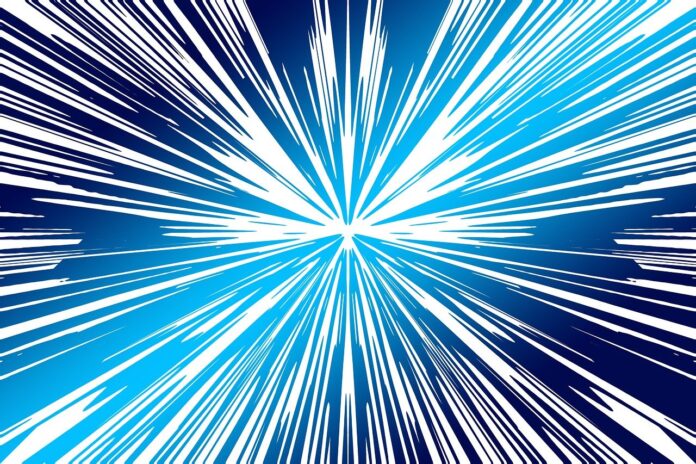Aseprite is a powerful pixel art and animation tool that has gained popularity among artists and game developers for its robust features and user-friendly interface. Here, we’ll delve into key aspects of Aseprite, providing a comprehensive overview and highlighting ten important things that contribute to its significance in the world of pixel art and animation.
1. Pixel Art Creation: Aseprite is primarily designed for creating pixel art, a form of digital art where images are created pixel by pixel. The software provides a grid-based canvas, precise drawing tools, and a color palette optimized for creating pixelated graphics. Artists can work at a granular level, adjusting individual pixels to craft detailed and stylized images.
2. Animation Capabilities: One of the standout features of Aseprite is its animation functionality. The software allows artists to create frame-by-frame animations seamlessly. Users can design sprite animations for characters, objects, or entire game scenes. Aseprite’s intuitive timeline and animation tools make it a preferred choice for game developers and animators looking to bring their pixel art to life.
3. User-Friendly Interface: Aseprite is known for its user-friendly interface that strikes a balance between simplicity and functionality. The layout is designed to streamline the pixel art creation process, offering easy access to essential tools without overwhelming the user. The intuitive design makes it suitable for both beginners and experienced artists.
4. Customizable Brushes and Tools: Aseprite provides a variety of customizable brushes and tools tailored for pixel art creation. Artists can adjust the size, opacity, and behavior of brushes to achieve different effects. The software includes essential tools such as the pencil, eraser, and paint bucket, along with more advanced features like the onion skinning tool for animation.
5. Palette Management: Palette management is a crucial aspect of pixel art, and Aseprite excels in this area. The software allows users to create, edit, and organize color palettes efficiently. Artists can save and reuse palettes across projects, ensuring consistency and making it easier to experiment with different color schemes.
6. Layers and Grouping: Aseprite supports the use of layers, allowing artists to work on different elements of their pixel art separately. This layer functionality extends to animations, enabling users to manage various elements in complex sprite sequences. Grouping layers simplifies organization and enhances the overall workflow.
7. Exporting and Integration: Aseprite facilitates the export of pixel art in various formats commonly used in game development, such as GIF, PNG, and sprite sheets. This compatibility makes it easy for artists to integrate their creations into game engines and other software. The software also supports custom export settings, providing flexibility in output options.
8. Active Community and Updates: Aseprite benefits from an active and supportive community of pixel artists and game developers. The software’s developer, David Capello, regularly updates Aseprite, introducing new features and improvements based on user feedback. The community actively contributes to forums, tutorials, and plugins, fostering a collaborative environment.
9. Cross-Platform Compatibility: Aseprite is designed to be compatible with multiple operating systems, including Windows, macOS, and Linux. This cross-platform support ensures that artists can seamlessly use the software regardless of their preferred operating system, promoting accessibility and flexibility.
10. Affordable Licensing Model: Aseprite offers a transparent and affordable licensing model. Users can choose between a one-time payment for the software or opt for a subscription plan that provides access to updates and new features. The accessible pricing structure makes Aseprite an attractive choice for artists on various budget levels.
Aseprite stands out as a versatile and accessible tool for pixel art and animation. Its robust features, user-friendly interface, and active community support contribute to its popularity among artists and game developers. Whether creating static pixel art or dynamic animations, Aseprite’s capabilities make it a valuable asset in the toolkit of those passionate about the intricate world of pixel-based visuals.
Aseprite’s proficiency in pixel art creation and animation extends beyond its basic features, delving into advanced functionalities that cater to the nuanced needs of pixel artists and animators. The animation capabilities of Aseprite, for instance, are not limited to simple frame-by-frame animations. The software includes onion skinning, which enables artists to view previous and next frames as semi-transparent overlays, aiding in the creation of smooth and fluid animations. This advanced animation feature is crucial for those working on intricate sprite sequences or character movements in game development.
The software’s user-friendly interface is not merely about accessibility; it is a thoughtful design that enhances the creative process. Aseprite incorporates keyboard shortcuts and customizable hotkeys, empowering users to navigate the software efficiently. This streamlined interface is particularly beneficial for artists engaged in time-sensitive projects, allowing them to focus on their creative vision without cumbersome navigation.
Aseprite’s palette management goes beyond the basics, offering features like color cycling. Color cycling involves shifting the colors in a palette over time, creating dynamic and animated effects without the need for additional frames. This feature is especially valuable for artists aiming to infuse their pixel art with a sense of motion or atmosphere, adding an extra layer of sophistication to their creations.
Layers and grouping in Aseprite are robust tools that contribute to the software’s versatility. Artists can employ layers to separate different elements of their pixel art, providing a structured and organized canvas. Furthermore, the ability to group layers simplifies the management of complex projects, enabling users to maintain a clear hierarchy and facilitate collaborative workflows, particularly when multiple contributors are working on different aspects of a larger project.
Exporting pixel art is a critical step for integration into various projects, and Aseprite excels in this regard. The software supports the export of sprite sheets, a common format used in game development where multiple frames of an animation are arranged in a grid. This feature streamlines the process of incorporating pixel art into game engines and other development environments, enhancing the workflow for game developers and animators.
The active community surrounding Aseprite is not just a testament to its popularity but a valuable resource for users. The community actively contributes to forums, sharing tips, tutorials, and custom plugins that extend the software’s functionality. This collaborative environment fosters a culture of continuous improvement, with users supporting each other and the developer incorporating community feedback into regular updates.
Aseprite’s cross-platform compatibility ensures that artists can seamlessly transition between different operating systems without compromising the quality of their work. Whether using Windows, macOS, or Linux, users can expect a consistent and reliable experience, promoting accessibility for a diverse user base. This cross-platform flexibility makes Aseprite an attractive choice for artists who may work on different systems or collaborate with peers using different platforms.
The affordability of Aseprite, coupled with its transparent licensing model, adds to its appeal. Artists can choose between a one-time payment for perpetual access to the software or opt for a subscription plan that includes continuous updates. This flexible pricing structure accommodates various budget constraints, making Aseprite an accessible and valuable tool for both hobbyists and professionals in the pixel art and animation community.
In summary, Aseprite is not just a pixel art and animation tool; it’s a comprehensive solution that caters to the diverse and evolving needs of its user base. From advanced animation features to thoughtful interface design, Aseprite positions itself as a go-to software for artists and game developers seeking a powerful yet user-friendly tool for pixel-based creations. The continuous support from the community and the developer’s commitment to updates ensure that Aseprite remains at the forefront of the pixel art and animation landscape.