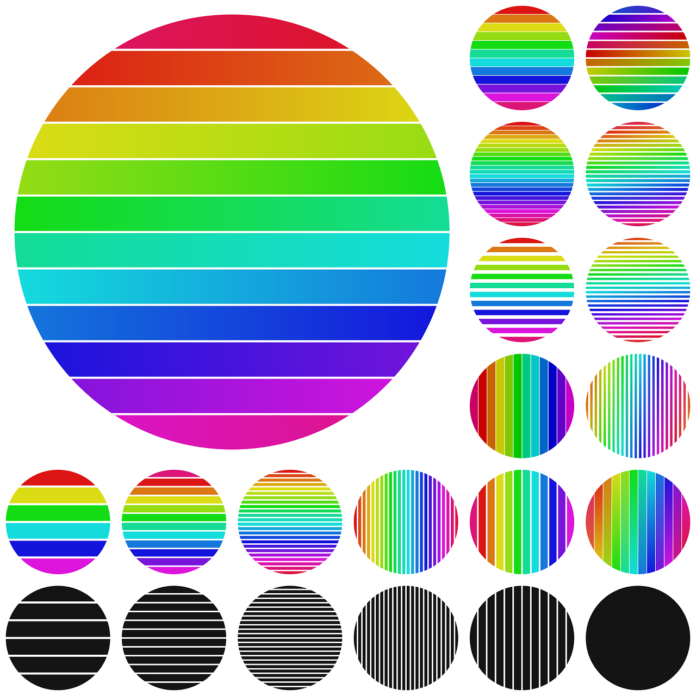Paperlike is a brand known for its screen protectors designed specifically for tablets, aiming to provide users with a paper-like feel when interacting with digital devices. These screen protectors are particularly popular among artists, designers, and note-takers who seek a tactile experience resembling traditional paper while using styluses or Apple Pencil on their tablets. Here are ten key aspects of Paperlike that encompass everything you need to know about this accessory:
1. Purpose and Target Audience: Paperlike is designed to enhance the user experience on tablets by offering a surface that simulates the feel of paper when using a stylus. The primary target audience includes digital artists, designers, students, and professionals who frequently use tablets for note-taking or creative work. The aim is to bridge the gap between the convenience of digital devices and the tactile sensation of traditional paper.
2. Compatibility and Device Support: Paperlike is available for various tablet models, with a primary focus on popular devices such as the iPad series. Different versions are tailored to specific iPad models, ensuring a precise fit and optimal performance. Compatibility is a crucial factor, and users should choose the Paperlike variant that matches their tablet model to achieve the best results.
3. Surface Texture and Writing Feel: The standout feature of Paperlike is its surface texture, which replicates the feel of paper. This texture is engineered to provide a matte finish that reduces glare and reflections while offering the resistance and feedback characteristic of traditional paper. Users often praise the writing feel, noting that it adds a layer of realism to digital note-taking and drawing activities.
4. Installation Process: Installing a Paperlike screen protector involves a precise and careful process to ensure proper alignment and adhesion. The package typically includes detailed instructions, a microfiber cloth for cleaning the tablet screen, and tools like dust removal stickers. Users are advised to follow the installation steps meticulously to achieve the desired result, including the elimination of air bubbles and ensuring a smooth surface.
5. Matte Finish and Anti-Glare Properties: The matte finish of Paperlike not only contributes to the paper-like feel but also serves an anti-glare purpose. The reduction of glare is especially beneficial when using tablets in various lighting conditions, making the screen more readable and reducing eye strain. The anti-glare properties are valued by users who use tablets outdoors or in brightly lit environments.
6. Impact on Screen Clarity and Resolution: While Paperlike enhances the tactile experience, some users may wonder about its impact on screen clarity and resolution. The screen protector is designed to maintain the tablet’s display quality, and manufacturers aim to strike a balance between the paper-like texture and preserving the device’s original clarity. Users generally find that Paperlike maintains a high level of screen visibility and resolution.
7. Apple Pencil and Stylus Compatibility: Paperlike is optimized for use with styluses, such as the Apple Pencil, offering a surface that complements the pressure sensitivity and precision of these tools. Artists and note-takers appreciate the responsive interaction between the stylus and the screen protector. It provides the right amount of friction and drag, mimicking the experience of drawing or writing on paper.
8. Durability and Longevity: Durability is a crucial factor for any screen protector, and Paperlike is designed to withstand the rigors of regular use. The material used in Paperlike is selected for its durability and scratch-resistant properties, ensuring that the screen protector can endure the demands of stylus-based interactions over an extended period. However, like any screen protector, it may show signs of wear over time, and user care contributes to its longevity.
9. Customer Reviews and Feedback: The experiences and feedback of users play a significant role in understanding the effectiveness of Paperlike. Reading customer reviews provides insights into how different individuals, including artists, students, and professionals, perceive the screen protector’s performance. Positive reviews often highlight the improved writing feel, reduced glare, and overall satisfaction with the paper-like texture.
10. Alternatives and Comparisons: While Paperlike is a popular choice, users may explore alternatives in the market. Competing products offer similar features, and comparisons often revolve around factors such as surface texture, installation ease, and compatibility with specific tablet models. Users are encouraged to consider their individual preferences and requirements when choosing between Paperlike and alternative screen protectors.
11. Customization and Tailored Variants: To cater to the diverse preferences of users, Paperlike often offers variations of its screen protectors. These may include options with different levels of surface texture, providing users with the ability to choose the intensity of the paper-like feel. Some variants may also have specific features, such as additional anti-glare coatings or enhanced durability. Understanding these customization options allows users to select a Paperlike variant that aligns with their specific preferences and use cases.
12. Maintenance and Cleaning Tips: Maintaining the optimal performance of a Paperlike screen protector involves proper care and periodic cleaning. Users are advised to follow recommended cleaning tips, which often include using a microfiber cloth and gentle cleaning solutions. Avoiding abrasive materials and harsh chemicals is essential to preserve the surface texture and clarity of the screen protector. Proper maintenance contributes to a prolonged lifespan and sustained performance.
13. Pricing and Value Proposition: The pricing of Paperlike screen protectors varies based on factors such as tablet model, variant, and any bundled accessories. While Paperlike may be positioned at a premium price point compared to generic screen protectors, users often weigh this against the unique benefits it provides, such as the paper-like texture and enhanced writing feel. Understanding the value proposition helps users make informed decisions based on their budget and desired user experience.
14. User Community and Resources: Paperlike often fosters a community of users who share their experiences, tips, and artistic creations. Engaging with this community through forums, social media groups, or official channels provides users with additional insights, troubleshooting advice, and creative inspiration. Exploring resources such as tutorial videos or user-generated content contributes to a richer understanding of how others maximize the use of Paperlike in different scenarios.
15. Warranty and Customer Support: Like any electronic accessory, Paperlike may come with a warranty that covers manufacturing defects or performance issues. Understanding the terms of the warranty, including its duration and coverage, is essential for users. Additionally, evaluating the level of customer support provided by Paperlike, such as responsiveness to queries or assistance with installation challenges, contributes to a positive overall experience.
16. Sustainability and Environmental Impact: Awareness of the environmental impact of products is increasingly important for consumers. Users may explore information about Paperlike’s commitment to sustainability, including considerations such as recyclability and eco-friendly packaging. Brands that prioritize environmental responsibility align with the values of users who prioritize sustainable consumer choices.
17. International Availability and Shipping: For users outside specific regions, understanding the international availability of Paperlike and the associated shipping options is crucial. Some users may need to consider factors such as shipping times, import duties, and availability of local distributors. Being informed about the logistics of obtaining Paperlike ensures a smooth purchasing process and helps users manage their expectations regarding delivery timelines.
18. Product Lifecycle and Updates: Given the dynamic nature of technology, users may want to be aware of Paperlike’s approach to product lifecycle and updates. Understanding how frequently the brand releases new versions or updates to its screen protectors allows users to make informed decisions about the timing of their purchase. Staying informed about product developments ensures users are aware of any enhancements or improvements.
19. Educational Partnerships and Use Cases: In certain cases, Paperlike may establish partnerships with educational institutions or professionals to showcase real-world use cases. Exploring such partnerships provides users with insights into how Paperlike is utilized in educational settings or specific industries. Understanding these use cases can help users envision how Paperlike may align with their own educational or professional requirements.
20. Consumer Feedback on Long-Term Use: While initial impressions and reviews are valuable, considering long-term user feedback provides insights into how Paperlike performs over extended periods. Users who have used Paperlike for months can share perspectives on durability, ongoing performance, and whether the screen protector continues to meet their expectations. Long-term feedback contributes to a comprehensive understanding of the product’s enduring value.
In summary, Paperlike stands as a specialized accessory catering to users who seek a paper-like experience on their tablets. Its matte finish, anti-glare properties, and compatibility with styluses make it a preferred choice for digital artists and note-takers. Understanding its purpose, installation process, and user feedback is essential for those considering Paperlike as an enhancement for their tablet-based activities.