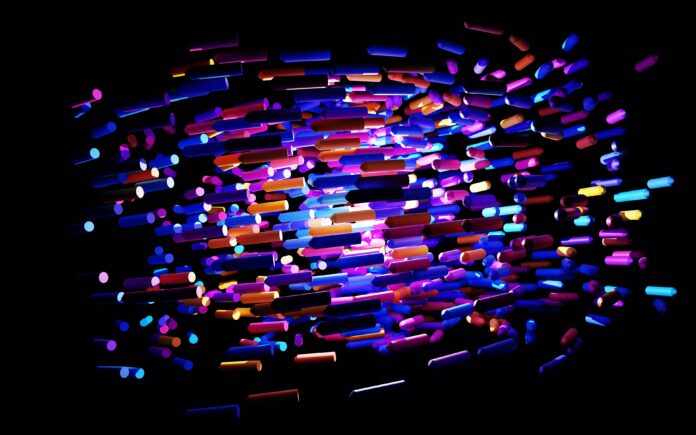Material-UI is a popular React UI framework that implements Google’s Material Design principles, providing a set of pre-designed React components that developers can use to build consistent and visually appealing user interfaces. It simplifies the process of creating responsive and aesthetically pleasing web applications by offering a comprehensive set of UI components, styles, and utilities. Below, I’ll provide a detailed overview of Material-UI, covering ten important aspects:
Introduction to Material-UI:
Material-UI is a React UI framework developed and maintained by a community of developers. It is based on Google’s Material Design guidelines, which emphasize a clean, intuitive, and visually consistent user experience. Material-UI simplifies the process of creating responsive and attractive user interfaces by providing a collection of pre-designed React components.
React-Based Component Library:
Material-UI is primarily a React component library, meaning it is designed to work seamlessly with React applications. Developers can easily integrate Material-UI components into their React projects, allowing for a modular and reusable approach to building user interfaces.
Material Design Principles:
Material-UI adheres to the principles of Material Design, a design language introduced by Google. Material Design focuses on creating a consistent and intuitive user experience across different devices and platforms. Key principles include the use of elevation for a sense of depth, responsive layouts, bold colors, and meaningful motion.
Comprehensive Component Library:
Material-UI provides a rich set of components that cover a wide range of UI elements, from basic buttons and forms to complex components like data grids and date pickers. Some of the core components include AppBar, Button, Card, Dialog, Drawer, Grid, Icon, Snackbar, and Typography. These components can be easily customized to match the visual style of your application.
Theming and Styling:
Material-UI offers a powerful theming system that allows developers to customize the appearance of their applications easily. The theming system includes support for defining a color palette, typography settings, and more. Developers can create a theme and apply it globally to ensure a consistent look and feel throughout the application.
Responsive Design:
Material-UI promotes responsive web design by providing a flexible grid system and components that automatically adapt to different screen sizes. The Grid component, for example, allows developers to create responsive layouts by specifying the size of each column on different breakpoints, ensuring a seamless user experience across devices.
Integration with React Ecosystem:
Material-UI seamlessly integrates with other React libraries and tools, making it easy for developers to incorporate it into their existing projects. It also works well with state management libraries like Redux and supports server-side rendering (SSR) for improved performance and SEO.
Active Community and Documentation:
Material-UI benefits from a large and active community of developers who contribute to its development and provide support through forums and discussions. The framework has comprehensive documentation with examples, API references, and theming guides, making it accessible for both beginners and experienced developers.
Customization and Extensibility:
Material-UI is designed to be highly customizable and extensible. Developers can override default styles, create custom themes, and extend components to meet the specific design requirements of their applications. This flexibility allows for a tailored user interface while still leveraging the convenience of pre-built components.
Performance Optimization:
Material-UI includes features and optimizations to enhance the performance of React applications. The library supports code splitting, which allows for the lazy loading of components, and tree-shaking, which eliminates unused code during the build process. These practices contribute to faster load times and a more efficient user experience.
Material-UI is a powerful React UI framework that aligns with Google’s Material Design principles. It provides a comprehensive set of components, theming options, and responsive design features, making it a popular choice for building modern and visually appealing web applications. Its active community, documentation, and emphasis on customization contribute to its widespread adoption in the React development ecosystem.
Material-UI’s success can be attributed to its commitment to the principles of Material Design, ensuring a visually cohesive and intuitive experience for end-users. The framework’s foundation lies in its React-based component library, facilitating the modular and reusable construction of UIs within React applications. With an extensive collection of components ranging from basic UI elements to complex structures, Material-UI empowers developers to create diverse and feature-rich interfaces.
The framework’s adherence to Material Design principles is evident in its components, each embodying characteristics such as elevation for depth, responsive layouts, vibrant colors, and fluid motion. This commitment ensures that applications built with Material-UI not only meet modern design standards but also provide a consistent experience across various devices and platforms.
One of the standout features of Material-UI is its theming and styling capabilities. Developers can easily customize the appearance of their applications by defining color palettes, typography settings, and more. The theming system enables the creation of a unified visual identity, fostering a seamless and branded user experience.
Material-UI places a strong emphasis on responsive design, facilitating the creation of applications that adapt gracefully to different screen sizes. The framework’s grid system, exemplified by the Grid component, allows developers to create layouts that respond intelligently to various breakpoints, ensuring optimal usability across devices.
Integration with the broader React ecosystem is another key strength of Material-UI. Developers can effortlessly incorporate the framework into existing projects and leverage its capabilities alongside popular state management libraries like Redux. The compatibility with server-side rendering (SSR) further enhances performance and search engine optimization (SEO).
The framework owes much of its success to the vibrant and engaged community that surrounds it. With active forums, discussions, and continuous contributions from developers worldwide, Material-UI remains a dynamic and evolving project. Its documentation is comprehensive, providing valuable resources such as examples, API references, and theming guides. This accessibility makes Material-UI suitable for developers at all skill levels, from beginners seeking a quick start to seasoned professionals delving into advanced customization.
Customization and extensibility are fundamental aspects of Material-UI’s design philosophy. Developers have the flexibility to override default styles, create bespoke themes, and extend components to meet specific design requirements. This adaptability ensures that Material-UI can cater to a diverse range of design needs while retaining the convenience of pre-built components.
In addition to its rich feature set, Material-UI prioritizes performance optimization. The framework supports essential techniques such as code splitting and tree-shaking, enhancing the efficiency of React applications. By enabling lazy loading of components and eliminating unused code during the build process, Material-UI contributes to faster load times and a more streamlined user experience.
In conclusion, Material-UI stands out as a robust and versatile React UI framework, offering a comprehensive toolkit for developers to create visually stunning and responsive web applications. Its commitment to Material Design principles, integration with the React ecosystem, active community involvement, and emphasis on customization and performance make it a go-to choice for modern web development projects.