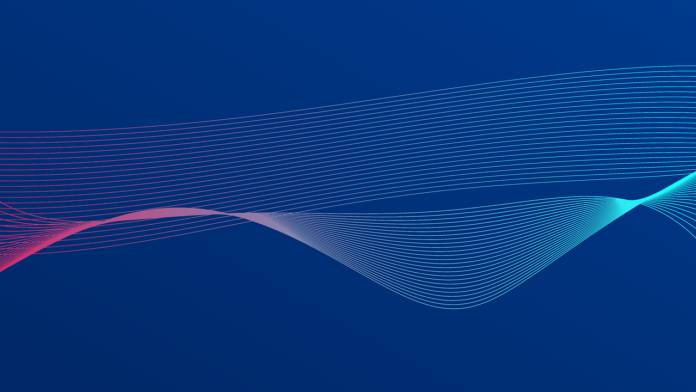High-Efficiency Image File Format (HEIC) is a modern and efficient image file format that has gained prominence in recent years due to its superior compression, quality, and versatility. It was developed by the Moving Picture Experts Group (MPEG) and has become a popular choice for storing and sharing images, especially on Apple devices. In this comprehensive exploration, we will delve into HEIC, providing essential insights into its features, benefits, compatibility, and applications.
1. Introduction to HEIC: High-Efficiency Image File Format (HEIC) is a modern image file format designed to provide higher compression efficiency and superior image quality compared to traditional formats like JPEG. HEIC was developed by the Moving Picture Experts Group (MPEG) as part of the High-Efficiency Video Coding (HEVC) standard.
2. HEIC vs. JPEG: HEIC is often compared to JPEG, a widely used image format. While JPEG uses lossy compression, HEIC can employ both lossy and lossless compression, allowing for smaller file sizes with minimal loss in quality. This makes HEIC an attractive alternative for image storage.
3. Compression Efficiency: One of the key advantages of HEIC is its exceptional compression efficiency. HEIC can significantly reduce file sizes while maintaining high-quality images. This makes it an ideal choice for users looking to save storage space on their devices.
4. Quality Retention: HEIC is designed to preserve image quality even at high compression levels. This is achieved through advanced compression algorithms, which reduce file sizes without compromising the clarity and detail of images. As a result, HEIC files typically look better than their JPEG counterparts at the same file size.
5. Wide Color Gamut: HEIC supports a wide color gamut, allowing for the representation of a broader spectrum of colors. This is particularly beneficial for applications that require accurate color rendering, such as photography and graphic design.
6. Transparency Support: HEIC files can store images with transparency information, making it suitable for images with elements like shadows, transparencies, or overlays. This feature is especially valuable for web designers and developers.
7. Versatile Metadata: HEIC supports a wide range of metadata, including Exif, XMP, and more. This allows for the inclusion of information such as camera settings, geolocation, and authorship details within the image file.
8. Multiple Images in One File: HEIC can store multiple images within a single file, making it a convenient choice for creating image galleries or sequences. Each image within the file can have its own set of metadata and properties.
9. Compatibility Challenges: While HEIC offers numerous benefits, its adoption has been hampered by compatibility challenges. Older devices and operating systems may not support HEIC, requiring users to convert or transcode HEIC files for wider compatibility.
10. HEIC on Apple Devices: HEIC has gained significant traction within the Apple ecosystem. Apple’s devices, such as iPhones and iPads, use HEIC as the default image format for capturing and storing photos. This has contributed to the format’s growing popularity.
11. Benefits of HEIC on Apple Devices: Apple’s use of HEIC offers several advantages, including reduced storage space consumption, improved image quality, and compatibility with advanced features like Live Photos and Portrait Mode.
12. Compatibility with macOS and iOS: Apple’s macOS and iOS operating systems provide built-in support for HEIC. This means that users of Apple devices can seamlessly view, edit, and share HEIC images without the need for additional software.
13. HEIC Conversion: Users who encounter compatibility issues can convert HEIC files to more widely supported formats like JPEG or PNG. Several tools and online converters are available for this purpose.
14. HEIC on Windows: While Windows 10 and later versions offer some native support for HEIC, earlier versions may require third-party software or codecs for full compatibility. Microsoft has released the HEIF Image Extension, which enables HEIC support on Windows.
15. Cross-Platform Challenges: HEIC’s cross-platform compatibility remains a challenge. Users who frequently transfer images between different devices and operating systems need to be mindful of potential compatibility issues.
16. HEIC in Web and App Development: Web and app developers have started to explore the use of HEIC for optimizing image loading and rendering. The format’s smaller file sizes can lead to faster loading times and improved user experiences.
17. HEIC and Content Management Systems: Content management systems (CMS) and website builders are increasingly adding support for HEIC. This enables website owners and content creators to upload and display HEIC images without the need for manual conversion.
18. Editing HEIC Images: Many image editing software tools have incorporated HEIC support, allowing users to edit HEIC files while preserving their high-quality characteristics. Popular software like Adobe Photoshop and Lightroom now support HEIC.
19. HEIC and Mobile Apps: Mobile app developers are also adopting HEIC support to enhance the performance and efficiency of their applications. Users can capture, edit, and share HEIC images within many popular mobile apps.
20. Future Outlook: HEIC is poised to become more prevalent as its adoption continues to grow. As more devices and software solutions provide native HEIC support, the format is likely to become a standard choice for image storage and sharing.
21. Recommendations for Users:
Consider using HEIC for image storage on devices that support the format, as it offers superior compression efficiency and quality retention.
Be aware of compatibility challenges, especially when sharing images with users on different platforms.
Use conversion tools when necessary to make HEIC files compatible with older devices and software.
Stay informed about updates and developments in HEIC support across various operating systems and software applications.
22. Conclusion: HEIC is a modern image file format that offers substantial advantages in terms of compression efficiency, image quality, and versatility. Its adoption has been driven by its integration into Apple devices, making it a popular choice among users in the Apple ecosystem. While compatibility challenges persist, ongoing developments and growing support for HEIC are expected to make it a prominent format in the world of digital imagery. Users and developers should consider the format’s benefits and take steps to address compatibility issues as needed.
In conclusion, HEIC is a revolutionary image file format that has gained traction due to its superior compression, image quality, and versatility. It offers numerous benefits, including high compression efficiency, quality retention, support for wide color gamuts, transparency, and versatile metadata. However, its adoption is hindered by compatibility challenges, especially on non-Apple platforms. It has found significant support within the Apple ecosystem, where it is the default image format, leading to reduced storage space consumption and improved image quality. Users and developers must be aware of these compatibility challenges and consider conversion options when needed. Despite these challenges, HEIC is likely to play a more significant role in the future of image storage and sharing, especially as cross-platform support continues to improve.