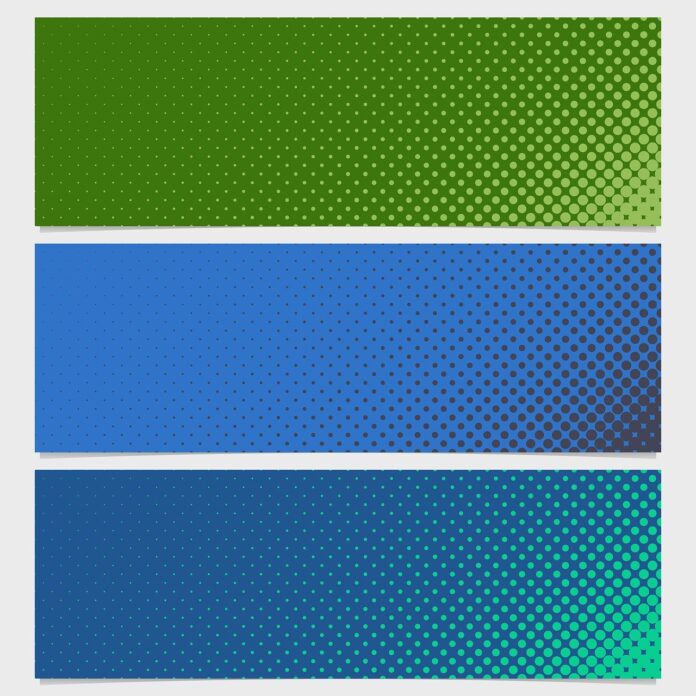Zsh: Empowering Command-Line Interactions In the realm of command-line interfaces, Zsh shines as a versatile and powerful shell that enhances the way users interact with their systems. Born as an extended version of the traditional Bourne Shell (sh), Zsh has evolved into a feature-rich and customizable option, offering a plethora of functionalities that streamline command execution, scripting, and productivity. Whether used by casual users or seasoned developers, Zsh’s capabilities contribute to more efficient and intuitive interactions with operating systems.
Key Insights about Zsh:
Flexible Autocompletion: Zsh’s autocompletion is a standout feature, making command-line interactions more efficient and error-free. It predicts and completes commands, filenames, and paths based on user input, reducing the need for manual typing and minimizing potential mistakes.
Plugin and Theme Ecosystem: The Zsh ecosystem thrives on plugins and themes that extend its functionality and aesthetics. With frameworks like Oh My Zsh, users can effortlessly enhance their shell environment by installing plugins that offer shortcuts, additional features, and improved prompts.
Customization Capabilities: Zsh empowers users to mold their shell environment to match their preferences and workflows. From custom prompts and color schemes to alias definitions and keybindings, Zsh offers an array of options to personalize the command-line experience.
Advanced History Management: Zsh’s history management surpasses traditional shells. It allows users to search through past commands more efficiently, correct and re-execute commands easily, and even share command histories between different terminal sessions.
Powerful Scripting Support: Zsh is more than a command-line interface; it’s a scripting language. Its scripting capabilities encompass loops, conditionals, and functions, enabling users to create complex scripts for automation, system management, and more.
Extended Globbing Patterns: Globbing refers to pattern matching for filenames and paths. Zsh expands on traditional globbing with extended patterns that offer more fine-grained control over matching, making it a boon for tasks like file manipulation and organization.
Efficient Directory Navigation: With features like “autocd” and “cd” command enhancements, Zsh simplifies directory navigation. Users can switch directories with minimal typing and enjoy improved error handling when navigating.
Inline Math Calculation: Zsh allows users to perform arithmetic calculations directly in the shell without resorting to external tools. This built-in math capability is convenient for quick calculations and script-based math operations.
Interactive Usage Improvement: Zsh enhances interactivity by supporting tab-completed man pages, inline documentation, and reverse search in history. These features make it easier to access and understand system commands and their usage.
Comprehensive Completion System: Zsh’s completion system goes beyond simple autocompletion. It supports completion for various types of commands, options, and arguments, including those of installed programs and custom scripts.
Zsh stands as a testament to the evolution of command-line interfaces, exemplifying how modern technology can enhance even the most traditional of interactions. Its flexible autocompletion, plugin-rich ecosystem, customization options, and scripting capabilities collectively contribute to a seamless and efficient command-line experience. As Zsh continues to be adopted by developers, sysadmins, and enthusiasts alike, its influence on how we interact with our systems reverberates, ultimately shaping a more intuitive and productive command-line landscape.
Zsh, an evolution of the Bourne Shell (sh), has grown into a powerhouse of command-line interactions, revolutionizing the way users navigate and control their systems. At the heart of Zsh’s appeal lies its flexible autocompletion feature, a boon for both beginners and experts. This feature anticipates commands, filenames, and paths based on user input, reducing the chances of errors and speeding up execution. Complementing this efficiency is Zsh’s vibrant ecosystem of plugins and themes. Initiatives like Oh My Zsh introduce a world of possibilities, allowing users to tailor their shell environment with plugins that streamline tasks, introduce shortcuts, and refine the visual aesthetic.
The true essence of Zsh lies in its customization capabilities. Users can craft their ideal shell environment by tweaking prompts, color schemes, and defining aliases. This adaptability ensures that the command-line experience aligns with individual preferences and workflows. Beneath the surface, Zsh boasts advanced history management that makes recalling and reusing past commands a breeze. This functionality extends to sharing command histories between different terminal sessions, fostering continuity and convenience.
Beyond being a mere interface, Zsh is a robust scripting language in its own right. Equipped with loops, conditionals, and functions, it offers a versatile platform for creating complex scripts that automate tasks, manage systems, and facilitate workflows. The power of Zsh’s scripting prowess is harnessed by developers and administrators alike, aiding them in optimizing routine operations.
Zsh’s innovation is particularly evident in its extended globbing patterns. These patterns surpass traditional file pattern matching, providing finer control over selections, searches, and manipulations. This versatility aids in tasks like batch renaming, file copying, and organizing directories.
Navigating directories becomes effortless with Zsh’s directory navigation enhancements. Features like “autocd” and improved “cd” commands streamline the process, enabling users to switch directories with minimal typing. These functions also enhance error handling when navigating through the file system.
A standout feature for on-the-fly calculations, Zsh supports inline math calculations, sparing users from relying on external tools for simple arithmetic operations. This built-in math functionality proves useful for quick calculations and is especially handy for scripting.
Zsh enhances interactivity with features like tab-completed man pages and inline documentation, making it easier to access command information and usage details without leaving the terminal. Additionally, the reverse search in history simplifies command recall and re-execution, enhancing efficiency in command-line tasks.
At the core of Zsh’s prowess is its comprehensive completion system. While autocompletion is common, Zsh extends this concept to encompass various command types, options, and arguments, whether they belong to installed programs or custom scripts. This ensures that users are guided through their commands accurately, making the command-line experience more user-friendly and error-resistant.
In essence, Zsh transforms the terminal into an environment of unparalleled efficiency and flexibility. With its intuitive autocompletion, extensible plugins, and scripting capabilities, Zsh empowers users to seamlessly interact with their systems, automate tasks, and wield the command line as a versatile tool in their digital endeavors. It stands as a testament to the evolution of command-line interfaces, demonstrating that even in the world of modern graphical user interfaces, the command line remains a potent arena for innovation and productivity.