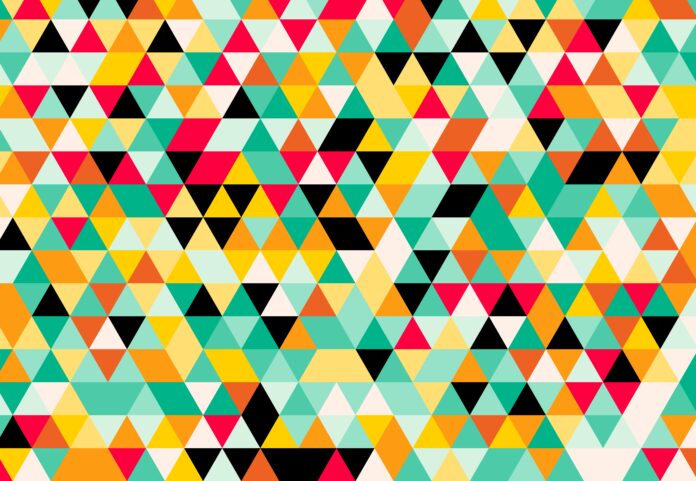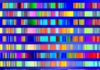PowerToys is a collection of utilities and tools designed to enhance productivity and provide additional functionalities for Windows operating systems. Developed by Microsoft, PowerToys has a long history dating back to the Windows 95 era. Over time, it has evolved into a powerful set of tools that offer various features and customization options to streamline user workflows and optimize the Windows experience.
PowerToys provides a range of utilities that cater to different aspects of Windows usability. These utilities can be accessed through a unified PowerToys Settings interface, making it convenient to configure and manage them. With its modular architecture, PowerToys allows users to enable or disable specific tools according to their preferences and requirements.
One of the standout features of PowerToys is the FancyZones utility. FancyZones enhances window management by enabling users to create custom layouts for their application windows. This feature allows for improved multitasking and efficient use of screen real estate. Users can define specific zones on their desktop and easily drag and drop windows into these zones, organizing them in a way that suits their workflow.
Another powerful tool within PowerToys is PowerRename. With PowerRename, users can quickly and easily rename multiple files in one go. This utility offers various options for advanced file renaming, such as search and replace, adding prefixes or suffixes, and regular expression-based renaming. PowerRename saves users valuable time and effort when dealing with large numbers of files, making file management tasks more efficient.
PowerToys also includes a utility called PowerToys Run, which provides a fast and convenient way to search for files, launch applications, and perform quick calculations. By simply pressing a user-defined hotkey, PowerToys Run opens a search bar where users can enter their queries. The utility intelligently searches for matching files, applications, and system settings, allowing users to quickly access what they need without navigating through multiple menus or windows.
The Image Resizer utility in PowerToys is a handy tool for resizing images with ease. It adds an option to the right-click context menu, allowing users to quickly resize images to specific dimensions or by percentage. This feature is particularly useful for those who frequently need to resize images for various purposes, such as sharing them online or fitting them into specific document layouts.
PowerToys also offers a utility called Keyboard Manager that enables users to remap keys, create custom shortcuts, and configure various keyboard-related settings. This utility provides a simple and intuitive interface for customizing keyboard layouts and behavior. Users can define key combinations to launch applications, insert frequently used text snippets, or perform specific actions, thereby enhancing their productivity and workflow efficiency.
The PowerToys suite also includes other useful utilities such as PowerPreview, which provides quick file previews in the File Explorer; PowerToys Awake, which prevents the system from going to sleep during specific scenarios; and PowerToys Video Conference Mute, which allows users to quickly mute and unmute their microphone and camera during video calls.
The extensibility of PowerToys is a key aspect that sets it apart. Microsoft has made the PowerToys project open-source, inviting developers to contribute their own utilities and enhancements to the suite. This open approach has led to a vibrant community-driven ecosystem around PowerToys, with users and developers collaborating to create additional tools and features.
PowerToys is a powerful collection of utilities and tools designed to enhance productivity and provide additional functionalities for Windows users. With its range of features, including FancyZones, PowerRename, PowerToys Run, Image Resizer, and Keyboard Manager, PowerToys empowers users to customize and optimize their Windows experience. Its extensibility and open-source nature foster a community-driven ecosystem, contributing to its continuous improvement and expanding capabilities. By leveraging PowerToys, users can streamline their workflows, save time, and make the most of their Windows operating system.
Additionally, PowerToys offers advanced settings and customization options that allow users to tailor the behavior of each utility according to their specific needs. The PowerToys Settings interface provides a centralized hub where users can configure various parameters and adjust settings for each individual tool. This level of customization ensures that PowerToys can adapt to different workflows and user preferences, providing a personalized computing experience.
PowerToys is not only focused on enhancing productivity but also on improving accessibility. The suite includes tools such as Color Picker and Color Picker Editor, which assist users in identifying and selecting colors from their screen. This feature is particularly useful for designers, developers, and anyone working with color-critical tasks. The Color Picker provides a magnifier that allows users to zoom in on any part of the screen and accurately choose the desired color.
Another notable tool within PowerToys is the File Explorer Preview Pane. This utility enables users to get a quick preview of the contents of a file without opening it. Whether it’s an image, document, or video file, the Preview Pane provides a glimpse of the file’s contents, saving users the hassle of launching multiple applications or opening numerous windows to view different files. This feature improves efficiency and workflow by allowing users to quickly assess file content and make informed decisions.
PowerToys also caters to developers and power users with utilities such as PowerToys Awake and Keyboard Manager. PowerToys Awake prevents the system from entering sleep mode during specific scenarios, ensuring uninterrupted operation when required. This is especially useful when performing long-running tasks or when presenting content without the risk of the system going to sleep. The Keyboard Manager utility allows users to remap keys, create custom shortcuts, and define complex key combinations. This flexibility empowers developers and power users to optimize their keyboard layouts, making repetitive tasks more efficient and comfortable to execute.
Furthermore, PowerToys integrates seamlessly with the Windows shell and File Explorer, augmenting their functionalities. By adding context menu options and additional features, PowerToys expands the capabilities of the native Windows interface. Users can perform actions such as opening a command prompt in a specific folder, copying file paths, and accessing advanced file properties directly from the File Explorer, enhancing file management and navigation.
In recent years, Microsoft has revitalized the PowerToys project, actively adding new utilities and features to the suite. They have also embraced user feedback and suggestions, prioritizing community-driven enhancements and bug fixes. This collaborative approach ensures that PowerToys remains relevant and continues to evolve based on user needs and technological advancements.
To further extend the functionality of PowerToys, Microsoft has introduced an experimental feature called PowerToys Run Plugins. This feature enables developers to create plugins that integrate with PowerToys Run, expanding its capabilities beyond the default search and application launching. With PowerToys Run Plugins, users can access additional functionality, such as searching within specific websites, performing quick calculations, and accessing custom workflows, all from a single unified interface.
In conclusion, PowerToys is a comprehensive suite of utilities designed to empower Windows users with enhanced productivity, customization, and accessibility. Through its array of tools, such as FancyZones, PowerRename, PowerToys Run, and Keyboard Manager, PowerToys offers users the ability to optimize their workflows, manage files efficiently, and tailor their Windows experience to their preferences. With a focus on extensibility and community involvement, PowerToys continues to grow and improve, providing a platform for developers to contribute their own utilities and expanding the suite’s capabilities. Whether you are a casual user, power user, or developer, PowerToys offers a diverse set of features that can greatly enhance your Windows experience, making it a valuable addition to your computing toolbox.