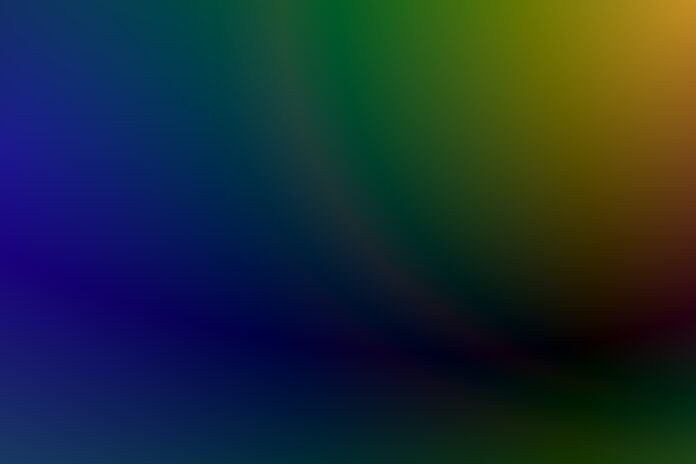Forscan is a powerful diagnostic software tool used for vehicle troubleshooting and configuration. It is primarily designed for Ford, Mazda, Lincoln, and Mercury vehicles, providing users with an extensive range of features to diagnose and modify various systems and modules within these automobiles. With its comprehensive capabilities, Forscan has become a popular choice among car enthusiasts, mechanics, and professionals in the automotive industry.
One of the key advantages of Forscan is its ability to access and interact with the onboard diagnostic (OBD-II) system of vehicles. The OBD-II system is a standardized protocol used in modern vehicles to monitor and control various aspects of engine performance, emissions, and other related functions. Forscan leverages this protocol to retrieve diagnostic trouble codes (DTCs), which are specific error codes that indicate potential issues within the vehicle’s systems. By analyzing these codes, users can pinpoint the root causes of problems and take appropriate actions for repair and maintenance.
Moreover, Forscan offers a wide range of features that enable users to customize and reconfigure various settings within their vehicles. This includes modifying parameters such as tire size, gear ratios, fuel tank capacity, and much more. These customization options provide users with a greater level of control over their vehicles, allowing them to tailor the performance and functionality to their specific needs.
In addition to diagnostics and customization, Forscan also supports programming capabilities. It allows users to reprogram or update the firmware of certain modules in their vehicles. This feature is particularly useful when replacing or upgrading modules or when applying software fixes and updates provided by the manufacturer. By utilizing Forscan for programming tasks, users can ensure that their vehicle’s modules are running the latest software versions, potentially improving performance, reliability, and compatibility with newer technologies.
Forscan operates by connecting to the vehicle’s OBD-II port using a compatible hardware interface. These interfaces can range from simple USB adapters to more advanced devices capable of wireless connectivity. Once connected, Forscan establishes communication with the vehicle’s modules, enabling the retrieval of diagnostic information and the modification of various parameters.
When using Forscan, it is crucial to have a good understanding of the vehicle’s systems and modules, as well as the potential implications of making changes. Incorrect modifications can lead to adverse effects on the vehicle’s performance, reliability, or even safety. Therefore, it is recommended to consult vehicle-specific documentation, technical resources, and expert advice when using Forscan for advanced configuration and programming tasks.
It is worth noting that Forscan is continually evolving, with regular updates and improvements being released by its development team. These updates often include bug fixes, new features, and expanded vehicle compatibility. Staying up to date with the latest version of Forscan ensures access to the most recent capabilities and optimizations, providing users with a better experience and enhanced functionality.
Forscan is a powerful diagnostic and configuration software tool specifically designed for Ford, Mazda, Lincoln, and Mercury vehicles. Its ability to retrieve diagnostic trouble codes, customize settings, and perform module programming makes it an invaluable resource for car enthusiasts, mechanics, and professionals in the automotive industry. However, it is important to exercise caution and have a good understanding of vehicle systems when using Forscan to ensure that modifications are made correctly and do not compromise the vehicle’s performance or safety. With its ongoing development and updates, Forscan continues to be a valuable asset for vehicle diagnostics and customization.
Furthermore, Forscan provides users with a comprehensive interface that facilitates ease of use and navigation through its various features. The software presents a user-friendly dashboard that displays relevant information and options, making it easier for both beginners and experienced users to interact with the tool effectively. The interface typically includes menus, tabs, and panels that allow users to access different functionalities and modules of the vehicle for diagnostics and configuration.
When it comes to diagnostics, Forscan excels in providing detailed information about the vehicle’s systems and components. Users can access real-time data from sensors, monitor live parameters, and view graphical representations of engine performance, fuel consumption, and other critical metrics. This comprehensive view enables users to identify any anomalies or irregularities that may be affecting the vehicle’s performance.
Additionally, Forscan allows users to perform tests and activations of specific vehicle functions. This feature is particularly useful when troubleshooting complex issues or validating repairs. By activating individual components or systems, users can assess their functionality and pinpoint any malfunctions or abnormalities. For example, users can test the operation of the ABS system, check the functionality of the airbag system, or perform a cylinder balance test to ensure optimal engine performance.
Another notable aspect of Forscan is its compatibility with a wide range of Ford-specific modules and systems. This includes but is not limited to the Powertrain Control Module (PCM), Transmission Control Module (TCM), Anti-Lock Braking System (ABS), Airbag Control Module (ACM), and numerous other electronic modules responsible for various vehicle functions. The ability to communicate and interact with these modules sets Forscan apart as a specialized tool for Ford vehicles, providing in-depth access and control over their inner workings.
Moreover, Forscan is continuously updated to support newer models and vehicle technologies. The development team behind Forscan is dedicated to ensuring compatibility with the latest Ford, Mazda, Lincoln, and Mercury models, allowing users to diagnose and configure even the most recent vehicle releases. This commitment to ongoing development and support demonstrates the tool’s longevity and adaptability to evolving automotive technologies.
Forscan also fosters a strong community of users and enthusiasts who actively share knowledge and experiences on various forums, blogs, and online platforms. This collaborative environment provides valuable insights, tips, and troubleshooting guidance to those using Forscan. It allows users to learn from one another, exchange information, and explore innovative ways to utilize the software effectively. This sense of community further enhances the user experience and encourages the continual improvement and development of Forscan as a diagnostic and configuration tool.
Furthermore, Forscan’s versatility extends beyond diagnostic and configuration tasks specific to Ford, Mazda, Lincoln, and Mercury vehicles. Some third-party manufacturers have developed compatible software plugins and extensions that expand Forscan’s capabilities to include other makes and models. These plugins may offer additional diagnostic functions, system support, or even compatibility with non-Ford vehicles, making Forscan a more versatile tool for a broader range of automotive enthusiasts and professionals.
Forscan is a highly capable diagnostic and configuration software tool designed primarily for Ford, Mazda, Lincoln, and Mercury vehicles. Its intuitive interface, comprehensive diagnostics, customization options, and programming capabilities make it an indispensable tool for enthusiasts, mechanics, and professionals in the automotive industry. The compatibility with a wide range of Ford-specific modules, ongoing development, and supportive user community further enhance Forscan’s value and usability. With its continuous updates and adaptability, Forscan remains at the forefront of diagnostic software tools, ensuring that users can effectively diagnose, configure, and maintain their vehicles with confidence.
Moreover, Forscan offers advanced features that cater to specific needs and requirements. For instance, it provides access to the vehicle’s Service Functions, which allow users to perform tasks such as resetting the oil change indicator, calibrating the steering angle sensor, initializing components after replacement, and more. These service functions streamline maintenance procedures and ensure that vehicles are properly serviced according to manufacturer specifications.
Additionally, Forscan supports the programming of modules using an extended license. This feature enables users to flash updated or custom firmware to modules, providing opportunities for performance enhancements or modifications. However, it is crucial to exercise caution and follow proper procedures when programming modules, as incorrect programming can lead to irreversible damage or malfunctions.
Forscan also facilitates data logging, which allows users to record and analyze various vehicle parameters over a specific period. This feature is particularly useful for diagnosing intermittent issues or monitoring the performance of modifications and upgrades. By analyzing the logged data, users can gain valuable insights into the vehicle’s behavior and make informed decisions regarding troubleshooting and optimization.
Furthermore, Forscan is not limited to Windows operating systems; it also offers compatibility with macOS and Linux through third-party software options. This flexibility ensures that users with different operating system preferences can leverage Forscan’s capabilities without any limitations. Whether using a Windows-based PC, Mac, or Linux machine, users can access the diagnostic and configuration features of Forscan.
It’s worth noting that Forscan is constantly evolving to meet the changing needs of its user base. Updates are regularly released, introducing new features, expanding compatibility with additional vehicle models, and addressing bug fixes and software improvements. Keeping the software up to date ensures access to the latest functionalities and ensures compatibility with the newest Ford, Mazda, Lincoln, and Mercury models.
In summary, Forscan is a comprehensive diagnostic and configuration software tool that provides users with a wide array of features for troubleshooting and customizing Ford, Mazda, Lincoln, and Mercury vehicles. Its intuitive interface, extensive diagnostic capabilities, customization options, programming features, and compatibility with various operating systems make it a versatile tool for automotive enthusiasts and professionals. Forscan’s ongoing development, community support, and regular updates solidify its position as a leading software solution in the automotive industry. By utilizing Forscan, users can effectively diagnose issues, customize settings, and optimize the performance of their vehicles with confidence and precision.