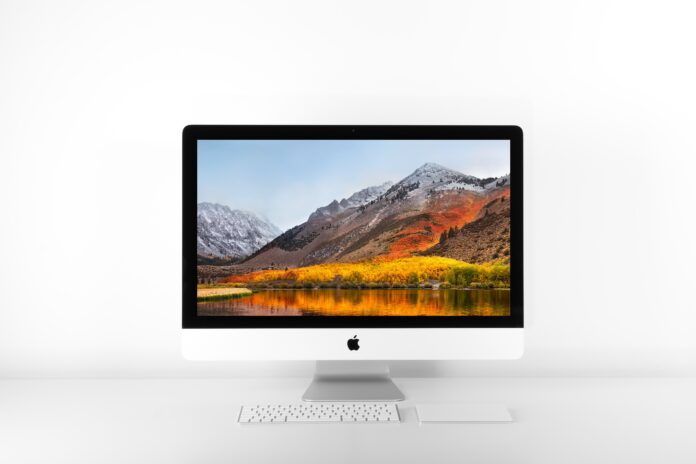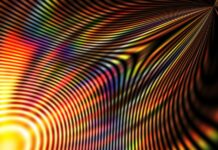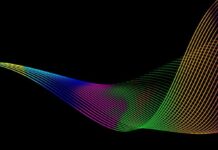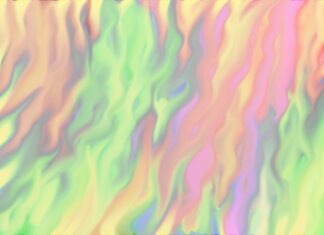Scrcpy is an open-source tool that allows you to display and control an Android device from your computer. It provides a way to mirror your Android device’s screen to your computer screen and enables you to interact with the device using your computer’s mouse and keyboard. With Scrcpy, you can easily share your Android screen for presentations, remote assistance, or simply for convenience.
1. Cross-Platform Compatibility: Scrcpy is designed to work on multiple operating systems, including Windows, macOS, and Linux. This cross-platform compatibility ensures that users with different systems can take advantage of its features and benefits.
2. Low Latency and High Performance: Scrcpy offers excellent performance with minimal latency. It achieves this by using a lightweight protocol that communicates between the Android device and the computer via USB or wirelessly over a local network connection. This efficient communication ensures a smooth and responsive experience while interacting with your Android device.
3. Wireless Connection Support: Scrcpy allows you to connect to your Android device wirelessly, eliminating the need for a physical USB connection. By connecting your device and computer to the same Wi-Fi network, you can establish a wireless connection and control your Android device conveniently.
4. Multiple Display Options: Scrcpy provides various display options to suit your preferences. You can choose to display the Android screen in a window or in full-screen mode. Additionally, it supports customizable display resolutions and bit rates, allowing you to adjust the settings based on your requirements.
5. Clipboard Sharing: Scrcpy enables clipboard sharing between your Android device and computer. This feature allows you to copy text or files from your Android device and paste them directly on your computer, or vice versa. It simplifies the process of transferring information between the two devices.
6. Device Control: Scrcpy offers full control over your Android device through your computer. You can use your computer’s mouse and keyboard to navigate and interact with the Android interface. This control extends to multi-touch gestures, such as pinch-to-zoom and swipe-to-scroll, which can be performed using the computer’s input devices.
7. File Transfer: Scrcpy allows you to transfer files between your Android device and computer effortlessly. You can simply drag and drop files from your computer onto the Scrcpy window, and they will be transferred to your Android device. Similarly, you can drag and drop files from your Android device to your computer for easy file management.
8. Audio Mirroring: Scrcpy provides audio mirroring functionality, which means you can listen to the audio output from your Android device on your computer. This feature is particularly useful when you want to watch videos or listen to music on your Android device while utilizing your computer’s speakers or headphones.
9. Screen Recording: Scrcpy allows you to record your Android device’s screen directly from your computer. You can capture video recordings of your device’s screen and save them as video files on your computer. This feature is handy for creating tutorials, sharing gameplay footage, or documenting any activities on your Android device.
10. Open-Source and Free: Scrcpy is an open-source project, which means it is freely available to download, use, and modify. Its open-source nature encourages community contributions, bug fixes, and the addition of new features. This collaborative development model ensures that Scrcpy remains up-to-date and continually improves over time.
Scrcpy is a powerful and versatile tool that allows you to mirror and control your Android device from your computer. It offers cross-platform compatibility, low latency, wireless connection support, multiple display options, clipboard sharing, device control, file transfer, audio mirroring, screen recording, and it is open-source and free. Whether you need to showcase your Android device’s screen
Scrcpy is a versatile tool that offers a range of features for mirroring and controlling your Android device from your computer. It supports multiple operating systems, including Windows, macOS, and Linux, making it accessible to users regardless of their preferred platform. With its lightweight protocol, Scrcpy ensures low latency and high performance, delivering a smooth and responsive experience.
One of the notable features of Scrcpy is its wireless connection support. By connecting your Android device and computer to the same Wi-Fi network, you can establish a wireless connection, eliminating the need for a physical USB connection. This wireless capability enhances convenience and flexibility when interacting with your Android device.
When it comes to displaying your Android screen, Scrcpy offers various options. You can choose to display the screen in a window or utilize full-screen mode for a more immersive experience. The tool also allows customization of display resolutions and bit rates, enabling you to adjust the settings based on your specific needs.
Scrcpy facilitates clipboard sharing between your Android device and computer, making it effortless to transfer text or files. Whether you need to copy information from your Android device and paste it on your computer, or vice versa, Scrcpy simplifies the process and streamlines the workflow.
With Scrcpy, you have full control over your Android device using your computer’s mouse and keyboard. The tool enables you to navigate the Android interface, perform actions, and even supports multi-touch gestures such as pinch-to-zoom and swipe-to-scroll. This level of control enhances productivity and ease of use.
File transfer is another feature offered by Scrcpy, allowing seamless transfer of files between your Android device and computer. You can simply drag and drop files from your computer onto the Scrcpy window, and they will be transferred to your Android device. Similarly, dragging and dropping files from your Android device to your computer is quick and convenient, aiding in efficient file management.
Scrcpy includes audio mirroring functionality, enabling you to listen to the audio output from your Android device on your computer. This feature is particularly useful when you want to watch videos or listen to music on your Android device while utilizing your computer’s speakers or headphones.
If you need to record your Android device’s screen, Scrcpy has you covered. It allows you to capture video recordings directly from your computer, making it ideal for creating tutorials, sharing gameplay footage, or documenting activities on your Android device.
Being an open-source project, Scrcpy is freely available to download, use, and modify. Its open-source nature encourages community contributions, bug fixes, and the addition of new features. This collaborative development model ensures that Scrcpy remains up-to-date, reliable, and continually improves over time.
In conclusion, Scrcpy offers a comprehensive set of features that allow you to seamlessly mirror and control your Android device from your computer. With cross-platform compatibility, low latency, wireless connection support, flexible display options, clipboard sharing, device control, file transfer, audio mirroring, screen recording capabilities, and being open-source and free, Scrcpy is a valuable tool for presentations, remote assistance, and general convenience.