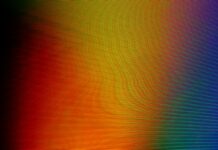1. Introduction to FL Studio
FL Studio, formerly known as FruityLoops, is a popular digital audio workstation (DAW) developed by the Belgian company Image-Line. Launched in 1997, FL Studio has become one of the leading music production software platforms used by musicians, producers, and DJs worldwide. Renowned for its intuitive interface, powerful features, and extensive library of plugins and virtual instruments, FL Studio offers a versatile environment for creating, recording, editing, and mixing music across various genres and styles.
2. User Interface and Workflow
One of the key features of FL Studio is its user-friendly interface, which is designed to streamline the music production process and enhance creativity. The interface consists of multiple windows, or “panes,” each dedicated to specific tasks such as arranging patterns, editing MIDI data, mixing tracks, and browsing plugins. Users can customize the layout of the interface to suit their preferences and workflow, making it easy to navigate and access essential tools and functions.
3. Pattern-Based Sequencing
FL Studio utilizes a pattern-based sequencing approach, allowing users to create musical arrangements by arranging patterns of notes and sounds on a timeline. Patterns can be created using virtual instruments, MIDI controllers, or audio recordings, and arranged into sequences to build songs. This flexible workflow enables users to experiment with different musical ideas and structures quickly, making it ideal for both beginners and experienced producers.
4. Virtual Instruments and Plugins
FL Studio comes bundled with a vast array of virtual instruments, synthesizers, and effects plugins, providing users with everything they need to create professional-quality music. From classic synthesizers and samplers to cutting-edge software instruments and effects processors, FL Studio offers a diverse palette of sounds and textures to explore. Additionally, users can expand their sonic arsenal further by purchasing and installing third-party plugins compatible with the software.
5. Audio Recording and Editing
In addition to MIDI sequencing, FL Studio supports audio recording and editing, allowing users to capture live performances, vocals, and external audio sources directly into their projects. The software offers a range of tools and features for recording, editing, and processing audio, including time-stretching, pitch correction, and audio warping. With its robust audio capabilities, FL Studio provides a comprehensive solution for music production, from start to finish.
6. Mixing and Mastering
FL Studio includes a powerful mixer interface, complete with advanced routing, effects processing, and automation capabilities. Users can create complex mixes with multiple channels, busses, and sends, adjusting levels, panning, and EQ settings to achieve the desired sound. The software also offers a range of mastering tools and plugins for finalizing tracks and preparing them for distribution. Whether working on individual tracks or full projects, FL Studio provides the tools needed to achieve professional-quality mixes and masters.
7. Collaboration and Integration
FL Studio offers seamless integration with other music production software and hardware, making it easy to collaborate with other musicians and incorporate external devices into the workflow. The software supports a wide range of audio and MIDI interfaces, as well as industry-standard protocols such as VST, AU, and ReWire. Additionally, FL Studio’s project files are compatible across different versions of the software, allowing users to share and collaborate on projects with ease.
8. Educational Resources and Community Support
FL Studio is supported by a vibrant community of users, including musicians, producers, and educators, who contribute to forums, tutorials, and online resources dedicated to the software. Image-Line provides extensive documentation, video tutorials, and user guides to help users get started with FL Studio and master its features. Additionally, the software includes built-in help features and tooltips to provide guidance and assistance as users navigate the interface and explore its capabilities.
9. Regular Updates and Development
Image-Line is committed to the ongoing development and improvement of FL Studio, regularly releasing updates, patches, and new features to enhance the software’s performance and functionality. Users can expect to receive regular updates and bug fixes, as well as access to new plugins, instruments, and sample libraries. The company also solicits feedback from users and incorporates their suggestions into future releases, ensuring that FL Studio remains at the forefront of music production technology.
10. Licensing and Pricing
FL Studio is available in several editions, ranging from the entry-level “Fruity Edition” to the fully-featured “Producer Edition” and “Signature Bundle.” Each edition offers a different set of features and capabilities, allowing users to choose the version that best suits their needs and budget. FL Studio is available for both Windows and macOS platforms, with lifetime free updates included with all editions. Additionally, Image-Line offers flexible licensing options, including lifetime licenses and subscription-based models, making FL Studio accessible to users of all skill levels and budgets.
FL Studio, developed by Image-Line, offers a comprehensive suite of tools and features for music production, catering to the needs of musicians, producers, and DJs across various genres and styles. Its intuitive user interface and pattern-based sequencing approach make it easy for users to create musical arrangements and experiment with different sounds and ideas. With its extensive library of virtual instruments, synthesizers, and effects plugins, FL Studio provides users with a versatile platform for crafting professional-quality music from start to finish.
In addition to its music creation capabilities, FL Studio supports audio recording, editing, mixing, and mastering, allowing users to capture live performances, vocals, and external audio sources directly into their projects. Its robust mixer interface and mastering tools enable users to achieve polished, studio-quality mixes and masters with ease. Moreover, FL Studio’s integration with third-party plugins and hardware devices enhances its flexibility and expands its creative possibilities, making it a preferred choice among musicians and producers worldwide.
FL Studio’s vibrant community and extensive educational resources provide users with valuable support and guidance as they explore the software’s features and capabilities. Image-Line’s commitment to ongoing development and improvement ensures that FL Studio remains at the forefront of music production technology, with regular updates, patches, and new features released to enhance the user experience and address evolving needs. Whether you’re a beginner just starting out or an experienced professional looking to take your music to the next level, FL Studio offers a comprehensive and versatile solution for all your music production needs.