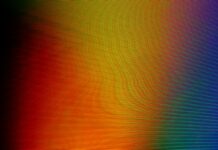1. Introduction to SketchUp
SketchUp is a powerful 3D modeling software developed by Trimble Inc. It is widely used by architects, interior designers, engineers, and hobbyists for creating detailed 3D models of buildings, landscapes, furniture, and other objects. Originally developed by @Last Software in 2000, SketchUp has evolved into a versatile tool known for its intuitive interface, ease of use, and robust features for creating, editing, and presenting 3D models.
2. User Interface and Navigation
SketchUp features a user-friendly interface designed to simplify the 3D modeling process for users of all skill levels. The interface consists of various tools, palettes, and menus that allow users to create and manipulate 3D geometry with ease. Navigation in SketchUp is intuitive, with options for orbiting, panning, and zooming in and out of the model using mouse gestures or keyboard shortcuts. This makes it easy for users to navigate complex 3D scenes and view their models from different angles.
3. Modeling Tools and Techniques
SketchUp offers a wide range of modeling tools and techniques for creating 3D geometry from scratch or from existing 2D drawings or images. These tools include drawing and editing tools for creating lines, shapes, and surfaces, as well as advanced features such as push-pull, extrusion, and offsetting for creating complex 3D forms. SketchUp also supports parametric modeling techniques, allowing users to create dynamic components with adjustable dimensions and properties.
4. 3D Warehouse and Component Library
One of the key features of SketchUp is its integration with the 3D Warehouse, an online repository of user-generated 3D models and components. The 3D Warehouse contains a vast collection of furniture, fixtures, vehicles, and other objects that users can import directly into their SketchUp models. This allows users to quickly populate their scenes with realistic objects and streamline the modeling process.
5. Rendering and Visualization
SketchUp offers basic rendering capabilities for generating realistic visualizations of 3D models. While it does not include advanced rendering features found in dedicated rendering software, SketchUp’s built-in rendering engine allows users to apply materials, textures, and lighting effects to their models to create compelling visualizations. Users can also export their SketchUp models to external rendering software for more advanced rendering options.
6. Collaboration and Sharing
SketchUp supports collaboration and sharing features that allow users to work together on projects and share their models with others. Users can collaborate in real-time using SketchUp’s cloud-based collaboration tools, which allow multiple users to view and edit the same model simultaneously. Additionally, users can share their SketchUp models with clients, colleagues, or collaborators by exporting them to common file formats such as .SKP, .DWG, or .OBJ.
7. Extension Ecosystem
SketchUp’s extension ecosystem allows users to extend the functionality of the software by installing third-party plugins and extensions. These extensions add new tools, features, and capabilities to SketchUp, allowing users to customize their workflows and tailor the software to their specific needs. The Extension Warehouse is SketchUp’s official repository for extensions, where users can browse, download, and install extensions directly from within the software.
8. Educational Resources and Support
SketchUp offers a wealth of educational resources and support to help users learn the software and improve their skills. These resources include tutorials, documentation, forums, and online communities where users can ask questions, share tips and tricks, and connect with other SketchUp users. Additionally, SketchUp offers training programs, workshops, and certification exams for users looking to deepen their knowledge and expertise in 3D modeling.
9. Licensing and Pricing
SketchUp is available in several editions, including SketchUp Free (formerly known as SketchUp Make), SketchUp Pro, and SketchUp Studio. SketchUp Free is a web-based version of the software that offers basic 3D modeling capabilities and is available for free. SketchUp Pro is a desktop application that offers additional features such as advanced modeling tools, LayOut for creating 2D presentations, and Style Builder for customizing visual styles. SketchUp Studio includes all the features of SketchUp Pro, plus additional tools for architectural design, documentation, and rendering. Pricing for SketchUp Pro and SketchUp Studio is available on a subscription basis, with options for monthly or annual plans.
10. Industry Applications
SketchUp is used across various industries and sectors for a wide range of applications, including architectural design, interior design, urban planning, construction, engineering, and film and video production. Its versatility, ease of use, and powerful features make it an essential tool for professionals and hobbyists alike seeking to create compelling 3D models and visualizations. Whether you’re designing a new building, planning a renovation project, or creating 3D animations for a film or video, SketchUp offers the tools and capabilities you need to bring your ideas to life.
SketchUp, developed by Trimble Inc., has become a cornerstone tool for architects, interior designers, engineers, and hobbyists alike due to its intuitive interface and powerful features. The software’s user-friendly interface simplifies the 3D modeling process, making it accessible to users of all skill levels. With a wide array of modeling tools and techniques, users can create detailed 3D geometry from scratch or import existing 2D drawings and images to work from. SketchUp’s integration with the 3D Warehouse, an online repository of user-generated 3D models and components, further enhances its capabilities by providing users with access to a vast collection of objects and assets that can be incorporated into their designs.
Rendering and visualization capabilities within SketchUp allow users to apply materials, textures, and lighting effects to their models to create realistic visualizations. While SketchUp’s built-in rendering engine offers basic rendering features, users can also export their models to external rendering software for more advanced rendering options. Collaboration and sharing features enable users to work together on projects and share their models with clients, colleagues, or collaborators. Real-time collaboration tools allow multiple users to view and edit the same model simultaneously, streamlining the collaboration process and facilitating teamwork.
SketchUp’s extension ecosystem allows users to extend the functionality of the software by installing third-party plugins and extensions. These extensions add new tools, features, and capabilities to SketchUp, allowing users to customize their workflows and tailor the software to their specific needs. Educational resources and support provided by SketchUp include tutorials, documentation, forums, and online communities where users can learn the software and improve their skills. Training programs, workshops, and certification exams are also available for users looking to deepen their knowledge and expertise in 3D modeling.
SketchUp is available in several editions, including SketchUp Free (formerly known as SketchUp Make), SketchUp Pro, and SketchUp Studio. SketchUp Free is a web-based version of the software that offers basic 3D modeling capabilities and is available for free. SketchUp Pro is a desktop application with additional features such as advanced modeling tools, LayOut for creating 2D presentations, and Style Builder for customizing visual styles. SketchUp Studio includes all the features of SketchUp Pro, plus additional tools for architectural design, documentation, and rendering. Pricing for SketchUp Pro and SketchUp Studio is available on a subscription basis, with options for monthly or annual plans.
The versatility and industry applications of SketchUp make it a valuable tool across various sectors, including architectural design, interior design, urban planning, construction, engineering, and film and video production. Whether you’re designing a new building, planning a renovation project, or creating 3D animations for a film or video, SketchUp offers the tools and capabilities needed to bring your ideas to life. Its continued development and commitment to innovation ensure that SketchUp remains a leading choice for 3D modeling and design professionals worldwide.