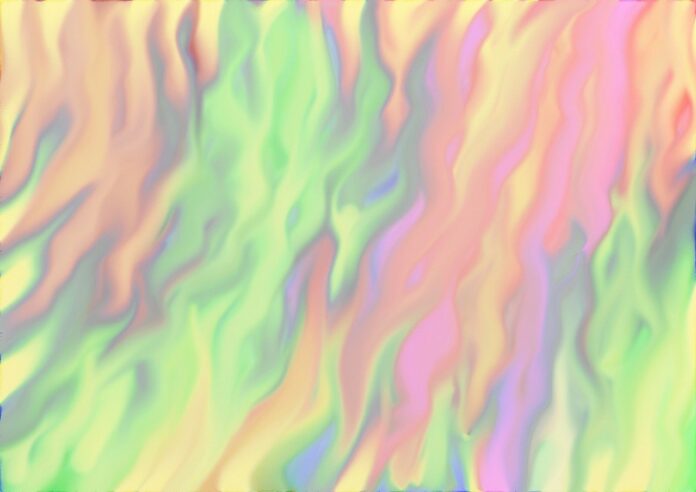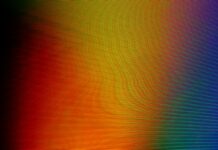GIMP, GIMP, GIMP – these three letters represent a powerful and versatile image editing software that has become a staple in the toolkit of photographers, graphic designers, artists, and hobbyists alike. Short for GNU Image Manipulation Program, GIMP is an open-source application developed by a global community of volunteers under the GNU General Public License. Since its initial release in 1996, GIMP has evolved into a feature-rich and robust software solution for editing and enhancing digital images, offering a wide range of tools and capabilities comparable to commercial image editing software.
At its core, GIMP is a raster graphics editor, meaning it operates on a pixel-by-pixel basis to manipulate and modify digital images. Whether you’re retouching photographs, creating digital artwork, or designing web graphics, GIMP provides a comprehensive set of tools and features to meet your creative needs. From basic tasks such as cropping, resizing, and rotating images to more advanced techniques such as layering, masking, and color correction, GIMP offers a wealth of functionality to help users achieve their desired results.
GIMP’s user interface is designed to be intuitive and user-friendly, with a layout and workflow that will be familiar to users of other image editing software. The main workspace consists of multiple dockable dialogs and toolbars that can be customized and rearranged to suit your preferences. At the center of the interface is the canvas, where you can view and edit your images in real-time. GIMP’s interface is highly customizable, allowing users to create custom keyboard shortcuts, workspaces, and themes to optimize their workflow and enhance productivity.
One of GIMP’s standout features is its extensive collection of built-in tools and filters, which rival those found in commercial image editing software. These include selection tools for isolating and manipulating specific areas of an image, painting tools for creating and editing digital artwork, and transformation tools for distorting and warping images. GIMP also offers a wide range of filters and effects for applying adjustments and enhancements to images, such as blur, sharpen, noise reduction, and artistic filters.
In addition to its built-in tools and filters, GIMP supports a wide range of file formats, making it compatible with virtually any digital image. Whether you’re working with JPEGs, PNGs, GIFs, or TIFFs, GIMP allows you to open, edit, and save images in a variety of formats without losing quality or fidelity. GIMP also supports advanced features such as layers, masks, and alpha channels, which enable users to create complex compositions and effects with ease.
Another key strength of GIMP is its extensive plugin ecosystem, which allows users to extend the functionality of the software by installing third-party plugins and scripts. These plugins add new tools, filters, and effects to GIMP, expanding its capabilities and catering to specific user needs. Whether you’re looking to streamline your workflow, automate repetitive tasks, or add new features to GIMP, there’s likely a plugin available to help you achieve your goals.
GIMP’s open-source nature and active community of developers also contribute to its success and longevity as a leading image editing software. With thousands of contributors from around the world, GIMP benefits from continuous development and improvement, with regular updates and releases adding new features, fixing bugs, and enhancing performance. This collaborative approach ensures that GIMP remains relevant and competitive in the ever-evolving landscape of digital image editing.
Furthermore, GIMP’s accessibility and affordability make it an attractive option for users of all backgrounds and skill levels. As an open-source software, GIMP is available for free to download and use, making it accessible to anyone with an internet connection and a computer. This democratization of image editing tools empowers individuals and communities to express themselves creatively and share their ideas with the world without barriers or restrictions.
GIMP stands as a testament to the power of open-source software and community-driven development. With its extensive features, customizable interface, and active community support, GIMP offers a viable alternative to commercial image editing software at no cost to the user. Whether you’re a professional designer, amateur photographer, or hobbyist artist, GIMP provides the tools and resources you need to bring your creative visions to life. As technology continues to advance and the demands of digital imaging evolve, GIMP remains a trusted and reliable companion for anyone seeking to explore the world of digital art and photography.
GIMP’s versatility extends beyond its core functionality, as it also serves as a platform for experimentation and innovation in the realm of digital imaging. Its open-source nature encourages collaboration and creativity, inspiring users to develop new techniques, workflows, and plugins to enhance their editing capabilities. This vibrant ecosystem of developers, artists, and enthusiasts contributes to the ongoing evolution of GIMP, ensuring that it remains at the forefront of digital imaging technology.
Moreover, GIMP’s accessibility makes it an invaluable tool for education and learning in the field of digital art and graphic design. With its intuitive interface and extensive documentation, GIMP provides a welcoming environment for students, educators, and self-learners to explore the principles of image editing and manipulation. Tutorials, guides, and online resources abound, offering valuable insights and techniques for users at all skill levels to enhance their proficiency and creativity with GIMP.
Furthermore, GIMP’s commitment to inclusivity and diversity fosters a supportive and inclusive community where users from all backgrounds and walks of life can come together to share their passion for digital art and creativity. Whether you’re a professional artist, hobbyist photographer, or aspiring graphic designer, GIMP offers a welcoming and inclusive space to connect with like-minded individuals, share your work, and collaborate on projects. This sense of community and camaraderie adds to the appeal of GIMP as more than just a software tool, but as a vibrant and dynamic community of creative individuals.
In addition to its role in personal and artistic expression, GIMP also serves as a valuable tool for businesses, organizations, and non-profits seeking to create and manage digital assets. From designing logos and branding materials to editing product photos and creating marketing collateral, GIMP offers a cost-effective and flexible solution for a wide range of graphic design needs. Its compatibility with industry-standard file formats and its ability to produce professional-quality results make it a viable alternative to proprietary software for businesses looking to maximize their resources and creativity.
Furthermore, GIMP’s commitment to user privacy and data security sets it apart from commercial alternatives, providing users with peace of mind knowing that their personal information and creative work are protected. With no hidden fees or subscription requirements, GIMP offers a transparent and ethical approach to digital imaging software, aligning with the principles of open-source and community-driven development.
In conclusion, GIMP stands as a versatile, accessible, and inclusive image editing software that empowers individuals, businesses, and communities to unleash their creativity and express themselves through digital art and graphic design. With its powerful features, customizable interface, and active community support, GIMP offers a compelling alternative to commercial image editing software, providing users with the tools and resources they need to bring their creative visions to life. As technology continues to evolve and the demands of digital imaging change, GIMP remains a trusted and reliable companion for anyone seeking to explore the world of digital art and creativity.