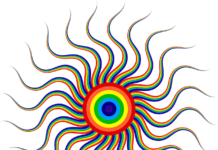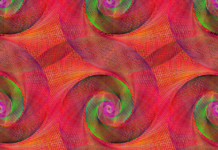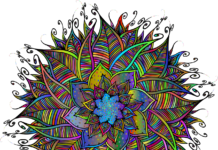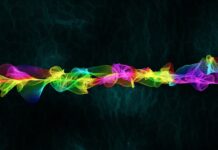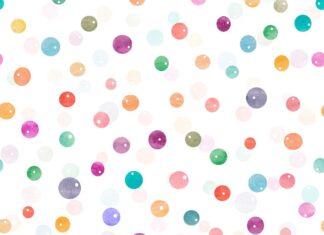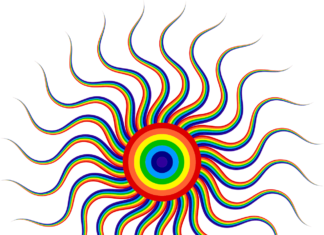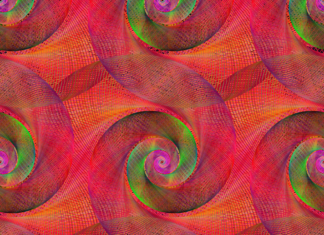A web browser is a software application that allows users to access, retrieve, and display information on the World Wide Web. It acts as a gateway between the user and the vast expanse of websites and web-based content available on the internet. With the help of a web browser, users can interact with websites, view multimedia content, and perform various online activities such as shopping, banking, and socializing.
Web browsers are designed to interpret and render HTML (Hypertext Markup Language) documents, which form the foundation of web pages. They also support other web technologies such as CSS (Cascading Style Sheets) for styling, JavaScript for dynamic behavior, and various web APIs (Application Programming Interfaces) that enable additional functionality. Web browsers provide a graphical user interface (GUI) that allows users to navigate through web pages, input data, submit forms, and interact with different elements on a website.
Now, let’s explore five important aspects of web browsers:
1. User Interface: The user interface of a web browser plays a crucial role in providing a seamless browsing experience. It includes components such as the address bar, toolbar, tabs, bookmarks, and navigation buttons. The address bar allows users to enter the URL (Uniform Resource Locator) of a website they want to visit. Tabs enable users to have multiple web pages open simultaneously within the same browser window, making it easier to switch between different sites. Bookmarks allow users to save their favorite websites for quick access. The overall design and usability of the user interface greatly influence the user’s browsing experience.
2. Rendering Engine: The rendering engine is the core component of a web browser that interprets HTML, CSS, and JavaScript code to render web pages accurately. Different web browsers use different rendering engines. For example, Chrome and Opera use the Blink engine, Firefox uses the Gecko engine, and Safari uses the WebKit engine. The performance and capabilities of the rendering engine affect how fast and how well web pages are displayed. Web developers often need to consider the differences between rendering engines when creating websites to ensure cross-browser compatibility.
3. Security and Privacy: Web browsers play a critical role in maintaining security and protecting user privacy while browsing the internet. They employ various security measures such as encryption protocols (e.g., HTTPS) to ensure secure communication between the browser and web servers. Browsers also incorporate features like phishing and malware protection, which warn users about potentially harmful websites. Privacy-focused browsers may provide additional features to block tracking scripts, disable cookies, and offer private browsing modes that don’t store browsing history or cache data. Maintaining up-to-date browser versions and regularly installing security updates is crucial for staying protected from emerging threats.
4. Extension Ecosystem: Web browsers often support extensions or add-ons, which are small software programs that enhance the functionality of the browser. These extensions can be developed by both the browser vendors and third-party developers. They provide additional features such as ad blockers, password managers, language translators, and productivity tools. The extension ecosystem allows users to customize their browsing experience according to their specific needs and preferences. However, it is important to be cautious when installing extensions from unknown sources, as malicious extensions can compromise security and privacy.
5. Cross-Platform Availability: Web browsers are available on multiple platforms, including desktop computers, laptops, smartphones, and tablets. Major browsers like Chrome, Firefox, Safari, and Edge have versions tailored for different operating systems such as Windows, macOS, Linux, iOS, and Android. Cross-platform availability ensures that users can access the web seamlessly across various devices and operating systems, allowing for a consistent browsing experience. Additionally, some browsers offer synchronization features that enable users to sync their bookmarks, browsing history, and settings across different devices, further enhancing convenience.
Web browsers are essential tools that facilitate our exploration and interaction with the World Wide Web. They provide a user-friendly interface, interpret web technologies, ensure security and privacy, support extensions, and are available on multiple platforms. As technology continues to advance, web browsers play a crucial role in shaping our online experiences, and understanding their key aspects is vital for both users and web developers.
Web browsers have evolved significantly over the years, adapting to the changing landscape of the internet and the increasing demands of users. They have become more efficient, feature-rich, and capable of handling complex web applications. The user interface of modern web browsers has been refined to provide a seamless and intuitive browsing experience. With features like auto-fill, password managers, and customizable settings, users can personalize their browser to suit their preferences and streamline their online activities.
One of the most critical components of a web browser is its rendering engine. The rendering engine is responsible for parsing and interpreting the code of web pages, ensuring that they are displayed correctly on the user’s screen. The development of different rendering engines has given rise to competition among browser vendors, driving innovation and pushing for better performance and compatibility with web standards. The rendering engine is a crucial factor for web developers to consider when designing and optimizing websites to ensure consistent and reliable rendering across different browsers.
Security and privacy have become paramount concerns for web users, given the increasing threats and risks associated with online activities. Web browsers have implemented various measures to protect users from malware, phishing attempts, and data breaches. Browsers provide warning messages and indicators for potentially unsafe websites, protecting users from unknowingly visiting malicious sites. They also support secure communication protocols like HTTPS, encrypting data exchanged between the browser and web servers, safeguarding sensitive information such as passwords and credit card details. Furthermore, privacy-focused browsers offer additional features such as tracker blocking and enhanced private browsing modes to enhance user privacy and limit data collection by third-party entities.
The extension ecosystem has become an integral part of modern web browsers, enabling users to extend the functionality of their browsers beyond the default features. Browser extensions are small software programs developed by both browser vendors and third-party developers. They offer a wide range of functionalities, from ad-blocking and content filtering to productivity tools and social media integrations. The extension ecosystem allows users to tailor their browsing experience according to their specific needs and preferences. However, it is important to exercise caution when installing extensions from untrusted sources, as they may compromise the security and privacy of the browsing environment.
Web browsers have become ubiquitous across different platforms and devices. Whether using a desktop computer, laptop, smartphone, or tablet, users can access the internet and browse websites through a web browser. Major browsers have versions specifically designed for different operating systems, ensuring a consistent user experience regardless of the device being used. Furthermore, browser synchronization features allow users to seamlessly switch between devices while maintaining their browsing history, bookmarks, and preferences. This cross-platform availability and synchronization feature enhance convenience and accessibility, enabling users to continue their online activities seamlessly.
In summary, web browsers serve as gateways to the vast expanse of the World Wide Web. They provide a user-friendly interface, employ powerful rendering engines, prioritize security and privacy, support extensions for customization, and are available on multiple platforms. As technology continues to advance, web browsers will continue to evolve, offering new features and capabilities to meet the growing demands of users in an ever-expanding digital landscape.