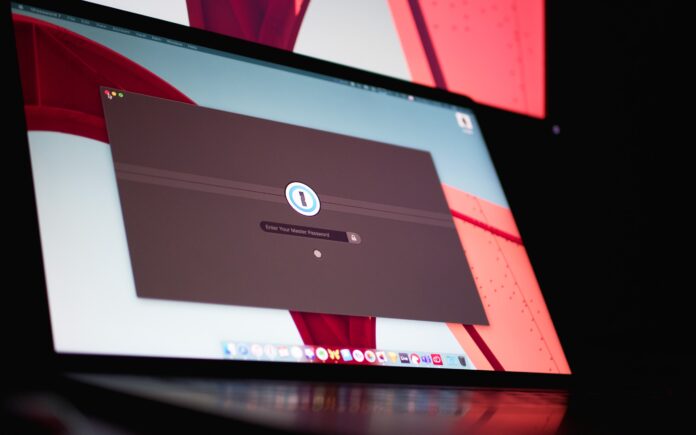LastPass is a widely recognized and highly acclaimed password manager that has revolutionized the way people secure and manage their online credentials. With its robust features and user-friendly interface, LastPass has become the go-to solution for individuals and businesses seeking a convenient and reliable password management solution. In this comprehensive article, we will delve into the intricacies of LastPass, exploring its key features, security measures, integration capabilities, and the benefits it offers to users in the ever-evolving digital landscape.
LastPass, LastPass, LastPass—the name itself resonates with the promise of safeguarding your valuable digital assets. As we navigate through an increasingly interconnected world, the importance of maintaining strong, unique passwords for every online account cannot be overstated. Unfortunately, human memory tends to falter when confronted with the sheer volume and complexity of passwords required to protect our digital lives. This is where LastPass comes to the rescue, acting as a secure vault for storing and generating passwords, eliminating the need for users to remember them all.
At its core, LastPass functions as a password manager, providing a centralized location where users can securely store their login credentials for various websites, applications, and services. With LastPass, you only need to remember a single master password, which grants you access to your encrypted vault containing all your other passwords. This means that instead of using weak, easily guessable passwords or reusing the same password across multiple platforms—a practice that significantly compromises security—you can rely on LastPass to generate and store complex, unique passwords for each account.
One of the standout features of LastPass is its ability to auto-fill login information for websites and applications. Once you’ve stored your credentials in LastPass, it seamlessly integrates with your web browser and can automatically populate the login fields on websites, saving you time and effort. This feature streamlines the login process and eliminates the hassle of typing in usernames and passwords manually. Whether you’re accessing your email, social media accounts, or online banking, LastPass ensures a smooth and efficient login experience.
LastPass also excels in facilitating secure sharing of passwords and sensitive information with other users. This is particularly useful for families, teams, or organizations that need to collaborate and access shared accounts. With LastPass, you can create secure password-sharing groups and define access levels for each member. This ensures that only authorized individuals can view and use the shared passwords, maintaining control and accountability over sensitive information.
In addition to storing passwords, LastPass offers a secure notes feature that enables users to store various types of sensitive information, such as credit card details, software licenses, or personal identification numbers (PINs). These notes are also encrypted and can be conveniently accessed from any device with an internet connection. This feature further enhances LastPass’s utility as a comprehensive digital wallet, allowing users to centralize and protect critical information beyond just login credentials.
Security lies at the heart of LastPass’s mission, and the service employs several robust measures to ensure the utmost protection for user data. Firstly, all data stored in LastPass is encrypted with AES-256, one of the most secure encryption algorithms available. This means that even if a hacker were to gain unauthorized access to LastPass’s servers, they would encounter an impenetrable barrier of encryption. Additionally, LastPass employs a zero-knowledge security model, which means that all encryption and decryption occur locally on the user’s device. LastPass servers never have access to the user’s master password or decrypted data, providing an extra layer of security.
To further enhance security, LastPass offers two-factor authentication (2FA) options, including biometric authentication through fingerprint or facial recognition on supported devices. By enabling 2FA, users add an extra layer of verification to their LastPass accounts, ensuring that even if their master password is compromised, unauthorized access is prevented without the secondary authentication factor. This robust security measure significantly reduces the risk of unauthorized access to sensitive information.
Another crucial aspect of LastPass’s security measures is regular and timely updates. The LastPass development team works diligently to identify and patch any potential vulnerabilities, ensuring that the service remains at the forefront of security standards. As cyber threats evolve, LastPass is committed to staying one step ahead and providing users with a secure and reliable password management solution.
Apart from its standalone features, LastPass seamlessly integrates with various platforms, browsers, and devices, allowing users to access their password vaults across different environments. LastPass is available as a browser extension for popular web browsers like Chrome, Firefox, Safari, and Microsoft Edge. Additionally, LastPass offers dedicated apps for Windows, macOS, Linux, iOS, and Android, ensuring compatibility across a wide range of devices and operating systems. This cross-platform accessibility empowers users to securely manage their passwords and sensitive information regardless of the device they are using.
LastPass has established itself as a leading password manager, offering a comprehensive and secure solution for individuals and businesses alike. By securely storing passwords, auto-filling login information, facilitating password sharing, and encrypting sensitive data, LastPass simplifies the management of online credentials while bolstering security. Its robust security measures, integration capabilities, and commitment to regular updates make LastPass a trusted ally in the ongoing battle against cyber threats. In an era where online security is paramount, LastPass stands as a reliable guardian of your digital identity, providing peace of mind and enabling a safer online experience.
Furthermore, LastPass offers a password audit feature that analyzes the strength and security of your existing passwords. It scans your vault and identifies weak, duplicate, or outdated passwords, prompting you to update them with stronger alternatives. By regularly performing password audits, you can proactively identify and address potential security risks, fortifying your online defenses.
To enhance usability and accessibility, LastPass provides secure cloud synchronization. This means that your encrypted password vault is stored in the cloud, allowing you to access it from any device with an internet connection. Whether you’re at home, in the office, or on the go, your passwords and sensitive information are securely available whenever and wherever you need them. The seamless synchronization ensures that any changes or additions made to your vault are instantly updated across all your devices, eliminating the need for manual syncing.
LastPass also understands the importance of convenience without compromising security. It offers a feature called “Auto-Change Password,” which streamlines the process of updating passwords for supported websites. With a few clicks, LastPass can automatically generate a new, strong password, update it in your vault, and even change it on the website or service itself. This feature saves time and effort, particularly when you need to regularly update passwords to maintain the highest level of security.
Additionally, LastPass includes advanced security options for users who require an extra layer of protection. One such feature is the ability to set up one-time passwords (OTP) for specific websites or services. OTPs are temporary passwords that can be used for a single login session, adding an additional authentication factor. LastPass can generate and store these OTPs, ensuring that even if someone obtains your password, they still won’t be able to access your account without the unique OTP.
LastPass also offers secure password sharing with non-LastPass users through the use of encrypted shared folders. This feature allows you to securely share passwords with family members, friends, or colleagues who may not be using LastPass themselves. The shared folder remains encrypted, and the recipients can access the passwords using a secure link or by creating their own LastPass account.
When it comes to enterprise-level security, LastPass provides comprehensive solutions tailored to the needs of businesses and organizations. LastPass Enterprise offers advanced features such as centralized administration, user management, and policy enforcement. It enables IT administrators to manage and control password security across the organization, ensuring compliance with security policies and minimizing the risk of data breaches. With features like single sign-on (SSO), multi-factor authentication (MFA), and integration with directory services, LastPass Enterprise provides a robust and scalable solution for businesses of all sizes.
LastPass has also made efforts to be transparent about its security practices and undergoes regular security audits and assessments. It maintains a bug bounty program, where security researchers can report vulnerabilities they discover in the system, promoting continuous improvement and ensuring the highest level of security for users.
In conclusion, LastPass is a comprehensive password manager that offers a wide range of features to simplify and strengthen your online security. From password storage and generation to secure sharing and synchronization, LastPass provides a user-friendly interface backed by robust encryption and advanced security measures. With its cross-platform compatibility and integration capabilities, LastPass ensures that your passwords and sensitive information are accessible whenever and wherever you need them, without compromising security. Whether you’re an individual seeking to safeguard your digital identity or an organization looking for an enterprise-grade solution, LastPass stands as a trusted and reliable password manager that prioritizes convenience and security in the ever-changing landscape of digital security.