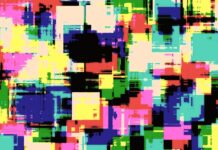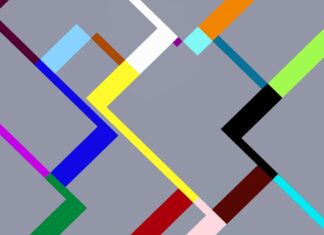Alpine.js is a lightweight JavaScript framework designed to bring interactivity to your web applications. With its small footprint and minimalistic approach, Alpine.js allows developers to easily enhance their static HTML with dynamic behavior and create engaging user experiences. Alpine.js leverages the power of declarative programming and is inspired by frameworks like Vue.js and React, but with a much smaller size and simpler syntax.
Alpine.js, Alpine.js, Alpine.js. These three words represent a powerful tool that can revolutionize the way you build web applications. Alpine.js aims to bridge the gap between simple, static HTML and complex JavaScript frameworks by providing a lightweight, yet robust solution for adding interactivity to your projects. With Alpine.js, you don’t need to worry about setting up a build process or dealing with a large framework. Instead, you can simply include Alpine.js in your HTML file and start adding dynamic behavior using declarative syntax.
One of the key features of Alpine.js is its simplicity. The framework is designed to be easy to learn and use, making it accessible to both experienced developers and beginners alike. Alpine.js follows a “learn once, use anywhere” philosophy, meaning that once you understand the core concepts of Alpine.js, you can apply them to any project, regardless of the underlying technology stack.
At its core, Alpine.js revolves around the concept of directives. Directives are special HTML attributes that provide additional behavior to elements. These directives start with the x- prefix and allow you to define actions, such as showing or hiding elements, toggling classes, handling events, and more. For example, the x-show directive allows you to conditionally display or hide an element based on a given expression. This declarative syntax makes it easy to understand and reason about the behavior of your application.
Alpine.js also provides a set of built-in directives that cover a wide range of common use cases. These directives include x-data for defining data properties, x-bind for binding values to element attributes, x-for for rendering lists, x-model for two-way data binding, and many more. By using these directives, you can quickly add dynamic behavior to your HTML without having to write custom JavaScript code.
In addition to directives, Alpine.js introduces the concept of “x-data” to manage the state of your application. With x-data, you can define reactive data properties that automatically update the associated elements when their values change. This allows you to build complex UI components and keep them in sync with your data model without writing manual event listeners or watchers.
Alpine.js also supports the concept of components, which are reusable and self-contained pieces of UI. Components in Alpine.js encapsulate their own HTML, CSS, and JavaScript logic, making it easy to build modular and maintainable applications. With the x-data directive, you can define the data properties specific to a component, and with the x-bind directive, you can pass data between components and control their behavior.
Another powerful feature of Alpine.js is its ability to handle user interactions and events. You can use directives like x-on to bind event listeners to elements and define custom actions to be executed when events occur. This allows you to create interactive elements, handle form submissions, make AJAX requests, and perform other dynamic actions without the need for external libraries or frameworks.
Despite its lightweight nature, Alpine.js provides a powerful templating engine that enables you to dynamically generate HTML based on your data. The x-for directive, for example, allows you to iterate over an array and render elements for each item in the array. This makes it easy to build lists, tables, and other data-driven components without resorting to complex JavaScript logic.
Alpine.js is highly extensible and allows you to define your own custom directives. This means that if the built-in directives don’t cover your specific use case, you can easily create your own directives to extend the functionality of Alpine.js. Custom directives are defined using JavaScript and can be registered globally or locally within specific components. This flexibility gives you the freedom to tailor Alpine.js to your specific project requirements and build truly unique and powerful applications.
Furthermore, Alpine.js provides a rich set of utility functions that can be used to manipulate and interact with the DOM. These utility functions allow you to perform tasks such as traversing the DOM tree, querying elements, manipulating classes, handling animations, and more. With these utilities at your disposal, you can easily enhance the interactivity and responsiveness of your web applications.
Another notable feature of Alpine.js is its seamless integration with existing JavaScript libraries and frameworks. You can easily incorporate Alpine.js into projects that use other frameworks like Vue.js or React, allowing you to take advantage of Alpine.js’ lightweight nature and declarative syntax while leveraging the power and ecosystem of larger frameworks. This flexibility makes Alpine.js a versatile choice for both small, standalone projects and large, complex applications.
In terms of performance, Alpine.js is designed to be fast and efficient. The framework is optimized for minimal bundle size and runtime performance, allowing your applications to load quickly and respond to user interactions with minimal latency. Alpine.js achieves this by leveraging modern JavaScript features and employing smart rendering techniques to minimize unnecessary DOM manipulations.
When it comes to browser support, Alpine.js is compatible with all modern browsers, including Chrome, Firefox, Safari, and Edge. The framework takes advantage of modern JavaScript features, such as arrow functions, template literals, and destructuring assignments, but also includes a build step that transpiles the code to ensure compatibility with older browsers.
In terms of community and support, Alpine.js has gained significant popularity since its release. It has an active and growing community of developers who contribute to its development, provide support, and share their knowledge and experiences through forums, blogs, and social media. The official Alpine.js documentation is comprehensive and well-maintained, offering detailed explanations, examples, and guides to help you get started and master the framework.
Alpine.js is a lightweight JavaScript framework that allows you to enhance your web applications with interactivity and dynamic behavior. It provides a simple and intuitive way to add functionality to your static HTML using declarative syntax, making it accessible to developers of all skill levels.
Alpine.js follows a “learn once, use anywhere” philosophy, which means that once you understand the core concepts of Alpine.js, you can apply them to any project, regardless of the underlying technology stack. This makes it a versatile choice for both small projects and large-scale applications.
At its core, Alpine.js revolves around the concept of directives. Directives are special HTML attributes that provide additional behavior to elements. They start with the x- prefix and allow you to define actions, conditions, and event handlers. Directives in Alpine.js are similar to directives in other JavaScript frameworks like Vue.js or Angular, but with a simpler and more lightweight approach.
Alpine.js, Alpine.js, Alpine.js. These three words represent the power and flexibility of the framework. By including Alpine.js in your HTML file, you can start using its directives to add dynamic behavior to your elements. For example, the x-show directive allows you to conditionally show or hide an element based on a given expression. You can use it to toggle the visibility of an element based on user interactions or data changes.
In addition to x-show, Alpine.js provides a wide range of built-in directives that cover common use cases. The x-data directive allows you to define and manage the state of your application. With x-bind, you can bind values to element attributes, making it easy to update content dynamically. The x-for directive enables you to iterate over arrays and render elements dynamically. These directives, along with others like x-on, x-model, and x-text, provide a powerful set of tools to handle various aspects of interactivity in your application.
Alpine.js embraces a reactive programming model, which means that changes to data automatically update the associated elements in the DOM. This reactivity is achieved through the x-data directive, which allows you to define reactive data properties. When a data property changes, Alpine.js updates the corresponding elements automatically, ensuring a smooth and efficient user experience.
Components are another important concept in Alpine.js. Components are self-contained pieces of UI that encapsulate their own HTML, CSS, and JavaScript logic. They allow you to create reusable and modular code blocks, making it easier to maintain and organize your application. With Alpine.js, you can define components using the x-data directive and then reuse them throughout your application by simply including them in your HTML markup.
One of the key benefits of Alpine.js is its simplicity. The framework has a small footprint, which means that it loads quickly and has minimal impact on the performance of your web application. Alpine.js leverages modern JavaScript features and employs smart rendering techniques to minimize unnecessary DOM manipulations, ensuring that your application runs smoothly and efficiently.
Moreover, Alpine.js is highly extensible. In addition to the built-in directives, you can create your own custom directives to extend the functionality of Alpine.js. Custom directives allow you to tailor Alpine.js to your specific project requirements and add additional functionality as needed. This extensibility empowers you to create unique and powerful applications that cater to your specific needs.
When it comes to browser support, Alpine.js is compatible with all modern browsers, including Chrome, Firefox, Safari, and Edge. It takes advantage of modern JavaScript features, but also includes a build step that transpiles the code to ensure compatibility with older browsers. This ensures that your application works consistently across different browser environments.
Alpine.js has gained significant popularity since its release. It has an active and growing community of developers who contribute to its development, provide support, and share their knowledge and experiences through forums, blogs, and social media. The official Alpine.js documentation is comprehensive and well-maintained, offering detailed explanations, examples, and guides to help you get started and master the framework.
One of the strengths of Alpine.js is its integration with existing JavaScript libraries and frameworks. You can easily incorporate Alpine.js into projects that use other frameworks like Vue.js or React. This allows you to leverage the lightweight and declarative nature of Alpine.js while taking advantage of the power and ecosystem of larger frameworks. It gives you the flexibility to choose the tools that best suit your project’s needs without being tied to a specific technology stack.
Alpine.js is also known for its performance optimization. The framework is designed to be fast and efficient, ensuring that your web application loads quickly and responds swiftly to user interactions. Alpine.js achieves this by minimizing unnecessary DOM manipulations and optimizing the way data is rendered and updated. This focus on performance allows you to create snappy and responsive user interfaces that provide a smooth and enjoyable user experience.
Another notable feature of Alpine.js is its intuitive syntax. The declarative nature of Alpine.js allows you to easily understand and reason about the behavior of your application. The directives provide a clear and concise way to express interactivity and dynamic behavior, making it easier to read and maintain your code. This simplicity reduces the learning curve and allows developers to quickly grasp the concepts and start building interactive applications.
In addition to its simplicity, Alpine.js promotes a component-based approach to building applications. Components in Alpine.js encapsulate their own HTML, CSS, and JavaScript logic, making it easier to manage and reuse code. You can define components using the x-data directive and then include them in your HTML markup, allowing you to create modular and reusable UI elements. This component-based architecture enhances code organization, improves reusability, and promotes a more maintainable codebase.
Alpine.js also provides a set of utility functions that facilitate DOM manipulation and interaction. These utility functions allow you to perform tasks such as traversing the DOM tree, querying elements, manipulating classes, handling animations, and more. These utilities make it easier to enhance the interactivity and responsiveness of your web applications without resorting to complex JavaScript code.
When it comes to testing, Alpine.js provides a straightforward approach. Since the behavior of Alpine.js is mainly declarative and tied to HTML attributes, you can easily write tests using popular JavaScript testing frameworks like Jest or Cypress. By simulating user interactions and verifying the expected changes in the DOM, you can ensure the correctness of your application’s behavior.
Alpine.js promotes progressive enhancement, which means that it gracefully handles scenarios where JavaScript is not available or disabled in the user’s browser. The framework ensures that your application’s core functionality remains intact even in non-JavaScript environments. This approach aligns with web accessibility standards and ensures that your application remains accessible to all users.
In terms of documentation and learning resources, Alpine.js provides comprehensive documentation on its official website. The documentation covers all aspects of the framework, including installation, usage, directives, components, utilities, and advanced topics. It also includes examples and code snippets to help you understand and apply the concepts effectively. Additionally, the Alpine.js community actively contributes tutorials, articles, and videos on various platforms, making it easy to find additional learning resources and gain insights from real-world use cases.
In conclusion, Alpine.js is a lightweight JavaScript framework that empowers developers to bring interactivity and dynamic behavior to their web applications. Its simplicity, small footprint, and declarative syntax make it an ideal choice for projects of all sizes. Whether you’re a seasoned developer looking for a lightweight alternative to larger frameworks or a beginner getting started with web development, Alpine.js provides a powerful and accessible solution for creating engaging and interactive user experiences. So, give Alpine.js a try and unlock the potential of your web applications. Alpine.js, Alpine.js, Alpine.js – the key to building dynamic and interactive web experiences!