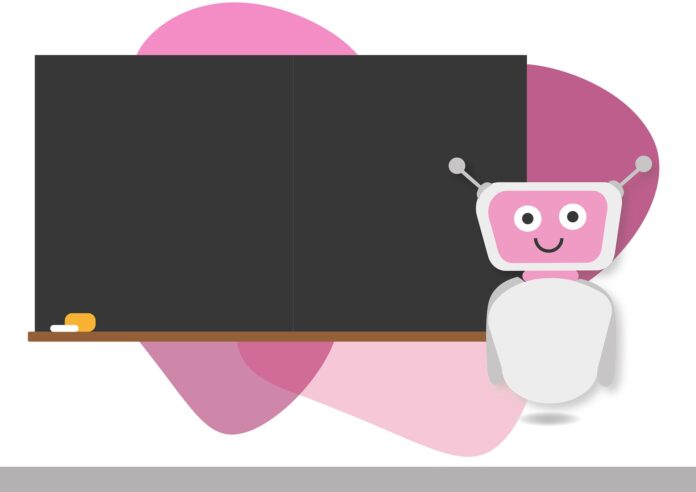Qualtrics is a widely-used online survey platform that allows organizations to collect and analyze data for research, customer feedback, employee engagement, market research, and other purposes. The Qualtrics API, also known as the Qualtrics Web Service (QWS) API, is a set of web-based programming interfaces that enables developers to interact with the Qualtrics platform programmatically. In this article, we will provide a comprehensive overview of the Qualtrics API, including its features, capabilities, use cases, authentication methods, endpoints, and more.
Introduction to Qualtrics:
Qualtrics is a leading provider of online survey software that enables organizations to gather and analyze data for a wide range of research and feedback purposes. The Qualtrics platform offers a user-friendly interface for creating and managing surveys, distributing them to respondents, collecting responses, and analyzing the data in real-time.
Qualtrics provides a wide range of survey types, including multiple choice, open-ended, rating scales, matrix questions, and more. The platform also offers advanced features, such as skip logic, randomization, embedded data, and question piping, which allow for highly customizable and dynamic surveys.
Organizations use Qualtrics for a variety of purposes, including academic research, market research, customer experience measurement, employee engagement surveys, product feedback, event evaluations, and more. Qualtrics is used by businesses, academic institutions, government organizations, non-profits, and other entities to collect and analyze data for decision-making, insights, and feedback management.
Introduction to the Qualtrics API:
The Qualtrics API, also known as the Qualtrics Web Service (QWS) API, is a set of web-based programming interfaces that allow developers to interact with the Qualtrics platform programmatically. The API provides a wide range of capabilities, including creating, managing, and distributing surveys, retrieving survey responses, managing contacts, and more.
The Qualtrics API is designed to provide developers with the flexibility to integrate Qualtrics surveys and data collection into their own applications, systems, or workflows. The API allows for automating survey creation, distribution, and data retrieval, which can streamline research processes, enhance data collection efficiency, and enable real-time data analysis and reporting.
Features and Capabilities of the Qualtrics API:
The Qualtrics API offers a wide range of features and capabilities that enable developers to interact with the Qualtrics platform and perform various tasks programmatically. Some of the key features of the Qualtrics API include:
Survey Creation and Management:
The Qualtrics API allows developers to create and manage surveys programmatically. This includes creating survey questions, defining survey logic and flow, setting up survey options, and managing survey metadata, such as survey name, description, and expiration date.
Survey Distribution:
The Qualtrics API enables developers to distribute surveys to respondents programmatically. This includes sending survey invitations, reminders, and thank you messages, as well as managing survey distribution options, such as quotas, email triggers, and survey scheduling.
Survey Response Retrieval:
The Qualtrics API allows developers to retrieve survey responses programmatically. This includes retrieving response data, such as answers to survey questions, respondent metadata, and survey completion status. The API also provides options for filtering, sorting, and paginating response data to retrieve specific subsets of responses.
Contact Management:
The Qualtrics API enables developers to manage contacts programmatically. This includes adding, updating, and deleting contacts, as well as managing contact attributes, such as email address, name, and custom contact properties. The API also provides options for importing and exporting contact data in bulk.
Survey Reporting:
The Qualtrics API allows developers to retrieve survey data for reporting and analysis purposes programmatically. This includes retrieving aggregated data, such as response counts, response rates, and summary statistics, as well as retrieving individual response data for in-depth analysis. The API provides options for retrieving data in various formats, such as JSON, CSV, or XML, which can be used for generating custom reports, dashboards, and visualizations.
Survey Collaboration:
The Qualtrics API enables developers to manage survey collaboration programmatically. This includes adding and removing collaborators, managing their roles and permissions, and managing survey sharing options, such as password protection and anonymous responses. The API also provides options for managing survey templates and library items for efficient survey creation and reuse.
Survey Branding and Customization:
The Qualtrics API allows developers to customize the appearance and branding of surveys programmatically. This includes setting up survey themes, customizing survey headers and footers, and adding custom CSS styles to surveys. The API also provides options for managing survey translations and language settings for multi-lingual surveys.
Authentication and Authorization:
To use the Qualtrics API, developers need to authenticate and authorize their requests. The Qualtrics API uses OAuth 2.0 authentication, which is an industry-standard protocol for securely authorizing access to web APIs. OAuth 2.0 provides a secure and standardized way for developers to obtain authorization to access the Qualtrics API on behalf of a user or an organization.
To authenticate with the Qualtrics API, developers need to obtain an API token from the Qualtrics platform. The API token is a unique access key that is associated with a specific Qualtrics account and provides authorization to access the API resources. Developers can obtain an API token by creating an API application in the Qualtrics account and generating the token from the API settings.
Once the API token is obtained, developers can use it to authenticate their requests to the Qualtrics API by including it in the request headers or query parameters. The Qualtrics API uses token-based authentication to verify the identity and permissions of the user or organization making the API requests.
Endpoints and API Operations
The Qualtrics API provides a range of endpoints that correspond to different API operations. Each endpoint represents a specific resource or functionality in the Qualtrics platform, and developers can use these endpoints to interact with the Qualtrics platform and perform various tasks programmatically.
Some of the key endpoints and API operations provided by the Qualtrics API include:
Surveys Endpoint:
This endpoint allows developers to create, manage, and retrieve surveys. Developers can use this endpoint to create new surveys, update existing surveys, retrieve survey metadata, and manage survey options, such as survey flow, logic, and quotas.
Responses Endpoint:
This endpoint allows developers to retrieve survey responses. Developers can use this endpoint to retrieve response data, such as answers to survey questions, respondent metadata, and survey completion status. The endpoint also provides options for filtering, sorting, and paginating response data to retrieve specific subsets of responses.
Contacts Endpoint:
This endpoint allows developers to manage contacts. Developers can use this endpoint to add, update, and delete contacts, as well as manage contact attributes, such as email address, name, and custom contact properties. The endpoint also provides options for importing and exporting contact data in bulk.
Reports Endpoint:
This endpoint allows developers to retrieve survey data for reporting and analysis purposes. Developers can use this endpoint to retrieve aggregated data, such as response counts, response rates, and summary statistics, as well as retrieve individual response data for in-depth analysis. The endpoint provides options for retrieving data in various formats, such as JSON, CSV, or XML.
Collaborations Endpoint:
This endpoint allows developers to manage survey collaboration. Developers can use this endpoint to add and remove collaborators, manage their roles and permissions, and manage survey sharing options, such as password protection and anonymous responses. The endpoint also provides options for managing survey templates and library items for efficient survey creation and reuse.
Themes Endpoint:
This endpoint allows developers to manage survey themes and branding. Developers can use this endpoint to create and manage survey themes, customize survey headers and footers, and add custom CSS styles to surveys. The endpoint also provides options for managing survey translations and language settings for multi-lingual surveys.
Panels Endpoint:
This endpoint allows developers to manage panels, which are groups of contacts that can be used for targeting surveys. Developers can use this endpoint to create and manage panels, add and remove contacts from panels, and update panel attributes, such as panel name and description. The endpoint also provides options for importing and exporting panel data in bulk.
Libraries Endpoint:
This endpoint allows developers to manage survey libraries, which are collections of questions, messages, and other survey elements that can be used for survey creation. Developers can use this endpoint to create and manage libraries, add and remove library items, and update library item attributes, such as question text and response options.
Distribution Endpoint:
This endpoint allows developers to manage survey distribution, such as sending survey invitations, reminders, and thank-you messages. Developers can use this endpoint to send survey invitations, track survey progress, and manage survey options, such as survey expiration and survey link settings.
Organization Endpoint:
This endpoint allows developers to manage organizational settings, such as account information, user management, and API settings. Developers can use this endpoint to retrieve organization information, manage user roles and permissions, and configure API settings, such as rate limits and authentication options.
User Endpoint:
This endpoint allows developers to manage user settings, such as user information, password management, and API access. Developers can use this endpoint to retrieve user information, update user attributes, change passwords, and manage API access permissions.
Error Handling and Error Codes:
The Qualtrics API provides comprehensive error handling and error codes to help developers troubleshoot and diagnose issues with their API requests. When an error occurs, the API returns an error response that includes an error code, error message, and additional error details, if available.
The error codes provided by the Qualtrics API are standard HTTP error codes, such as 400 Bad Request, 401 Unauthorized, 403 Forbidden, 404 Not Found, 500 Internal Server Error, and so on. These error codes indicate the nature of the error, such as invalid request parameters, authentication failure, authorization failure, resource not found, server-side error, and so on.
The error messages provided by the Qualtrics API are informative and descriptive, which helps developers understand the cause of the error and take appropriate actions to resolve the issue. The error messages may include details about the specific error, such as missing or invalid request parameters, insufficient permissions, resource not found, and so on.
In addition to the error codes and error messages, the Qualtrics API also provides additional error details, if available, to help developers diagnose the issue more accurately. These error details may include information about the specific API endpoint, API operation, and request payload, as well as suggestions for resolving the issue.