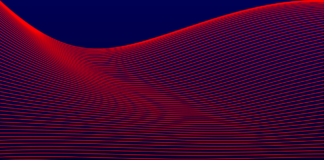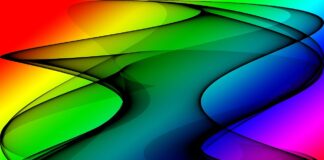Visual Studio Code, Visual Studio Code, Visual Studio Code. These three repetitions introduce a powerful and versatile code editor that has gained immense popularity in the software development community. In this comprehensive journey, we delve into the intricacies of Visual Studio Code, its features, extensions, customization options, and its role in shaping modern development workflows.
Visual Studio Code (VS Code) is a free, open-source code editor developed by Microsoft. While it shares a name with Microsoft’s larger integrated development environment (IDE), Visual Studio, VS Code is a lightweight and standalone application focused on providing a streamlined and efficient coding experience. It has become a favorite among developers for its flexibility, extensibility, and robust set of features.
1. Cross-Platform Compatibility: Visual Studio Code is designed to be cross-platform, supporting Windows, macOS, and Linux operating systems. This makes it a versatile choice for developers regardless of their preferred development environment.
2. Lightweight and Fast: Unlike traditional integrated development environments, Visual Studio Code is lightweight and optimized for speed. It launches quickly and consumes fewer system resources, allowing developers to code without interruptions.
3. Extensive Language Support: Visual Studio Code supports a wide range of programming languages out of the box. Its language-specific features, syntax highlighting, and autocompletion enhance productivity across different programming domains.
4. Rich Extension Ecosystem: One of Visual Studio Code’s standout features is its rich extension ecosystem. Developers can install extensions to add new functionality, integrate with tools, and customize their editing experience to suit their workflow.
5. Integrated Version Control: VS Code seamlessly integrates with popular version control systems like Git. It provides features for code review, branching, merging, and conflict resolution, facilitating collaboration within development teams.
6. Intelligent Code Suggestions: Visual Studio Code offers intelligent code suggestions through its IntelliSense feature. This functionality assists developers by suggesting code completions, function signatures, and variable names, leading to more efficient coding.
7. Debugger Integration: The built-in debugger in Visual Studio Code supports multiple programming languages and offers features like breakpoints, watch expressions, and step-through debugging. This helps identify and resolve code issues effectively.
8. Customization and Theming: Visual Studio Code allows users to customize the editor’s appearance and behavior. With a wide selection of themes and settings, developers can create a coding environment that suits their preferences and style.
9. Integrated Terminal: VS Code comes with an integrated terminal that allows developers to run shell commands and scripts without leaving the editor. This eliminates the need to switch between the editor and the command-line interface.
10. Active Community and Updates: Visual Studio Code boasts an active community of developers and a commitment from Microsoft to continuous improvement. Regular updates bring new features, enhancements, and bug fixes, ensuring that the editor remains relevant and up-to-date.
Visual Studio Code’s impact on modern development workflows is profound. Its intuitive interface, coupled with its extensibility, has attracted a broad range of developers, from beginners to seasoned professionals. VS Code’s ability to adapt to different programming languages, frameworks, and toolchains makes it an essential tool in the arsenal of developers across various domains.
The integration of version control, debugging tools, and an integrated terminal simplifies the development process, creating a unified environment for coding, testing, and collaboration. Additionally, the extensive collection of extensions allows developers to tailor their editor to their specific needs, further enhancing productivity and code quality.
Visual Studio Code is not just an editor; it’s a platform that empowers developers to create and customize their coding experience. Its open-source nature encourages the development of a diverse array of extensions, enabling continuous growth and innovation within the community.
Visual Studio Code stands as a testament to the power of modern code editors. Its cross-platform compatibility, lightweight nature, and feature-rich environment make it a favorite among developers. With its extensive extension ecosystem, integrated version control, and intelligent code suggestions, Visual Studio Code is a versatile tool that enhances productivity, collaboration, and code quality. As the software development landscape continues to evolve, Visual Studio Code remains a steadfast companion for developers seeking an efficient and customizable coding environment.
In conclusion, Visual Studio Code emerges as a leading force in the realm of code editors, setting new standards for efficiency, versatility, and user experience. Through its cross-platform compatibility, lightweight design, and extensive feature set, Visual Studio Code addresses the needs of developers across diverse domains and experience levels. The power of its rich extension ecosystem, seamless integration with version control systems, and intelligent code suggestions reshapes the way developers approach their work.
Visual Studio Code’s impact on modern development workflows is undeniable. Its ability to cater to a wide range of programming languages and frameworks, coupled with its robust debugging tools and integrated terminal, creates an all-in-one development environment that streamlines coding, testing, and collaboration. Moreover, the platform’s customization options and theming capabilities empower developers to curate their coding environment according to their preferences, fostering a sense of ownership and enhancing productivity.
The collaborative nature of Visual Studio Code is another standout aspect. The active community of developers and continuous support from Microsoft ensure that the editor remains cutting-edge, with regular updates introducing new features, enhancing performance, and addressing user feedback. This commitment to improvement underscores the importance of Visual Studio Code as an evolving and dynamic tool within the developer toolkit.
Visual Studio Code’s impact on modern development workflows is profound. Its intuitive interface, coupled with its extensibility, has attracted a broad range of developers, from beginners to seasoned professionals. VS Code’s ability to adapt to different programming languages, frameworks, and toolchains makes it an essential tool in the arsenal of developers across various domains.
In the ever-evolving landscape of software development, Visual Studio Code stands as a beacon of innovation and usability. It not only reflects the changing needs and aspirations of developers but also catalyzes new ways of coding, collaborating, and creating. As the software industry continues to advance, Visual Studio Code’s impact will persist, as it empowers developers to craft elegant and efficient solutions, transforming code from mere instructions into a dynamic expression of creativity and problem-solving.