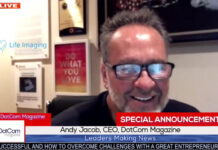Matomo, formerly known as Piwik, is an open-source web analytics platform designed to provide detailed insights into website traffic and user behavior. Launched in 2007 by Matthieu Aubry, Matomo has grown to become a popular alternative to proprietary analytics services like Google Analytics, offering full data ownership, privacy compliance, and extensive customization options.
Key Features of Matomo
Open-Source Platform
Matomo is open-source software, meaning its source code is freely available for anyone to inspect, modify, and distribute. This transparency ensures that users can trust the platform’s functionality and security, and allows developers to contribute to its continuous improvement.
Full Data Ownership
One of Matomo’s most significant advantages is that it allows users to retain full ownership of their data. Unlike third-party analytics providers, Matomo does not store your data on its servers. Instead, you have the option to host the platform on your own servers, ensuring complete control over your data and how it is used.
Privacy Compliance
Matomo is designed with privacy in mind, making it easier for websites to comply with various privacy laws and regulations, such as the General Data Protection Regulation (GDPR) in the European Union. The platform includes features such as anonymizing IP addresses, respecting Do Not Track settings, and providing users with easy-to-access data export and deletion options.
Extensive Customization Options
Matomo offers a high degree of customization, allowing users to tailor the platform to their specific needs. From customizable dashboards and reports to a wide range of plugins and integrations, Matomo can be adapted to fit various use cases and industries.
Comprehensive Analytics
Matomo provides comprehensive analytics capabilities, including real-time visitor tracking, heatmaps, session recordings, and conversion tracking. These features enable users to gain a deep understanding of their audience’s behavior, preferences, and interactions with their website.
User-Friendly Interface
The platform boasts a user-friendly interface that makes it accessible to both beginners and advanced users. Its intuitive design and clear visualizations help users easily navigate through different metrics and reports, making data analysis straightforward and efficient.
E-commerce Tracking
Matomo offers robust e-commerce tracking capabilities, allowing online retailers to monitor key performance indicators (KPIs) such as sales, revenue, average order value, and conversion rates. This feature helps businesses optimize their marketing strategies and improve their overall online sales performance.
API Access
Matomo provides extensive API access, enabling developers to integrate the platform with other applications and systems. This flexibility allows for seamless data exchange and the creation of custom solutions that leverage Matomo’s powerful analytics capabilities.
Community and Support
As an open-source project, Matomo has a vibrant community of users and developers who contribute to its ongoing development and provide support through forums, documentation, and tutorials. Additionally, Matomo offers professional support services for businesses that require more dedicated assistance.
Ethical Analytics
Matomo positions itself as an ethical analytics solution, emphasizing user privacy, transparency, and data ownership. By choosing Matomo, organizations can demonstrate their commitment to ethical data practices and build trust with their users.
Installing and Setting Up Matomo
Hosting Options
Matomo offers two main hosting options: self-hosting and Matomo Cloud. Self-hosting involves downloading and installing the Matomo software on your own servers, providing complete control over your data. Matomo Cloud, on the other hand, is a hosted solution managed by the Matomo team, offering convenience and ease of use without the need for server maintenance.
System Requirements
Before installing Matomo, it’s essential to ensure that your server meets the system requirements. These include a web server (such as Apache or Nginx), PHP (version 7.2 or higher), and a MySQL or MariaDB database. Adequate server resources, including CPU, RAM, and storage, are also necessary to handle the data processing and storage needs of the platform.
Installation Process
The installation process for Matomo is straightforward. After downloading the software from the Matomo website, you’ll need to upload the files to your server, configure the database, and follow the setup wizard to complete the installation. The wizard will guide you through steps such as creating the database, setting up the admin account, and configuring basic settings.
Initial Configuration
Once Matomo is installed, you’ll need to configure it to start tracking your website’s traffic. This involves adding the Matomo tracking code to your website’s pages, either manually or through a plugin or tag manager. You can also set up goals, funnels, and other tracking parameters to tailor the analytics to your specific needs.
Using Matomo for Website Analytics
Real-Time Visitor Tracking
Matomo’s real-time visitor tracking feature allows you to monitor website activity as it happens. You can see details such as the number of visitors currently on your site, their geographic locations, the pages they are viewing, and the actions they are taking. This real-time data provides immediate insights into the effectiveness of your content and marketing efforts.
Visitor Profiles
Matomo creates detailed visitor profiles that compile information about each visitor’s interactions with your website over time. These profiles include data such as visit frequency, pages viewed, time spent on the site, and conversion history. Analyzing visitor profiles helps you understand user behavior patterns and tailor your content and marketing strategies accordingly.
Heatmaps and Session Recordings
Heatmaps and session recordings are powerful tools for visualizing and understanding user interactions with your website. Heatmaps show where users click, scroll, and move their mouse, highlighting areas of high engagement and potential issues. Session recordings provide a playback of individual user sessions, allowing you to see exactly how users navigate your site and identify any usability problems.
Conversion Tracking
Matomo’s conversion tracking capabilities enable you to measure the effectiveness of your marketing campaigns and website optimization efforts. By setting up goals and funnels, you can track key actions such as form submissions, purchases, and sign-ups, and analyze how visitors move through your conversion paths. This data helps you identify bottlenecks and optimize your conversion rates.
Customizable Dashboards and Reports
Matomo allows you to create customizable dashboards and reports to suit your specific needs. You can choose from a wide range of widgets and metrics to build dashboards that provide a comprehensive overview of your website’s performance. Custom reports can be scheduled and delivered via email, ensuring that you and your team have access to the data you need when you need it.
Segmentation and Filtering
Segmentation and filtering are essential features for analyzing specific subsets of your website traffic. Matomo allows you to create segments based on various criteria, such as geographic location, referral source, visit duration, and more. This granular analysis helps you understand the behavior of different audience segments and tailor your strategies to meet their needs.
Attribution and Multi-Channel Analysis
Attribution and multi-channel analysis are crucial for understanding the impact of different marketing channels on your website’s performance. Matomo’s attribution modeling tools allow you to assign credit to various touchpoints in the customer journey, helping you identify the most effective channels and optimize your marketing spend.
User Feedback and Surveys
Matomo includes features for collecting user feedback and conducting surveys directly on your website. These tools enable you to gather qualitative insights from your audience, complementing the quantitative data provided by the platform’s analytics features. User feedback and surveys help you understand your visitors’ needs and preferences, informing your content and design decisions.
Advanced Matomo Features
Tag Manager
Matomo Tag Manager is an integrated tool that allows you to manage all your tracking tags from a single interface. With Matomo Tag Manager, you can add, update, and configure tracking tags without modifying your website’s code. This flexibility simplifies the implementation of analytics, marketing, and advertising tags, and ensures consistent and accurate tracking across your site.
A/B Testing
Matomo’s A/B testing feature enables you to run experiments on your website to test different versions of pages, content, or design elements. By comparing the performance of these variations, you can identify the most effective changes and make data-driven decisions to optimize your site’s user experience and conversion rates.
Form Analytics
Form Analytics is a specialized feature that provides insights into the performance of forms on your website. Matomo tracks form interactions, including field completion rates, drop-off points, and submission success rates. This data helps you identify issues with your forms and make improvements to enhance their usability and effectiveness.
Roll-Up Reporting
Roll-Up Reporting allows you to aggregate data from multiple websites or subdomains into a single report. This feature is particularly useful for organizations with a network of sites, as it provides a comprehensive view of overall performance and allows for cross-site comparisons and analysis.
Custom Dimensions and Metrics
Matomo supports custom dimensions and metrics, allowing you to track additional data points that are specific to your business needs. Custom dimensions can include attributes such as user roles, product categories, or content types, while custom metrics can measure specific actions or outcomes. This flexibility ensures that Matomo can capture the most relevant data for your organization.
Scheduled Reports and Alerts
Matomo’s scheduled reports and alerts keep you informed about your website’s performance without the need for constant monitoring. You can schedule reports to be delivered via email at regular intervals and set up alerts to notify you of significant changes or issues in your data. This proactive approach helps you stay on top of your analytics and quickly address any concerns.
Visitor Log and Replay
The Visitor Log and Replay features provide a detailed view of individual visitor sessions. The Visitor Log shows a chronological record of actions taken by each visitor, while the Replay feature allows you to watch a playback of their session. These tools offer in-depth insights into user behavior and help you identify areas for improvement.
Integration with Other Tools
Matomo integrates with a wide range of other tools and platforms, including content management systems (CMS), customer relationship management (CRM) systems, marketing automation tools, and more. These integrations enable seamless data exchange and ensure that your analytics are aligned with your broader business processes and objectives.
Security and Data Privacy in Matomo
Data Security
Matomo prioritizes data security, providing various features and best practices to protect your data from unauthorized access and breaches. These include secure data transmission via HTTPS, user authentication and access controls, and regular software updates to address potential vulnerabilities.
Anonymization and User Consent
To comply with privacy regulations, Matomo offers features for anonymizing user data, such as IP address masking and user ID hashing. The platform also provides tools for obtaining and managing user consent, ensuring that you collect and process data in a legally compliant manner.
Data Retention and Deletion
Matomo allows you to configure data retention policies to automatically delete older data that is no longer needed. This feature helps you manage your data storage efficiently and comply with data minimization principles. You can also provide users with options to request data deletion, further enhancing your commitment to privacy.
Compliance with Privacy Regulations
Matomo is designed to help organizations comply with various privacy regulations, including GDPR, CCPA (California Consumer Privacy Act), and others. The platform’s privacy-focused features, such as data anonymization, consent management, and data export options, support compliance efforts and demonstrate your organization’s commitment to user privacy.
Community and Support
Matomo Community
The Matomo community is an active and supportive network of users, developers, and contributors. The community plays a vital role in the ongoing development and improvement of the platform, providing feedback, reporting issues, and contributing code and documentation. Community forums and online groups offer a space for users to share knowledge, ask questions, and collaborate on projects.
Documentation and Tutorials
Matomo provides comprehensive documentation and tutorials to help users get started and make the most of the platform. The documentation covers everything from installation and configuration to advanced features and customization options. Tutorials and guides offer step-by-step instructions for common tasks and use cases, making it easier for users to implement and utilize Matomo’s features.
Professional Support and Services
For organizations that require more dedicated assistance, Matomo offers professional support services. These services include technical support, custom development, and consulting, helping businesses implement and optimize Matomo for their specific needs. Professional support ensures that you have access to expert guidance and can maximize the value of your analytics efforts.
Benefits of Using Matomo
Transparency and Trust
As an open-source platform, Matomo’s transparency fosters trust among its users. The availability of the source code allows users to verify the platform’s functionality and security, and to customize it to meet their specific requirements. This transparency contrasts with proprietary analytics solutions, where the inner workings and data handling practices are often opaque.
Data Control and Ownership
Matomo’s emphasis on data control and ownership sets it apart from many other analytics platforms. By self-hosting Matomo, organizations retain full control over their data, ensuring that it is stored securely and used only for authorized purposes. This control is particularly important for organizations that handle sensitive data or operate in regulated industries.
Ethical Data Practices
Matomo’s commitment to ethical data practices is a core value that resonates with organizations and users alike. By prioritizing privacy, transparency, and user consent, Matomo provides a framework for responsible data collection and analysis. This ethical stance helps organizations build trust with their users and demonstrates a commitment to data protection.
Comprehensive and Flexible Analytics
Matomo offers a comprehensive and flexible analytics solution that can be tailored to meet a wide range of needs. From basic website tracking to advanced features like heatmaps, A/B testing, and custom dimensions, Matomo provides the tools necessary to gain valuable insights into user behavior. The platform’s flexibility ensures that it can evolve alongside your business and adapt to changing requirements.
Cost-Effective Solution
As an open-source platform, Matomo offers a cost-effective alternative to proprietary analytics solutions. While there may be costs associated with hosting and maintaining the platform, these are often lower than the subscription fees charged by other analytics providers. Additionally, Matomo’s extensive feature set and customization options provide excellent value for organizations of all sizes.
Conclusion
Matomo is a powerful and versatile web analytics platform that offers comprehensive features, full data ownership, and a strong commitment to privacy and ethical data practices. Its open-source nature, customization options, and support for compliance with privacy regulations make it an ideal choice for organizations seeking a transparent and trustworthy analytics solution. Whether you are a small business, a large enterprise, or an organization with specific data protection needs, Matomo provides the tools and flexibility to gain valuable insights and optimize your online presence.