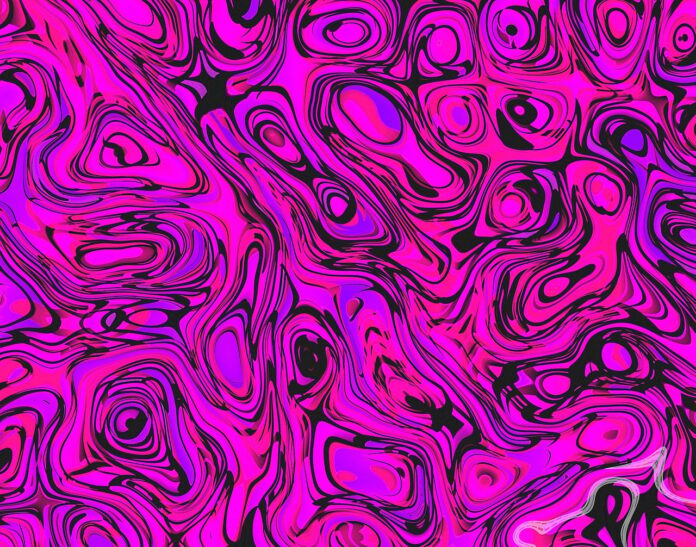Pop-up blockers are software tools designed to prevent unwanted pop-up windows from appearing on web browsers while users are surfing the internet. Here are some important points to know about pop-up blockers:
Definition and Purpose
Pop-up blockers are software programs or browser extensions that prevent pop-up windows from displaying on a user’s screen while browsing the internet. They work by detecting and blocking pop-up scripts or scripts that attempt to open new browser windows or tabs without the user’s consent. The primary purpose of pop-up blockers is to enhance the browsing experience by reducing interruptions from intrusive advertisements, malicious websites, or other unwanted content.
How Pop-up Blockers Work
Pop-up blockers use various techniques to identify and block pop-up windows. These techniques may include analyzing the HTML and JavaScript code of web pages, detecting patterns commonly used by pop-up ads, and maintaining lists of known pop-up sources or domains. When a pop-up attempt is detected, the blocker either prevents the pop-up window from opening altogether or notifies the user and allows them to decide whether to allow or block it.
Types of Pop-up Blockers
There are different types of pop-up blockers available, including:
Browser-Based Pop-up Blockers: Most modern web browsers come with built-in pop-up blockers that can be enabled or disabled through browser settings. These blockers are typically effective at blocking basic pop-up ads but may not offer advanced features or customization options.
Third-Party Pop-up Blockers: Users can also install third-party pop-up blockers as browser extensions or standalone software programs. These blockers may offer additional features such as customizable blacklists and whitelists, advanced filtering options, and real-time protection against pop-up threats.
Benefits of Using Pop-up Blockers
Pop-up blockers offer several benefits to users, including:
Improved Browsing Experience: By preventing intrusive pop-up ads and distractions, pop-up blockers enhance the overall browsing experience, making it more enjoyable and efficient.
Protection Against Malware: Pop-up blockers help protect users from malicious pop-ups that may contain malware, phishing scams, or other security threats. By blocking these pop-ups, users can reduce the risk of their devices being compromised or infected with malware.
Increased Privacy: Pop-up blockers help maintain user privacy by preventing pop-ups from tracking users’ browsing behavior, collecting personal information, or displaying targeted advertisements based on user data.
Limitations and Considerations
While pop-up blockers offer significant benefits, they also have some limitations and considerations:
False Positives: Pop-up blockers may occasionally block legitimate pop-ups, such as login screens, confirmation dialogs, or important notifications. Users may need to manually whitelist certain websites or temporarily disable the blocker to access these pop-ups.
Impact on Website Functionality: Some websites rely on pop-up windows for essential features or functionality, such as online forms, shopping carts, or multimedia content. Blocking these pop-ups may result in a degraded user experience or limited functionality on certain websites.
Compatibility Issues: Pop-up blockers may not be compatible with all websites or web applications, particularly those that use complex scripting or dynamic content. Users may encounter compatibility issues or unexpected behavior when using pop-up blockers with certain websites or browser configurations.
Customization and Settings
Most pop-up blockers allow users to customize their settings and preferences according to their browsing habits and preferences. Common customization options include:
Whitelisting: Users can whitelist specific websites or domains to allow pop-ups from trusted sources while blocking pop-ups from all other sources.
Blacklisting: Users can blacklist specific websites or domains to block pop-ups from known sources of unwanted or malicious content.
Filtering Options: Users can configure advanced filtering options to block specific types of pop-ups based on criteria such as size, content, frequency, or origin.
Pop-up Blocker Compatibility
Pop-up blockers are compatible with most modern web browsers, including Google Chrome, Mozilla Firefox, Microsoft Edge, Safari, and Opera. Users can install pop-up blockers as browser extensions or add-ons directly from the browser’s respective extension store or marketplace. Additionally, users can choose from a variety of third-party pop-up blockers available for download from software repositories or developer websites.
Updating Pop-up Blockers
To ensure optimal performance and protection, users should regularly update their pop-up blockers to the latest version available. Updates may include bug fixes, security patches, performance improvements, and new features or enhancements. Most pop-up blockers offer automatic updates that download and install new updates in the background, ensuring users are always protected against the latest threats and vulnerabilities.
Pop-up Blocker Evolution
Over time, pop-up blockers have evolved to address new challenges and adapt to changes in online advertising and web browsing behavior. Here are some key developments in the evolution of pop-up blockers:
Advanced Detection Techniques: Pop-up blockers have become more sophisticated in detecting and blocking various types of pop-up ads, including those generated by JavaScript, Flash, and other scripting languages. Advanced detection techniques help ensure that even highly obfuscated or dynamically generated pop-ups are effectively blocked.
Behavioral Analysis: Some modern pop-up blockers employ behavioral analysis and machine learning algorithms to identify patterns of behavior associated with malicious or unwanted pop-ups. By analyzing user interactions and browsing habits, these blockers can detect and block pop-ups that exhibit suspicious behavior or characteristics.
Real-Time Updates: Pop-up blockers now offer real-time updates to ensure that users are protected against the latest threats and vulnerabilities. These updates may include new rulesets, blacklist updates, and heuristic detection algorithms that help block emerging threats as soon as they are detected.
Cross-Platform Compatibility: Pop-up blockers are now available on multiple platforms, including desktop computers, laptops, smartphones, and tablets. Users can install pop-up blockers as browser extensions, standalone applications, or integrated features of security software suites, ensuring consistent protection across all their devices.
Challenges and Future Trends
Despite their effectiveness, pop-up blockers face several challenges and ongoing developments in the digital advertising landscape. Here are some key challenges and future trends to consider:
Adaptation of Advertisers: As pop-up blockers become more prevalent and effective, advertisers are adapting their strategies to bypass or circumvent these blockers. This includes using alternative ad formats, such as native ads, sponsored content, and in-stream ads, which may be more difficult to block effectively.
Privacy Concerns: Pop-up blockers raise important privacy considerations, particularly regarding the collection and use of user data for targeted advertising. Some users may be uncomfortable with the level of tracking and profiling required to effectively block unwanted pop-ups, leading to debates about the balance between privacy and advertising effectiveness.
Legal and Regulatory Issues: The use of pop-up blockers has raised legal and regulatory issues, particularly regarding their impact on online advertising revenue and the rights of website publishers. Some publishers have attempted to challenge the legality of pop-up blockers through legal action or advocacy efforts, leading to debates about the legality and ethics of blocking online ads.
Integration with Ad Blocking: Pop-up blockers are increasingly being integrated with broader ad blocking solutions that target a wide range of online advertisements, including banners, interstitials, and video ads. This integration offers users a more comprehensive ad blocking experience while also raising questions about the future of online advertising revenue models.
Conclusion
Pop-up blockers are essential tools for enhancing the browsing experience, protecting against malware, and preserving user privacy on the internet. By preventing intrusive pop-up ads and distractions, pop-up blockers help users enjoy a safer, more efficient, and more enjoyable browsing experience. With customizable settings, compatibility with most web browsers, and regular updates, pop-up blockers offer users the flexibility and control they need to stay protected and productive online.