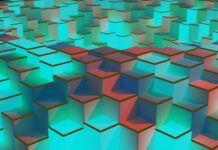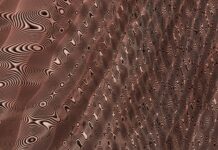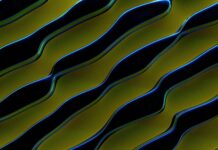Figma Plugin is a crucial component of the Figma design platform, enhancing its functionality and enabling designers to streamline their workflows, automate tasks, and extend the capabilities of Figma. Here are ten important aspects of Figma Plugin:
Overview and Purpose:
Figma Plugin is an extension framework that allows developers to create custom features and functionalities within the Figma design tool. These plugins enhance the core functionalities of Figma by adding new tools, automating repetitive tasks, and integrating with external services.
Integration and Development:
Figma Plugins can be created using web technologies such as HTML, CSS, and JavaScript. The Figma Plugin API provides developers with access to various Figma features, allowing them to manipulate design files, access user interactions, and perform actions within the Figma environment.
Extending Figma’s Capabilities:
Figma Plugins extend the capabilities of the Figma platform by allowing designers to integrate third-party services, access external data, and enhance collaboration. This helps in creating a more efficient and tailored design workflow.
Task Automation and Efficiency:
Figma Plugins automate repetitive tasks and workflows, saving designers time and effort. For instance, a plugin can be developed to perform batch actions like resizing multiple layers or generating design assets with a single click.
Enhanced Collaboration and Communication:
Plugins facilitate collaboration by enabling designers to work on a design file simultaneously and see real-time updates. They can also streamline communication by providing features for commenting, annotating, and sharing design-related information.
Community and Sharing:
Figma has a thriving community of plugin developers who contribute to a vast library of plugins. Users can easily discover, install, and use plugins shared by the community, enhancing their design process and productivity.
Design Version Control and History:
Some plugins offer features related to version control and design history, allowing designers to track changes, revert to previous versions, and maintain a detailed history of design iterations. This is particularly useful for teams collaborating on a project.
Data Integration and Mock Data:
Plugins can integrate with external data sources or generate mock data to aid in designing dynamic and data-driven interfaces. This capability is valuable for creating realistic prototypes and testing various design scenarios.
Accessibility and Inclusivity:
Figma Plugins can promote accessibility and inclusivity by providing tools to analyze designs for accessibility compliance. Designers can use these plugins to ensure that their designs are usable by a broad range of users, including those with disabilities.
Security and Permissions:
Figma Plugins operate within a secure environment, but it’s important for users to be cautious and only install plugins from trusted sources. Figma allows users to manage permissions and control the level of access granted to plugins to ensure data security and privacy.
Figma Plugin is a versatile and powerful tool that enhances Figma’s core functionality, enabling designers to automate tasks, extend capabilities, and create a more efficient design process. The wide array of plugins available, along with the ability to create custom plugins, significantly contributes to an improved design workflow and collaborative environment.
Figma Plugin serves as a pivotal tool within the Figma design ecosystem, allowing designers to extend and enrich their design process beyond the inherent capabilities of the core Figma platform. Its purpose lies in empowering developers to build customized features and functionalities that align with specific design needs. This customization is made possible through web technologies like HTML, CSS, and JavaScript, forming the foundation for creating plugins within the Figma environment. Developers utilize the Figma Plugin API to interact with Figma’s functionalities, enabling them to manipulate design files, access user interactions, and perform a diverse range of actions.
By extending Figma’s capabilities, plugins broaden the horizon of what designers can achieve within the platform. They facilitate integration with external services, harnessing the potential for enhanced collaboration, streamlined workflows, and efficient task automation. Designers can create plugins that automate repetitive tasks, dramatically reducing the time and effort invested in mundane operations. For instance, plugins can be designed to batch process actions like resizing multiple layers or generating design assets with remarkable ease and speed.
Furthermore, Figma plugins play a crucial role in promoting collaboration and communication among design teams. Real-time updates, simultaneous collaboration on design files, and seamless sharing of design-related information are among the features that plugins can offer. The Figma community contributes significantly to this ecosystem, with developers sharing their plugins, leading to a rich library that benefits users. Users can explore, install, and use plugins shared by the community, significantly enhancing their design process and productivity.
Some plugins offer functionalities related to design version control and history, enabling designers to track changes, revert to previous versions, and maintain a detailed history of design iterations. This is particularly advantageous for design projects with multiple contributors, ensuring a structured and organized approach to versioning.
Moreover, plugins can integrate with external data sources or generate mock data, aiding designers in creating dynamic and data-driven interfaces. This is instrumental in prototyping and testing various design scenarios, ensuring that the final design is robust and adaptable to different situations.
In the realm of accessibility and inclusivity, certain plugins can be designed to analyze designs for accessibility compliance. By promoting accessible design practices, these plugins contribute to creating interfaces that are usable and beneficial to a broader range of users, including those with disabilities.
Security and permissions are paramount considerations in the usage of Figma plugins. While Figma plugins operate within a secure environment, it is crucial for users to exercise caution and install plugins only from trusted sources. Figma provides options for users to manage permissions and control the level of access granted to plugins, thereby ensuring data security and privacy.
In summary, Figma Plugin serves as an indispensable tool that enhances the Figma design platform’s inherent functionalities, enabling designers to automate tasks, extend capabilities, and refine their design workflow. The extensive range of plugins available, coupled with the ability to create custom plugins, significantly contributes to an improved design experience, fostering collaboration and innovation within the design community.Figma Plugins operate within a secure environment, but it’s important for users to be cautious and only install plugins from trusted sources. Figma allows users to manage permissions and control the level of access granted to plugins to ensure data security and privacy.