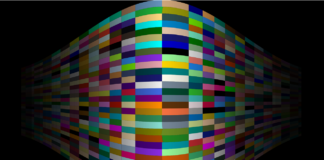PowerShell is a powerful command-line shell and scripting language developed by Microsoft for task automation and configuration management. Originally released in 2006, PowerShell has become a standard tool for IT professionals, system administrators, and developers working in Windows environments. With its extensive set of built-in commands (cmdlets) and robust scripting capabilities, PowerShell enables users to automate repetitive tasks, manage system configurations, and interact with a wide range of Windows components and services. In this comprehensive guide, we’ll explore everything you need to know about PowerShell, from its key features and benefits to its usage scenarios and best practices.
1. Command-Line Interface (CLI): At its core, PowerShell provides a command-line interface (CLI) that allows users to interact with the operating system and execute commands. The PowerShell CLI offers an intuitive and consistent syntax for executing commands, with support for features such as tab completion, command history, and command-line editing. Users can leverage PowerShell to perform a wide range of tasks, from basic file management to advanced system administration tasks, all from the command line.
2. Scripting Language: In addition to its interactive CLI, PowerShell is also a powerful scripting language that enables users to write and execute scripts to automate complex tasks and workflows. PowerShell scripts are written in plain text files with a .ps1 extension and can contain a series of PowerShell commands, functions, and control structures. PowerShell’s scripting language features support for variables, loops, conditionals, functions, and error handling, making it suitable for a wide range of automation scenarios.
3. Extensive Built-In Commands (Cmdlets): PowerShell comes with an extensive set of built-in commands, known as cmdlets, that cover a wide range of system administration tasks and operations. These cmdlets provide users with a rich set of tools for managing processes, services, files, directories, users, and more. PowerShell cmdlets follow a verb-noun naming convention (e.g., Get-Process, Stop-Service, New-Item), making it easy for users to discover and use the appropriate cmdlets for their tasks.
4. Pipeline and Object-Based Processing: One of PowerShell’s key features is its support for pipeline and object-based processing, which allows users to chain together cmdlets to perform complex operations. PowerShell cmdlets typically output objects rather than text, enabling users to manipulate and transform data using standard object-oriented programming techniques. The pipeline feature allows users to pass the output of one cmdlet as input to another cmdlet, enabling powerful data manipulation and processing workflows.
5. Integration with Windows Components: PowerShell is deeply integrated with the Windows operating system and provides access to a wide range of Windows components and services through its cmdlets and scripting language. Users can use PowerShell to manage Windows features and roles, configure network settings, interact with the Windows Registry, manage Active Directory, and more. Additionally, PowerShell can interact with COM objects, .NET objects, and WMI (Windows Management Instrumentation) providers, providing access to a wealth of system information and functionality.
6. Remote Management and Automation: PowerShell includes features for remote management and automation, allowing users to execute PowerShell commands and scripts on remote computers and servers. With PowerShell remoting, users can establish secure connections to remote computers and execute commands as if they were running locally. This enables administrators to automate tasks across multiple systems, deploy software updates, and perform system maintenance tasks remotely, saving time and effort.
7. Desired State Configuration (DSC): Desired State Configuration (DSC) is a powerful configuration management feature in PowerShell that enables users to define and enforce the desired state of target systems. With DSC, users can create declarative configuration scripts that specify how a system should be configured, including settings for software installation, system configuration, and registry settings. PowerShell DSC then ensures that the target systems remain in the desired state by automatically applying and enforcing the configuration settings.
8. Cross-Platform Support with PowerShell Core: While PowerShell was initially designed for Windows environments, Microsoft has developed PowerShell Core, a cross-platform version of PowerShell that runs on Windows, Linux, and macOS. PowerShell Core is an open-source project and is designed to be lightweight, modular, and highly compatible with existing PowerShell scripts and modules. This cross-platform support enables users to leverage PowerShell for automation and management tasks across heterogeneous environments and platforms.
9. Rich Ecosystem of Modules and Extensions: PowerShell has a rich ecosystem of modules and extensions that extend its functionality and provide additional capabilities for specific tasks and scenarios. Users can install and import modules from the PowerShell Gallery, a central repository for PowerShell modules, scripts, and DSC resources. These modules cover a wide range of topics, including Azure management, networking, security, database administration, and more, enabling users to leverage existing solutions and tools to automate their workflows.
10. Active Community and Support: PowerShell has a large and active community of users, contributors, and experts who share knowledge, provide support, and contribute to the development of the PowerShell ecosystem. Users can access resources such as online forums, user groups, documentation, and tutorials to learn PowerShell, troubleshoot issues, and exchange ideas with fellow PowerShell enthusiasts. Additionally, Microsoft provides official documentation, training materials, and support resources for PowerShell, ensuring that users have access to the information and assistance they need to be successful with PowerShell.
PowerShell, developed by Microsoft, serves as a versatile command-line shell and scripting language, widely adopted by IT professionals, system administrators, and developers working within Windows environments. It offers both a powerful interactive command-line interface (CLI) and robust scripting capabilities, empowering users to automate tasks, manage system configurations, and interact with various Windows components and services seamlessly. At its core, PowerShell boasts an extensive set of built-in commands, known as cmdlets, which cover a wide array of system administration tasks and operations, providing users with a rich toolkit to effectively manage processes, services, files, directories, and users directly from the command line.
Furthermore, PowerShell’s scripting language capabilities enable users to create and execute scripts to automate complex tasks and workflows efficiently. With support for variables, loops, conditionals, functions, and error handling, PowerShell scripting proves to be highly adaptable to a diverse range of automation scenarios. The integration of pipeline and object-based processing facilitates the chaining together of cmdlets to perform intricate operations, enabling seamless data manipulation and processing workflows. PowerShell cmdlets output objects, enabling users to manipulate and transform data using standard object-oriented programming techniques, enhancing the efficiency and effectiveness of automation tasks.
A notable aspect of PowerShell is its deep integration with the Windows operating system, providing access to a vast array of Windows components and services through its cmdlets and scripting language. This integration enables users to manage Windows features and roles, configure network settings, interact with the Windows Registry, and administer Active Directory, among other functionalities. Additionally, PowerShell can interact with COM objects, .NET objects, and Windows Management Instrumentation (WMI) providers, facilitating access to extensive system information and functionality.
PowerShell’s support for remote management and automation allows users to execute commands and scripts on remote computers and servers securely. PowerShell remoting facilitates secure connections to remote computers, enabling administrators to automate tasks across multiple systems, deploy software updates, and perform system maintenance tasks remotely, thereby saving time and effort. Desired State Configuration (DSC) is another notable feature, enabling users to define and enforce the desired state of target systems through declarative configuration scripts, ensuring system configurations remain consistent and compliant.
Moreover, PowerShell Core, a cross-platform version of PowerShell, extends its functionality to Linux and macOS environments, enabling users to leverage PowerShell for automation and management tasks across heterogeneous environments and platforms. The PowerShell ecosystem boasts a rich collection of modules and extensions available on the PowerShell Gallery, covering a diverse range of topics, including Azure management, networking, security, and database administration. This rich ecosystem empowers users to leverage existing solutions and tools to automate their workflows effectively.
Lastly, PowerShell benefits from an active and vibrant community of users, contributors, and experts who actively share knowledge, provide support, and contribute to the development of the PowerShell ecosystem. Users have access to various resources such as online forums, user groups, documentation, and tutorials, facilitating learning, troubleshooting, and collaboration among PowerShell enthusiasts. Microsoft also provides official documentation, training materials, and support resources, ensuring users have access to comprehensive information and assistance to excel with PowerShell.