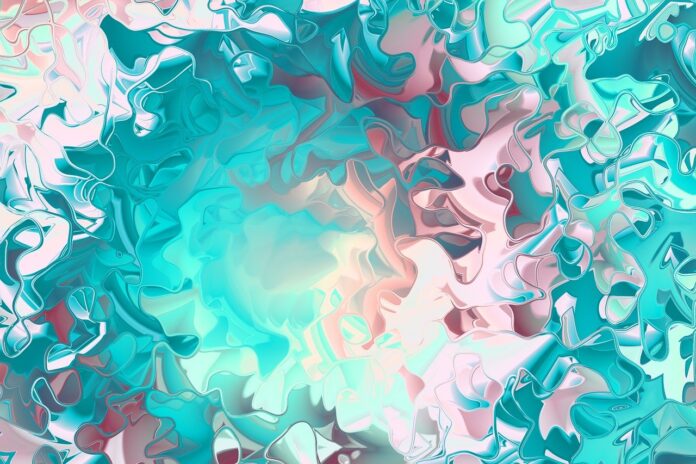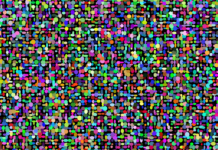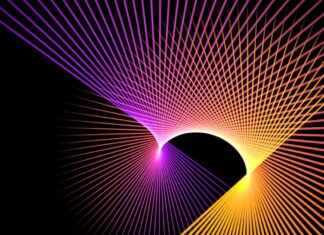Visual Studio Code, commonly referred to as VSCode, is a free, open-source code editor developed by Microsoft. It has quickly gained popularity among developers due to its lightweight yet powerful features, extensive customization options, and support for a wide range of programming languages and frameworks. VSCode provides a versatile and highly productive environment for writing, debugging, and managing code, making it a preferred choice for developers across different platforms and industries. In this guide, we’ll explore everything you need to know about VSCode, including its key features, benefits, and usage scenarios.
1. Lightweight and Fast: One of the standout features of VSCode is its lightweight and fast performance. Unlike traditional integrated development environments (IDEs), which can be resource-intensive and slow to load, VSCode is designed to be lightweight and responsive, even when working with large codebases. Its efficient architecture ensures quick startup times and smooth performance, allowing developers to focus on writing code without being hindered by sluggishness.
2. Cross-Platform Compatibility: VSCode is built on Electron, a framework for creating cross-platform desktop applications using web technologies like HTML, CSS, and JavaScript. As a result, VSCode is available for Windows, macOS, and Linux, providing a consistent development experience across different operating systems. Developers can seamlessly switch between platforms without sacrificing features or functionality, making VSCode an ideal choice for multi-platform development workflows.
3. Rich Extension Ecosystem: One of the most compelling aspects of VSCode is its rich extension ecosystem, which allows developers to customize and extend the editor to suit their specific needs and preferences. VSCode’s marketplace offers thousands of extensions developed by the community, covering a wide range of functionalities such as language support, debugging tools, version control integrations, and productivity enhancements. Whether you’re working with JavaScript, Python, Java, or any other language, chances are there’s an extension available to enhance your development experience.
4. IntelliSense and Code Completion: VSCode comes with built-in IntelliSense functionality, which provides intelligent code completion, code suggestions, and parameter hints as you type. IntelliSense analyzes your code and offers context-aware suggestions based on variables, functions, and libraries used in your project, helping you write code faster and with fewer errors. This feature is particularly useful for learning new APIs, exploring unfamiliar codebases, and increasing productivity during development.
5. Integrated Debugger: VSCode includes an integrated debugger that allows developers to debug their code directly within the editor. With support for breakpoints, watch variables, call stacks, and stepping through code, the debugger provides powerful tools for diagnosing and fixing issues in your applications. Whether you’re debugging JavaScript in the browser, Python scripts, or C# applications, VSCode’s debugger offers a seamless and efficient debugging experience.
6. Git Integration and Version Control: VSCode comes with built-in Git integration, allowing developers to perform version control operations directly within the editor. The Source Control view provides a visual interface for viewing changes, staging files, committing changes, and resolving merge conflicts. VSCode also supports popular Git workflows such as branching, tagging, and pushing/pulling changes to remote repositories. This tight integration with Git makes it easy for developers to manage their codebases and collaborate with team members using version control.
7. Flexible and Customizable: One of the key strengths of VSCode is its flexibility and customizability. Developers can personalize their editing experience by configuring settings, keybindings, themes, and extensions to suit their preferences. VSCode’s settings system allows for granular control over various aspects of the editor’s behavior, while keybindings can be customized to match the shortcuts used in other editors or IDEs. Additionally, VSCode supports a wide range of themes and color schemes, allowing developers to tailor the editor’s appearance to their liking.
8. Command Palette and Keyboard Shortcuts: VSCode includes a powerful Command Palette feature that provides quick access to all available commands and actions within the editor. By pressing Ctrl+Shift+P (or Cmd+Shift+P on macOS), developers can open the Command Palette and execute commands, navigate to specific files or symbols, install extensions, and more, all without leaving the keyboard. Combined with customizable keyboard shortcuts, the Command Palette enables efficient navigation and productivity for developers who prefer keyboard-centric workflows.
9. Task Automation and Build Integration: VSCode supports task automation and build integration through its integrated task runner system. Developers can define tasks using task configuration files (e.g., tasks.json) and execute them directly within the editor. Whether you need to compile code, run tests, or perform other build tasks, VSCode’s task runner system provides a flexible and configurable solution for automating common development workflows.
10. Live Share Collaboration: VSCode includes Live Share, a collaboration feature that allows developers to collaborate in real-time on code, debugging, and editing sessions. With Live Share, developers can invite teammates or external collaborators to join their coding sessions, share their editor, terminal, and debugging sessions, and collaboratively edit code together. This feature is particularly useful for pair programming, code reviews, and remote team collaboration, enabling teams to work together seamlessly regardless of their physical location.
Visual Studio Code offers a lightweight, cross-platform code editor with powerful features, extensive customization options, and a thriving ecosystem of extensions. Whether you’re a seasoned developer or just getting started, VSCode provides a productive and enjoyable environment for writing, debugging, and managing code, making it a valuable tool for developers across different platforms and industries.
Visual Studio Code, often abbreviated as VSCode, has rapidly gained popularity among developers for its lightweight yet feature-rich nature. Developed by Microsoft, it offers a versatile environment for coding, debugging, and managing projects across various programming languages and platforms. The editor’s cross-platform compatibility, built on Electron, ensures a consistent experience for developers on Windows, macOS, and Linux systems, without compromising functionality or performance. This flexibility makes VSCode an attractive option for teams with diverse development environments and preferences, fostering collaboration and productivity across different platforms.
A standout feature of VSCode is its extensive extension ecosystem, which allows developers to tailor the editor to their specific needs and workflows. With thousands of extensions available in the marketplace, developers can enhance their coding experience with features such as language support, debugging tools, version control integrations, and productivity enhancements. Whether working with JavaScript, Python, Java, or any other language, developers can easily find and install extensions to optimize their development workflow, increasing efficiency and productivity.
IntelliSense, a built-in feature of VSCode, significantly boosts developer productivity by providing intelligent code completion, suggestions, and parameter hints as they type. This context-aware functionality analyzes the codebase and offers relevant suggestions based on variables, functions, and libraries used, reducing errors and accelerating coding tasks. Additionally, VSCode’s integrated debugger empowers developers to diagnose and fix issues directly within the editor, with support for breakpoints, watch variables, and call stacks, streamlining the debugging process for various programming languages and frameworks.
Moreover, VSCode’s seamless integration with Git simplifies version control operations, allowing developers to manage their codebases efficiently without leaving the editor. The Source Control view provides a visual interface for viewing changes, staging files, committing changes, and resolving merge conflicts, while support for branching, tagging, and remote repositories facilitates collaboration and code management. This tight integration with Git enables teams to adopt best practices for version control and collaboration, enhancing code quality and project management.
Customizability is another hallmark of VSCode, offering developers the ability to personalize their editing environment to match their preferences and workflows. From configuring settings and keybindings to selecting themes and color schemes, developers can tailor the editor’s appearance and behavior to suit their individual needs. The Command Palette feature further enhances productivity by providing quick access to all available commands and actions within the editor, empowering developers to perform tasks efficiently without navigating through menus or UI elements.
Task automation and build integration are seamlessly integrated into VSCode through its task runner system, enabling developers to define and execute tasks directly within the editor. Whether compiling code, running tests, or performing other build tasks, VSCode’s task runner system provides a flexible and configurable solution for automating common development workflows, streamlining repetitive tasks and increasing productivity. Additionally, Live Share collaboration allows developers to collaborate in real-time on code, debugging, and editing sessions, fostering teamwork and enabling seamless collaboration regardless of geographical location.
In conclusion, Visual Studio Code offers a powerful yet user-friendly environment for developers to write, debug, and manage code across various platforms and programming languages. Its lightweight nature, extensive customization options, rich extension ecosystem, and seamless integration with Git and task automation tools make it a preferred choice for developers worldwide. Whether working individually or in teams, VSCode provides the tools and flexibility needed to boost productivity, streamline workflows, and deliver high-quality software efficiently.