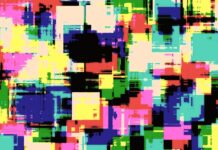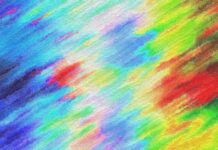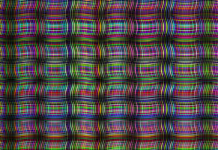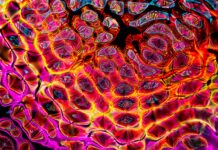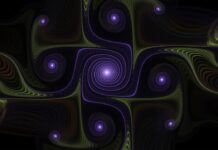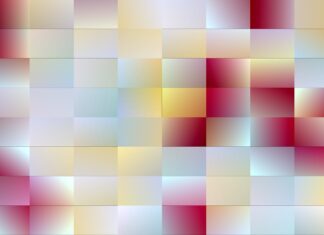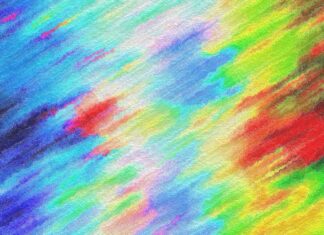In the dynamic and ever-evolving world of the internet, understanding the technological underpinnings of websites is crucial for various purposes, ranging from competitive analysis to cybersecurity assessments. Among the plethora of tools designed to unveil the technological stack powering websites, Wappalyzer stands out as a powerful and versatile solution. In this comprehensive guide, we delve into the depths of Wappalyzer, exploring its features, applications, and significance in today’s digital ecosystem.
1. Introduction to Wappalyzer
Wappalyzer is a browser extension and web application that allows users to identify the technologies utilized by websites they visit. Whether it’s content management systems (CMS), e-commerce platforms, web frameworks, analytics tools, or advertising networks, Wappalyzer provides insights into the technological makeup of a website with remarkable accuracy.
2. How Does Wappalyzer Work?
At its core, Wappalyzer employs a combination of techniques, including fingerprinting, pattern recognition, and heuristic analysis, to determine the technologies employed by a website. By examining various aspects of a site’s source code, HTTP headers, JavaScript libraries, and other relevant data points, Wappalyzer can discern the presence of specific technologies and provide users with detailed reports.
3. Key Features of Wappalyzer
Browser Extension: Wappalyzer is primarily available as a browser extension for popular web browsers such as Chrome, Firefox, and Microsoft Edge. This seamless integration allows users to access its functionality directly within their browsing environment, making it convenient for on-the-fly analysis.
Cross-Platform Compatibility: In addition to browser extensions, Wappalyzer offers a standalone version that can be integrated into other applications and development environments. This cross-platform compatibility enhances its utility for developers, analysts, and cybersecurity professionals.
Extensive Technology Database: Wappalyzer maintains an extensive database of web technologies, continuously updated to reflect the latest trends and developments. From well-known platforms like WordPress and Shopify to emerging frameworks and libraries, Wappalyzer covers a wide spectrum of technologies.
Detailed Reports: When Wappalyzer identifies the technologies used by a website, it generates detailed reports that provide insights into each detected component. This includes version information, licensing details, and links to additional resources, enabling users to delve deeper into the technology stack.
Customizable Settings: Users can customize Wappalyzer’s settings according to their preferences and requirements. Whether it’s adjusting detection sensitivity, enabling or disabling specific technology categories, or configuring notifications, Wappalyzer offers flexibility to suit diverse use cases.
API Access: Wappalyzer provides an API that allows developers to integrate its technology detection capabilities into their own applications and workflows. This API access opens up a myriad of possibilities for automation, data analysis, and integration with existing systems.
Privacy Considerations: While Wappalyzer collects data to improve its technology detection algorithms and maintain its database, it prioritizes user privacy and data protection. Users have control over their data, with options to opt out of data collection and delete stored information.
Community Contribution: The strength of Wappalyzer lies not only in its technology detection algorithms but also in its vibrant community of contributors. Users can contribute to the project by submitting new technologies, updating existing entries, and providing feedback to enhance the tool’s accuracy and coverage.
Premium Features: While the core functionality of Wappalyzer is available for free, premium features are offered as part of Wappalyzer Pro. These include advanced reporting, integration with third-party tools, priority support, and enhanced customization options for enterprise users.
Educational Resources: Wappalyzer offers educational resources, including documentation, tutorials, and case studies, to help users make the most of its capabilities. Whether you’re a novice exploring the world of web technologies or a seasoned professional seeking to deepen your understanding, these resources can be invaluable.
4. Applications of Wappalyzer
Wappalyzer finds applications across various domains, catering to the diverse needs of individuals, businesses, and organizations. Some prominent applications include:
Competitor Analysis: In the competitive landscape of online business, understanding the technologies employed by competitors can provide valuable insights. By using Wappalyzer to analyze competitor websites, businesses can gain intelligence on their digital strategies, platforms, and tools, informing their own decision-making processes.
Web Development: For web developers and designers, Wappalyzer serves as a valuable tool for reverse engineering and benchmarking. By examining the technologies utilized by high-performing websites or industry leaders, developers can glean best practices, optimize their own stack, and stay abreast of emerging trends.
Cybersecurity Assessment: In the realm of cybersecurity, knowledge of a website’s technology stack is crucial for vulnerability assessment and risk mitigation. Wappalyzer can assist security professionals in identifying outdated software, known vulnerabilities, and potential attack vectors, enabling proactive measures to safeguard against threats.
Digital Marketing: Marketers can leverage Wappalyzer to gain insights into the digital infrastructure of target websites, informing their advertising strategies and partnership opportunities. By understanding the platforms and tools used for content management, analytics, and e-commerce, marketers can tailor their campaigns for maximum impact.
IT Management: In enterprise environments, IT managers and administrators rely on Wappalyzer to monitor and manage the technology landscape across corporate websites and applications. By gaining visibility into the utilization of software assets and third-party services, IT teams can optimize resource allocation, ensure compliance, and streamline operations.
5. Limitations and Challenges
While Wappalyzer offers valuable insights into the technological composition of websites, it’s essential to recognize its limitations and challenges:
Accuracy: While Wappalyzer strives for accuracy in technology detection, occasional false positives or inaccuracies may occur, especially with custom-built or heavily modified systems. Users should exercise discretion and verify results when making decisions based on Wappalyzer data.
Evolving Landscape: The web technology landscape is constantly evolving, with new platforms, frameworks, and tools emerging at a rapid pace. Maintaining an up-to-date database and adapting detection algorithms to these changes is an ongoing challenge for Wappalyzer developers.
Detection of Obfuscated Technologies: Some websites employ techniques to obfuscate or conceal the technologies they use, making detection more challenging. While Wappalyzer employs advanced heuristics to overcome these obstacles, there may still be instances where certain technologies remain undetected.
Privacy Concerns: Despite efforts to prioritize user privacy, concerns may arise regarding the collection and processing of data by Wappalyzer. Transparency about data handling practices and clear options for user consent are essential for maintaining trust and compliance with privacy regulations.
6. Future Developments and Innovations
To address the evolving needs of its user base and stay ahead of technological advancements, Wappalyzer continues to innovate and expand its capabilities. Some potential areas for future development include:
Enhanced Machine Learning Algorithms: Leveraging machine learning techniques for technology detection could improve accuracy, especially in complex scenarios or with emerging technologies lacking established patterns.
Deeper Integration with Development Workflows: Integrating Wappalyzer into popular development environments, CI/CD pipelines, and DevOps toolchains could streamline the process of technology analysis and optimization for developers and IT professionals.
Real-Time Monitoring and Alerts: Providing real-time monitoring capabilities and proactive alerts for changes in a website’s technology stack could help organizations stay vigilant against security threats and performance issues.
Collaboration and Knowledge Sharing: Facilitating collaboration and knowledge sharing within the Wappalyzer community through forums, user groups, and collaborative projects could foster innovation and accelerate the growth of its technology database.
Compliance and Governance Features: Introducing features tailored to the needs of enterprise users, such as compliance auditing, governance controls, and risk assessment tools, could enhance Wappalyzer’s appeal in regulated industries and large organizations.
7. Getting Started with Wappalyzer
For those eager to harness the power of Wappalyzer, getting started is a straightforward process:
Install the Browser Extension: Visit the respective extension store for your browser (e.g., Chrome Web Store, Firefox Add-ons) and search for “Wappalyzer.” Install the extension, and it will be seamlessly integrated into your browsing experience.
Navigate to Websites: Once the extension is installed, visit any website of interest. Wappalyzer will automatically detect the technologies employed by the site and display the results in a convenient overlay or sidebar.
Explore Detected Technologies: Review the technologies detected by Wappalyzer, including CMS platforms, web frameworks, analytics tools, and more. Click on individual entries to view detailed information and relevant links.
Customize Settings (Optional): Explore the settings menu of Wappalyzer to customize detection preferences, enable or disable specific technology categories, and configure notifications according to your preferences.
Explore Additional Resources: Take advantage of Wappalyzer’s documentation, tutorials, and community forums to enhance your understanding of web technologies and maximize the utility of the tool.
8. References
Wappalyzer Website: https://www.wappalyzer.com/
Wappalyzer Documentation: https://docs.wappalyzer.com/
Wappalyzer GitHub Repository: https://github.com/AliasIO/Wappalyzer
“Wappalyzer: Identify technology on websites”: https://addons.mozilla.org/en-US/firefox/addon/wappalyzer/
“Wappalyzer – Chrome Web Store”: https://chrome.google.com/webstore/detail/wappalyzer/gppongmhjkpfnbhagpmjfkannfbllamg?hl=en
9. Glossary
CMS: Content Management System
API: Application Programming Interface
CI/CD: Continuous Integration/Continuous Deployment
DevOps: Development and Operations
GDPR: General Data Protection Regulation (EU)
CISSP: Certified Information Systems Security Professional
10. Conclusion
In the digital age, where websites serve as the gateway to businesses, organizations, and individuals, understanding the underlying technologies powering the web is paramount. Wappalyzer emerges as a formidable ally in this endeavor, offering unparalleled insights into the technological landscape of the internet. Whether you’re a developer optimizing your stack, a marketer refining your strategies, or a cybersecurity professional safeguarding digital assets, Wappalyzer empowers you with the knowledge needed to navigate the complexities of the web with confidence.