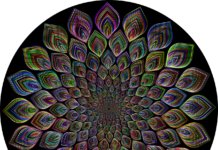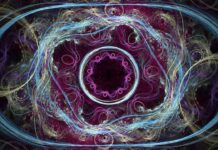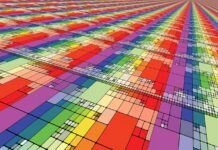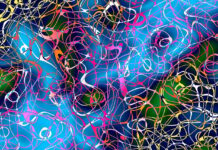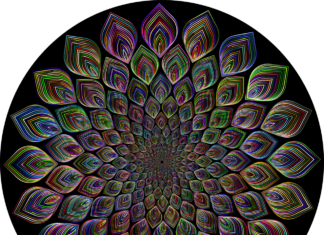OptiFine is a popular Minecraft optimization mod known for its ability to enhance the game’s performance, graphics, and customization options. Developed by sp614x, OptiFine has become an essential tool for Minecraft players looking to improve their gaming experience by optimizing resource usage, increasing frame rates, and unlocking advanced graphical settings. In this comprehensive guide, we’ll explore everything you need to know about OptiFine, including its features, benefits, installation process, and how it can elevate your Minecraft gameplay to new heights.
1. Introduction to OptiFine
OptiFine is a Minecraft mod that primarily focuses on optimizing the game’s performance and enhancing its visual quality. Originally created by sp614x in 2011, OptiFine has since evolved into one of the most widely used and respected mods in the Minecraft community. With its comprehensive suite of features and customization options, OptiFine allows players to fine-tune their Minecraft experience according to their preferences and hardware specifications, resulting in smoother gameplay, improved graphics, and increased immersion.
2. Performance Optimization
One of OptiFine’s primary functions is to optimize the performance of Minecraft, particularly on systems with lower-end hardware or limited resources. By optimizing resource usage, reducing CPU and GPU load, and implementing performance-enhancing techniques, OptiFine helps to increase frame rates, minimize lag, and improve overall game responsiveness. This performance boost is especially beneficial for players who struggle with choppy frame rates or stuttering gameplay, allowing them to enjoy a smoother and more enjoyable Minecraft experience.
3. Advanced Graphics Settings
In addition to performance optimization, OptiFine introduces a range of advanced graphical settings and visual enhancements to Minecraft. These settings allow players to customize various aspects of the game’s graphics, including render distance, texture quality, lighting effects, and more. With OptiFine, players can achieve higher levels of detail, improved texture clarity, and enhanced visual fidelity, making Minecraft worlds more immersive and visually stunning than ever before. Whether you prefer realistic lighting effects, smoother textures, or sharper visuals, OptiFine provides the tools to tailor Minecraft’s graphics to your liking.
4. HD Textures and Customization
OptiFine supports HD textures and custom resource packs, allowing players to enhance Minecraft’s visuals with higher resolution textures, detailed models, and custom artwork. With support for resolutions beyond the standard 16×16 pixel grid, OptiFine enables the use of high-definition textures that add depth, realism, and richness to Minecraft’s environments and objects. Additionally, players can customize various visual elements of the game, such as skyboxes, clouds, and water shaders, to create unique and immersive Minecraft experiences tailored to their preferences.
5. Dynamic Lighting and Shaders
One of the standout features of OptiFine is its support for dynamic lighting and shader effects, which dramatically enhance Minecraft’s visuals and atmosphere. With dynamic lighting, light sources emit realistic illumination that interacts with the environment, casting shadows and creating immersive lighting effects. Additionally, OptiFine’s shader support enables the use of advanced graphical effects such as reflections, ambient occlusion, depth of field, and motion blur, further enhancing the visual fidelity and realism of Minecraft worlds. These shader effects can be customized and configured to achieve a wide range of visual styles, from photorealistic landscapes to stylized artistic interpretations.
6. Installation and Compatibility
Installing OptiFine is a relatively straightforward process, requiring only a few steps to integrate the mod into Minecraft. Players must first download the appropriate version of OptiFine for their Minecraft installation from the official OptiFine website. Once downloaded, the OptiFine mod file can be added to the Minecraft launcher as a new profile or installed using a compatible mod loader such as Forge or Fabric. OptiFine is compatible with most Minecraft versions, including both the Java Edition and Bedrock Edition, although specific compatibility may vary depending on the Minecraft version and OptiFine release.
7. Community Support and Updates
OptiFine benefits from a dedicated community of users, modders, and developers who contribute to its ongoing development, support, and improvement. The OptiFine community provides resources such as forums, wikis, and tutorials to help users troubleshoot issues, learn about new features, and share their experiences with the mod. Additionally, sp614x, the developer of OptiFine, regularly releases updates and patches to address bugs, add new features, and ensure compatibility with the latest Minecraft versions. This commitment to community engagement and continuous improvement ensures that OptiFine remains a reliable and up-to-date enhancement for Minecraft players worldwide.
8. Performance Monitoring and Optimization Tools
In addition to optimizing Minecraft’s performance, OptiFine includes built-in tools and features that allow players to monitor and fine-tune various performance metrics. These tools provide real-time information about frame rates, memory usage, CPU and GPU performance, and other system metrics, allowing players to identify potential bottlenecks or performance issues and adjust settings accordingly. By optimizing performance settings based on real-time feedback, players can maximize their Minecraft experience and achieve optimal performance on their hardware configuration.
9. Compatibility with Other Mods and Plugins
OptiFine is designed to be compatible with a wide range of Minecraft mods and plugins, allowing players to combine OptiFine with other enhancements and modifications to create unique gameplay experiences. Whether using gameplay mods, content packs, or server plugins, players can often integrate OptiFine seamlessly into their Minecraft setups without encountering compatibility issues. This compatibility extends to popular mod loaders such as Forge and Fabric, enabling players to enjoy the benefits of OptiFine alongside their favorite Minecraft modifications.
10. Legal and Fair Use
It’s essential to note that while OptiFine is widely used and respected within the Minecraft community, it’s essential to respect the terms of use and licensing agreements associated with the mod. OptiFine is distributed under specific terms and conditions outlined by its developer, sp614x, and users must adhere to these guidelines when installing and using the mod. Additionally, OptiFine should only be obtained from official sources such as the OptiFine website or reputable mod repositories to ensure the integrity and security of the mod files. By respecting these legal and ethical considerations, players can enjoy the benefits of OptiFine while supporting its continued development and maintenance by its creator.
11. Community Contributions and Feedback
The OptiFine community plays a vital role in the ongoing development and improvement of the mod. Users actively contribute to forums, discussion boards, and social media channels, providing feedback, reporting bugs, and suggesting new features or enhancements. This collaborative approach fosters a sense of community ownership and involvement, ensuring that OptiFine evolves in response to the needs and preferences of its user base. Additionally, community-driven initiatives such as modding competitions, resource pack showcases, and shader showcases showcase the creativity and ingenuity of the Minecraft community, inspiring developers and users alike to push the boundaries of what’s possible with OptiFine.
12. Enhanced Multiplayer Experience
OptiFine enhances the multiplayer experience in Minecraft by optimizing performance and improving visual fidelity for multiplayer servers and communities. With smoother frame rates, reduced lag, and enhanced graphics, players can enjoy a more immersive and enjoyable multiplayer experience, whether participating in cooperative builds, competitive minigames, or large-scale PvP battles. Additionally, OptiFine’s compatibility with multiplayer plugins and server optimizations allows server owners to provide an optimized and visually stunning gaming environment for their players, attracting and retaining a loyal player base.
13. Educational and Creative Applications
Beyond its gaming applications, OptiFine has educational and creative uses within the Minecraft community. Teachers and educators utilize OptiFine’s enhanced graphics and customization options to create immersive learning experiences and educational content within Minecraft. Additionally, content creators and artists leverage OptiFine’s visual enhancements and shader effects to produce stunning cinematics, renders, and artwork, showcasing the creative potential of Minecraft as a digital canvas. Whether used for educational purposes or artistic expression, OptiFine provides a versatile platform for creativity and exploration within the Minecraft universe.
14. Continued Development and Support
OptiFine continues to evolve and improve with each new release, thanks to the ongoing efforts of its developer, sp614x, and the contributions of the Minecraft community. Regular updates and patches address bugs, optimize performance, and introduce new features, ensuring that OptiFine remains a reliable and up-to-date enhancement for Minecraft players worldwide. Players can download the latest versions of OptiFine from the official OptiFine website or mod repositories, with installation instructions and release notes provided to facilitate a smooth and seamless upgrade process. This commitment to continuous development and support underscores OptiFine’s status as an essential tool for Minecraft enthusiasts.
15. Legal and Ethical Considerations
It’s essential for users to adhere to legal and ethical considerations when using OptiFine and other Minecraft modifications. OptiFine is distributed under specific terms of use outlined by its developer, and users must respect these terms to ensure compliance with copyright and licensing agreements. Additionally, users should exercise caution when downloading and installing mods from third-party sources, as unofficial or modified versions of OptiFine may pose security risks or contain malicious code. By obtaining OptiFine from official sources and adhering to legal and ethical guidelines, players can enjoy the benefits of OptiFine while supporting its continued development and maintenance by its creator.
16. Conclusion
In conclusion, OptiFine stands as a versatile and indispensable enhancement for Minecraft players seeking to optimize performance, enhance visuals, and customize their gaming experience. With its comprehensive suite of features, including performance optimization tools, advanced graphics settings, and shader support, OptiFine empowers players to unlock the full potential of Minecraft on their hardware configuration. Whether used for single-player exploration, multiplayer adventures, educational endeavors, or creative projects, OptiFine enriches the Minecraft experience and enables players to immerse themselves in the boundless creativity and endless possibilities of the Minecraft universe.