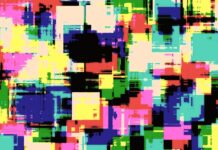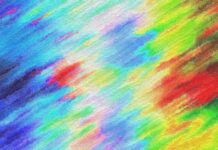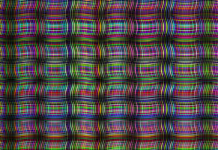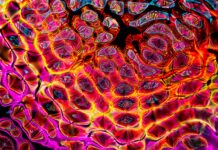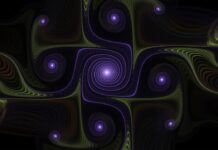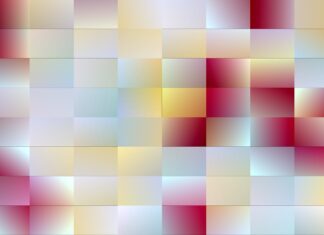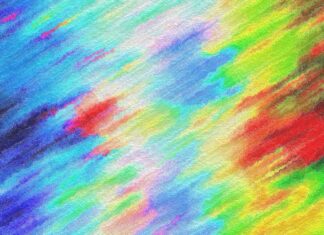PyCharm is a powerful Integrated Development Environment (IDE) designed specifically for Python development. Developed by JetBrains, PyCharm offers a comprehensive set of features and tools to streamline the Python development process, making it a popular choice among developers worldwide. From code editing and debugging to project management and version control integration, PyCharm provides everything developers need to build and maintain Python applications efficiently and effectively.
1. Smart Code Editor
PyCharm comes equipped with a smart code editor that offers advanced features such as syntax highlighting, code completion, and code analysis. The code editor provides intelligent suggestions and auto-completion for Python code, helping developers write code faster and with fewer errors. Additionally, PyCharm offers support for popular Python libraries and frameworks, making it easy to navigate and work with complex codebases.
2. Powerful Debugging Tools
One of PyCharm’s standout features is its powerful debugging tools, which allow developers to debug Python code with ease. PyCharm offers a debugger with advanced capabilities such as breakpoints, watch expressions, and step-by-step execution, enabling developers to identify and fix bugs quickly. The debugger integrates seamlessly with the code editor, providing a smooth debugging experience without the need for external tools.
3. Integrated Version Control
PyCharm comes with built-in support for version control systems such as Git, Subversion, and Mercurial. This integration allows developers to manage their code repositories directly within the IDE, making it easy to commit changes, review diffs, and collaborate with team members. PyCharm’s version control features streamline the development workflow, enabling developers to track changes and manage project versions effortlessly.
4. Intelligent Code Navigation
Navigating large codebases can be challenging, but PyCharm makes it easier with its intelligent code navigation features. The IDE allows developers to quickly navigate between files, classes, and methods using keyboard shortcuts or the built-in navigation menu. PyCharm also offers powerful search capabilities, including full-text search and pattern matching, making it easy to find specific code snippets or files within a project.
5. Robust Refactoring Support
Refactoring code is a common task in software development, and PyCharm provides robust support for refactoring Python code. The IDE offers a wide range of refactoring actions, including renaming variables, extracting methods, and restructuring code, all of which can be performed safely and efficiently. PyCharm’s refactoring tools help developers improve code quality, maintainability, and readability without introducing errors or breaking dependencies.
6. Seamless Integration with Python Virtual Environments
PyCharm seamlessly integrates with Python virtual environments, allowing developers to create isolated environments for their projects with different Python versions and dependencies. The IDE provides tools for managing virtual environments, including creating, activating, and configuring them directly within the IDE. This integration ensures consistency and reproducibility across development environments, making it easier to manage project dependencies and dependencies.
7. Extensive Plugin Ecosystem
PyCharm offers an extensive ecosystem of plugins and extensions that extend its functionality and cater to specific development needs. Developers can customize PyCharm by installing plugins for additional language support, integrations with third-party tools, and productivity enhancements. The PyCharm plugin repository provides a wealth of options, allowing developers to tailor the IDE to their preferences and workflow.
8. Comprehensive Project Management
PyCharm includes powerful project management features that help developers organize and manage their Python projects effectively. The IDE allows developers to create and configure projects, set up project structures, and manage dependencies using project-specific settings. PyCharm also offers tools for managing project dependencies, including package managers such as pip and conda, making it easy to install and update Python packages.
9. Continuous Integration and Deployment
PyCharm integrates seamlessly with popular Continuous Integration (CI) and Continuous Deployment (CD) systems, enabling developers to automate the build, test, and deployment processes for their Python projects. The IDE provides tools for configuring CI/CD pipelines, running tests, and deploying applications directly from the IDE. This integration streamlines the development workflow, ensuring that code changes are tested and deployed automatically, reducing the risk of errors and speeding up the release cycle.
10. Cross-platform Compatibility
PyCharm is available for Windows, macOS, and Linux, making it accessible to developers on all major operating systems. The IDE provides a consistent user experience across platforms, with native support for platform-specific features and integrations. Whether developing on a desktop or laptop computer, developers can rely on PyCharm to provide a powerful and consistent environment for Python development.
PyCharm stands out as one of the premier Integrated Development Environments (IDEs) tailored specifically for Python development. Developed by JetBrains, PyCharm offers a comprehensive suite of features and tools designed to streamline the Python development process. Its robust capabilities cater to a wide range of developers, from beginners to seasoned professionals, making it a preferred choice in the Python development community. PyCharm combines intelligent code editing, powerful debugging, seamless version control integration, and extensive plugin support to provide a seamless and efficient development experience.
PyCharm excels in providing a smart code editor that significantly enhances the productivity of Python developers. The IDE offers advanced features such as syntax highlighting, code completion, and code analysis, which enable developers to write code faster and with greater accuracy. PyCharm’s code editor is equipped with intelligent suggestions and auto-completion functionality, which helps developers write code more efficiently by reducing the need to type out long identifiers or boilerplate code. Additionally, PyCharm provides support for popular Python libraries and frameworks, offering context-aware assistance and navigation capabilities that simplify working with complex codebases.
Another standout feature of PyCharm is its powerful debugging tools, which enable developers to identify and fix bugs quickly and effectively. The IDE includes a robust debugger with features such as breakpoints, watch expressions, and step-by-step execution, allowing developers to inspect the state of their code and track down errors with ease. PyCharm’s debugger integrates seamlessly with the code editor, providing a smooth debugging experience without the need for external tools or plugins. This tight integration enhances developer productivity and enables faster iteration cycles during the debugging process.
Furthermore, PyCharm offers integrated version control support, allowing developers to manage their code repositories directly within the IDE. The IDE comes with built-in support for version control systems such as Git, Subversion, and Mercurial, enabling developers to commit changes, review code diffs, and collaborate with team members seamlessly. PyCharm’s version control features streamline the development workflow, providing developers with a centralized platform for managing their code and collaborating with others. By integrating version control directly into the IDE, PyCharm simplifies the process of managing code changes and ensures that developers can work efficiently and collaboratively on projects of any size.
PyCharm’s popularity and widespread adoption within the Python development community can be attributed to its comprehensive feature set, intuitive user interface, and robust performance. The IDE’s ability to cater to the diverse needs of Python developers, from beginners to experts, makes it a versatile and indispensable tool in the software development process. Whether developing web applications, data science projects, or machine learning models, PyCharm provides developers with the tools and support they need to bring their ideas to life effectively.
In addition to its core features, PyCharm boasts a vibrant ecosystem of plugins and extensions that further extend its functionality and cater to specific development needs. The PyCharm plugin repository offers a wide range of plugins for additional language support, integrations with third-party tools, and productivity enhancements. Developers can customize PyCharm to suit their preferences and workflow by installing plugins that address their specific requirements. This flexibility and extensibility make PyCharm adaptable to a wide range of development scenarios, ensuring that developers can tailor the IDE to their individual needs and preferences.
Overall, PyCharm stands as a powerful and versatile IDE that provides developers with the tools and support they need to build high-quality Python applications efficiently. With its intelligent code editing, powerful debugging, seamless version control integration, and extensive plugin ecosystem, PyCharm offers a comprehensive solution for Python development. Whether working on personal projects, collaborating with team members, or contributing to open-source initiatives, PyCharm empowers developers to write better code faster and with greater confidence.
In summary, PyCharm is a feature-rich IDE that offers a comprehensive set of tools and features for Python development. From smart code editing and debugging to project management and version control integration, PyCharm provides everything developers need to build and maintain Python applications efficiently and effectively. With its powerful features, seamless integrations, and cross-platform compatibility, PyCharm is the IDE of choice for Python developers worldwide.