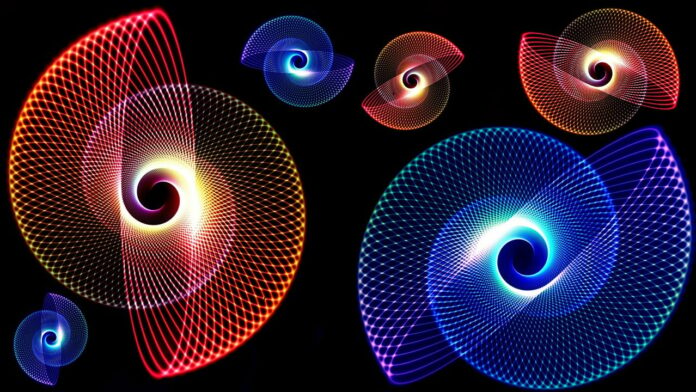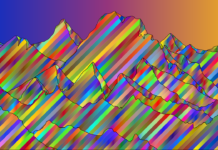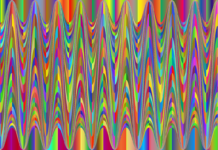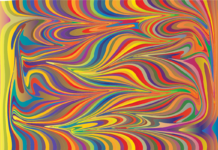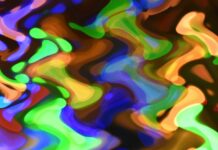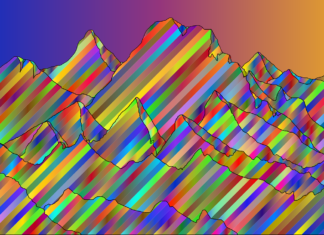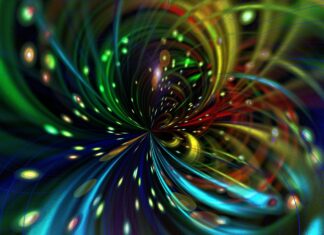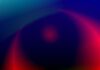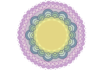Unraid is a popular operating system that provides a unique approach to storing and managing data in home and small business environments. In this guide, we’ll explore everything you need to know about Unraid, from its features and benefits to its installation and usage.
1. Introduction to Unraid
Unraid is an operating system designed to turn a standard PC into a powerful and flexible network-attached storage (NAS) device. Unlike traditional RAID systems that require matching drive sizes and configurations, Unraid uses a unique disk storage technology called “parity” to protect data while allowing for unmatched drive sizes and types. This makes Unraid an ideal solution for users who want to store and manage large amounts of data across a variety of drives.
2. Features of Unraid
Unraid offers a range of features that make it a versatile and powerful storage solution. Key features include:
Parity Protection: Unraid uses a parity disk to protect data against drive failures. If a drive fails, data can be reconstructed using the parity information stored on the parity disk.
Flexible Storage: Unlike traditional RAID systems, Unraid allows users to mix and match drive sizes and types. This flexibility makes it easy to expand storage capacity over time by adding additional drives as needed.
Docker Support: Unraid includes built-in support for Docker containers, allowing users to run a wide variety of applications and services in lightweight, isolated environments.
Virtualization: Unraid also supports virtualization through its integration with the KVM hypervisor. This allows users to run virtual machines (VMs) on their Unraid server, making it possible to run multiple operating systems and applications simultaneously.
3. Benefits of Using Unraid
There are several benefits to using Unraid for storage and data management:
Flexibility: Unraid’s flexible storage architecture allows users to easily expand storage capacity and mix and match drive sizes and types.
Data Protection: Unraid’s parity protection helps safeguard data against drive failures, ensuring that data remains intact even if a drive fails.
Ease of Use: Unraid’s web-based interface makes it easy to configure and manage storage, Docker containers, and virtual machines.
Cost-Effectiveness: Unraid is often more cost-effective than traditional RAID systems, as it does not require matching drive sizes and configurations.
4. Installation and Setup
Installing Unraid is relatively straightforward and can be done using a USB flash drive. Once installed, users can configure their storage drives, set up parity protection, and configure network settings using Unraid’s web-based interface. Additionally, users can install Docker containers and set up virtual machines to meet their specific needs.
5. Docker Containers and Plugins
One of the key features of Unraid is its support for Docker containers and plugins. Users can easily install Docker containers for a wide range of applications and services, such as media servers, file syncing tools, and backup solutions. Additionally, Unraid’s plugin system allows users to extend the functionality of their server by installing plugins for things like file management, system monitoring, and backup.
6. Data Management and Backup
Unraid includes built-in tools for managing and backing up data. Users can set up scheduled backups to external drives or cloud storage services, ensuring that their data is protected against loss. Additionally, Unraid’s flexible storage architecture makes it easy to add additional drives for backup purposes or to create redundant copies of important data.
7. Community and Support
Unraid benefits from a large and active community of users who provide support, share tips and tricks, and contribute to the development of plugins and extensions. The Unraid forums are a valuable resource for users looking for help with installation, configuration, and troubleshooting.
8. Security and Updates
Unraid takes security seriously and regularly releases updates to address security vulnerabilities and improve system stability. Users can configure automatic updates to ensure that their Unraid server is always running the latest version of the software. Additionally, Unraid includes built-in support for SSL encryption, ensuring that data transmitted to and from the server is secure.
Unraid is a versatile and powerful storage solution that offers flexibility, data protection, and ease of use. Whether you’re looking to set up a home media server, backup solution, or virtualization platform, Unraid provides the tools and features you need to build and manage a reliable and secure storage system. With its active community and regular updates, Unraid is a solid choice for users looking for a robust and cost-effective storage solution.
Unraid stands out as an operating system due to its unique disk pooling system, which allows users to combine drives of different sizes and types into a single storage pool. This flexibility makes it easy to scale storage capacity as needed, without the restrictions imposed by traditional RAID configurations. Additionally, Unraid’s parity protection mechanism ensures data integrity and provides a safety net in the event of drive failures, minimizing the risk of data loss. The built-in support for Docker and virtualization further enhances Unraid’s versatility, enabling users to run a wide range of applications and services in isolated environments. From media servers and file sharing services to development environments and gaming servers, Unraid provides a platform that can adapt to a variety of use cases and requirements.
Unraid’s installation and setup process is straightforward, with a user-friendly web interface guiding users through the initial configuration steps. Once set up, managing and configuring an Unraid server is done through the same interface, which provides easy access to system status, storage management, and application deployment. This intuitive interface makes it easy for users of all skill levels to configure and maintain their Unraid servers, without the need for extensive technical knowledge.
In terms of data protection and recovery, Unraid’s parity protection mechanism provides peace of mind for users concerned about data loss. In the event of a drive failure, Unraid’s ability to rebuild data using parity information stored on remaining drives ensures that data remains intact and accessible. This robust data protection feature, combined with Unraid’s flexibility and scalability, makes it a reliable solution for storing and managing critical data in home and small business environments.
Unraid’s scalability is another key advantage, allowing users to easily expand their storage capacity as their needs grow. With support for hot-swappable drives and dynamic disk allocation, adding additional storage to an Unraid server is a simple and seamless process. This scalability, combined with Unraid’s affordability and ease of use, makes it an attractive option for users looking to build a flexible and customizable storage solution without breaking the bank.
Finally, Unraid benefits from a vibrant community of users who contribute to its development, provide support, and share resources and best practices. The Unraid forums and online community provide a wealth of information and assistance for users seeking help with installation, configuration, and troubleshooting. This strong community support network adds to Unraid’s appeal, providing users with the confidence and resources they need to get the most out of their Unraid servers.
In conclusion, Unraid offers a powerful and flexible storage solution for home and small business users, with features and benefits that cater to a wide range of use cases and requirements. Its unique disk pooling system, parity protection mechanism, and support for Docker and virtualization make it a versatile platform for storing and managing data, running applications, and building virtualized environments. With its ease of installation, user-friendly interface, and strong community support, Unraid provides a reliable and affordable option for users looking to build and manage their own storage and virtualization servers.