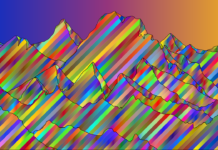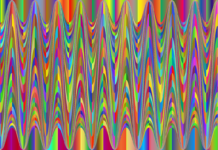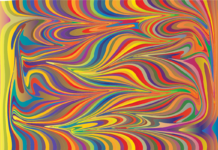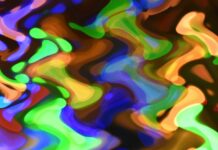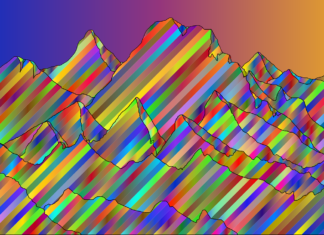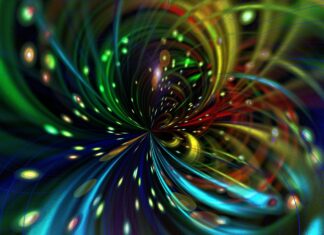React Bootstrap is a popular front-end framework that combines the power of React, a JavaScript library for building user interfaces, with Bootstrap, a widely-used CSS framework for responsive web design. In this guide, we’ll explore everything you need to know about React Bootstrap, from its features to its benefits and how to get started.
1. Introduction to React Bootstrap
React Bootstrap is an open-source library that provides pre-styled UI components for building responsive web applications using React. It offers a collection of reusable components, such as buttons, forms, navigation bars, and modals, which can be easily integrated into React-based projects. By leveraging the flexibility of React and the styling capabilities of Bootstrap, React Bootstrap enables developers to create modern, visually appealing user interfaces with minimal effort.
2. Features of React Bootstrap
React Bootstrap inherits many features from Bootstrap, including its grid system, responsive design utilities, and extensive library of CSS classes for styling components. Additionally, React Bootstrap offers several enhancements tailored specifically for React developers, such as integration with React’s component-based architecture, support for JSX syntax, and compatibility with React Router for building single-page applications (SPAs). These features make React Bootstrap a powerful tool for building responsive and interactive web applications.
3. Benefits of Using React Bootstrap
One of the primary benefits of using React Bootstrap is its ease of use and rapid development capabilities. By providing pre-styled UI components that are ready to use out of the box, React Bootstrap reduces the need for custom CSS styling and allows developers to focus on building functionality rather than spending time on design. Furthermore, React Bootstrap promotes code reusability and maintainability by encapsulating UI logic within modular components, making it easier to manage and update complex user interfaces.
4. Integration with React Ecosystem
React Bootstrap seamlessly integrates with other tools and libraries in the React ecosystem, such as React Router for client-side routing, Redux for state management, and React Hooks for managing component state and lifecycle. This interoperability allows developers to leverage the full power of React and its ecosystem while benefitting from the styling and layout capabilities of Bootstrap. Additionally, React Bootstrap is compatible with popular development tools like Create React App and Next.js, making it easy to incorporate into existing React projects.
5. Customization and Theming
While React Bootstrap provides a set of pre-styled components, it also allows for customization and theming to match the specific design requirements of a project. Developers can override default styles, modify component props, or create custom components using Bootstrap’s utility classes and CSS variables. Additionally, React Bootstrap supports the use of Bootstrap themes and third-party styling libraries, enabling developers to achieve a unique look and feel for their applications while retaining the benefits of Bootstrap’s responsive design principles.
6. Accessibility and Responsive Design
Accessibility and responsive design are core principles of React Bootstrap, ensuring that applications built with the framework are usable and accessible to all users across different devices and screen sizes. React Bootstrap follows best practices for semantic HTML markup, keyboard navigation, and ARIA attributes to enhance accessibility for users with disabilities. Additionally, the framework’s responsive grid system and utility classes enable developers to create layouts that adapt seamlessly to various viewport sizes, providing a consistent user experience across desktops, tablets, and smartphones.
7. Community and Documentation
React Bootstrap benefits from a large and active community of developers who contribute to its development, provide support, and share resources and best practices. The framework is well-documented, with comprehensive guides, API references, and examples available on its official website. Additionally, React Bootstrap has a thriving ecosystem of third-party libraries, plugins, and extensions that extend its functionality and add new features, further enriching the development experience for React developers.
8. Performance Optimization
Performance optimization is a priority for React Bootstrap, ensuring that applications built with the framework are fast and responsive. React Bootstrap leverages React’s virtual DOM and reconciliation algorithm to efficiently update the UI in response to user interactions or state changes, minimizing unnecessary re-renders and optimizing rendering performance. Additionally, React Bootstrap provides built-in support for code splitting, lazy loading, and tree shaking, enabling developers to optimize bundle sizes and improve load times for their applications.
9. Migration and Upgrading
For developers transitioning from traditional Bootstrap to React Bootstrap, the framework offers migration guides and tools to facilitate the process. React Bootstrap strives to maintain compatibility with Bootstrap’s CSS classes and conventions, making it relatively straightforward to migrate existing projects or components to React Bootstrap. Additionally, the framework provides upgrade guides and release notes to help developers stay up-to-date with the latest features, fixes, and improvements.
10. Continuous Development and Support
React Bootstrap is actively developed and maintained by a dedicated team of contributors, ensuring that it remains up-to-date with the latest advancements in React, Bootstrap, and web development best practices. The framework follows a regular release schedule, with new features, bug fixes, and security updates delivered on a timely basis. Furthermore, React Bootstrap offers community support through forums, issue trackers, and social media channels, providing assistance and guidance to developers facing challenges or seeking advice on using the framework.
React Bootstrap is a powerful framework for building responsive and interactive web applications with React. By combining the strengths of React and Bootstrap, it offers developers a robust set of tools for creating modern user interfaces that are visually appealing, accessible, and performant. Whether you’re a seasoned React developer or just getting started with web development, React Bootstrap provides a solid foundation for building high-quality applications that meet the needs of today’s users.
React Bootstrap is a versatile front-end framework that seamlessly combines the power of React with the styling capabilities of Bootstrap. It offers a wide range of pre-styled UI components, including buttons, forms, navigation bars, and modals, which can be easily integrated into React-based projects. One of the key benefits of React Bootstrap is its ease of use and rapid development capabilities, allowing developers to build modern and visually appealing user interfaces with minimal effort. The framework promotes code reusability and maintainability by encapsulating UI logic within modular components, enabling developers to manage and update complex interfaces more efficiently. Additionally, React Bootstrap integrates seamlessly with other tools and libraries in the React ecosystem, such as React Router and Redux, allowing developers to leverage the full power of React while benefiting from Bootstrap’s responsive design principles.
Accessibility and responsive design are fundamental aspects of React Bootstrap, ensuring that applications built with the framework are usable and accessible to all users across different devices and screen sizes. The framework follows best practices for semantic HTML markup, keyboard navigation, and ARIA attributes to enhance accessibility for users with disabilities. Moreover, React Bootstrap’s responsive grid system and utility classes enable developers to create layouts that adapt seamlessly to various viewport sizes, providing a consistent user experience across desktops, tablets, and smartphones.
The React Bootstrap community is large and active, with developers contributing to its development, providing support, and sharing resources and best practices. The framework is well-documented, with comprehensive guides, API references, and examples available on its official website. Additionally, React Bootstrap benefits from a thriving ecosystem of third-party libraries, plugins, and extensions that extend its functionality and add new features, enriching the development experience for React developers.
Performance optimization is a priority for React Bootstrap, ensuring that applications built with the framework are fast and responsive. The framework leverages React’s virtual DOM and reconciliation algorithm to efficiently update the UI in response to user interactions or state changes, minimizing unnecessary re-renders and optimizing rendering performance. Additionally, React Bootstrap provides built-in support for code splitting, lazy loading, and tree shaking, enabling developers to optimize bundle sizes and improve load times for their applications.
For developers transitioning from traditional Bootstrap to React Bootstrap, the framework offers migration guides and tools to facilitate the process. React Bootstrap strives to maintain compatibility with Bootstrap’s CSS classes and conventions, making it relatively straightforward to migrate existing projects or components to React Bootstrap. Furthermore, the framework provides upgrade guides and release notes to help developers stay up-to-date with the latest features, fixes, and improvements.
React Bootstrap is actively developed and maintained by a dedicated team of contributors, ensuring that it remains up-to-date with the latest advancements in React, Bootstrap, and web development best practices. The framework follows a regular release schedule, with new features, bug fixes, and security updates delivered on a timely basis. Additionally, React Bootstrap offers community support through forums, issue trackers, and social media channels, providing assistance and guidance to developers facing challenges or seeking advice on using the framework.
In summary, React Bootstrap is a powerful framework for building responsive and interactive web applications with React. By combining the strengths of React and Bootstrap, it offers developers a robust set of tools for creating modern user interfaces that are visually appealing, accessible, and performant. Whether you’re a seasoned React developer or just getting started with web development, React Bootstrap provides a solid foundation for building high-quality applications that meet the needs of today’s users.