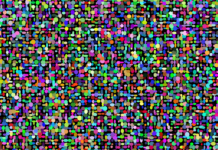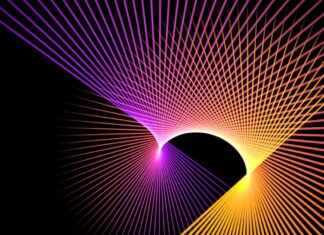Bash, short for Bourne Again Shell, is a popular command-line interface and scripting language primarily used in Unix-based operating systems such as Linux and macOS. It is the default shell for most Linux distributions and serves as the primary means of interacting with the operating system through the command line. Bash provides users with a powerful and versatile environment for executing commands, automating tasks, and writing scripts to streamline system administration and software development workflows.
1. Understanding Bash Basics
At its core, Bash is a command interpreter that allows users to interact with the operating system through a text-based interface. Users can enter commands directly into the Bash shell prompt, which then executes the commands and provides feedback and results. Bash supports a wide range of built-in commands for performing common tasks such as navigating the file system, managing files and directories, and manipulating text data.
2. Shell Scripting with Bash
One of Bash’s most powerful features is its ability to execute shell scripts, which are sequences of Bash commands saved in a text file. Bash scripts can automate complex tasks, perform system administration chores, and even create interactive applications. Shell scripts are written using Bash syntax and conventions and can include variables, loops, conditionals, functions, and other programming constructs to achieve desired outcomes.
3. Navigating the File System
Bash provides various commands for navigating and manipulating the file system. Users can use commands such as cd to change directories, ls to list files and directories, mkdir to create directories, rm to remove files and directories, cp to copy files, and mv to move or rename files and directories. These commands form the foundation of file system navigation and management in the Bash environment.
4. Working with Text Data
Bash includes powerful tools for working with text data, making it well-suited for tasks such as text processing, file manipulation, and data transformation. Commands such as grep are used for searching text patterns in files, sed for performing text transformations, awk for processing text data, and cut for extracting specific fields from text files. These tools allow users to manipulate text data efficiently and perform complex operations with ease.
5. Redirection and Pipes
Bash supports redirection and pipes, allowing users to control input and output streams of commands. Redirection operators such as > and >> are used to redirect command output to files, while < is used to redirect input from files. Pipes (|) connect the output of one command to the input of another, enabling users to chain multiple commands together to perform complex operations in a single command line.
6. Environment Variables and Aliases
Bash allows users to define environment variables and aliases to customize their shell environment and streamline command execution. Environment variables store information such as system paths, user preferences, and configuration settings, while aliases provide shortcuts for frequently used commands or command combinations. Users can define custom environment variables and aliases in configuration files such as .bashrc or .bash_profile to personalize their Bash environment.
7. Control Structures and Flow Control
Bash supports various control structures and flow control mechanisms for writing conditional statements, loops, and branching logic in shell scripts. Conditional statements such as if, elif, and else are used to perform different actions based on specified conditions. Loops such as for and while iterate over lists of values or execute commands repeatedly until a condition is met. These control structures provide flexibility and versatility in Bash scripting, allowing users to create dynamic and responsive scripts.
8. Scripting Best Practices
When writing Bash scripts, it’s essential to follow best practices to ensure readability, maintainability, and security. Best practices include using descriptive variable names, commenting code to explain functionality, handling errors gracefully with proper error handling mechanisms, avoiding unnecessary complexity, and adhering to coding standards and conventions. By following these best practices, users can create robust and reliable Bash scripts that are easy to understand, maintain, and debug.
9. Interacting with System Processes
Bash provides mechanisms for interacting with system processes, including running background processes, managing foreground and background jobs, and controlling process execution. Commands such as & are used to run commands in the background, while fg and bg are used to manage foreground and background jobs. Additionally, Bash supports job control features such as suspending and resuming processes, sending signals to processes, and managing process priorities.
10. Extending Bash with External Programs and Utilities
While Bash provides a rich set of built-in commands and features, users can extend its functionality by integrating with external programs and utilities. Bash can execute external programs and scripts, pass command-line arguments to them, and capture their output for further processing. By leveraging the vast ecosystem of Unix utilities and third-party tools, users can enhance the capabilities of Bash and accomplish a wide range of tasks efficiently and effectively.
Bash, also known as the Bourne Again Shell, is a fundamental component of Unix-based operating systems such as Linux and macOS. It serves as the primary interface for users to interact with the system through the command line. With its rich set of built-in commands, scripting capabilities, and extensive ecosystem of utilities, Bash provides users with a powerful environment for executing commands, automating tasks, and writing scripts to streamline system administration and software development workflows. Understanding the basics of Bash is essential for anyone working with Unix-based systems, as it offers a versatile and efficient way to manage and manipulate files, directories, processes, and system resources.
Shell scripting with Bash is one of its most prominent features, allowing users to create reusable scripts to automate routine tasks and perform complex operations. Bash scripts are written in plain text files and can include a sequence of Bash commands, control structures, variables, and functions. These scripts can be executed from the command line or scheduled to run at specified intervals using tools like cron. Shell scripting with Bash is particularly valuable for system administrators who need to automate repetitive tasks, developers who want to create custom automation workflows, and power users who seek to customize their computing environments.
Navigating the file system is a fundamental aspect of using Bash. Bash provides a set of commands for navigating directories, listing files, creating and deleting directories, and managing files. Commands like cd, ls, mkdir, rm, cp, and mv are commonly used to navigate the file system and manipulate files and directories. Understanding how to use these commands effectively is essential for efficiently managing files and directories from the command line.
Working with text data is another key aspect of Bash. Bash provides a suite of text-processing utilities such as grep, sed, awk, and cut that enable users to search, filter, transform, and extract data from text files and streams. These utilities are invaluable for tasks such as log file analysis, data manipulation, and text processing. By mastering these text-processing tools, users can efficiently handle large volumes of text data and perform complex operations with ease.
Redirection and pipes are essential features of Bash that allow users to control input and output streams of commands. Redirection operators such as >, >>, and < are used to redirect input and output to and from files, while pipes (|) connect the output of one command to the input of another. Redirection and pipes enable users to chain together multiple commands to perform complex operations in a single command line, making Bash a powerful tool for data processing and manipulation.
Environment variables and aliases are used to customize the Bash environment and streamline command execution. Environment variables store information such as system paths, user preferences, and configuration settings, while aliases provide shortcuts for frequently used commands or command combinations. By defining custom environment variables and aliases, users can personalize their Bash environment and increase their productivity by reducing the need for typing repetitive commands.
Control structures and flow control mechanisms allow users to write conditional statements, loops, and branching logic in Bash scripts. Conditional statements such as if, elif, and else are used to perform different actions based on specified conditions, while loops such as for and while iterate over lists of values or execute commands repeatedly until a condition is met. These control structures provide flexibility and versatility in Bash scripting, allowing users to create dynamic and responsive scripts that adapt to different scenarios.
Scripting best practices are essential for writing maintainable, readable, and secure Bash scripts. Best practices include using descriptive variable names, commenting code to explain functionality, handling errors gracefully with proper error handling mechanisms, avoiding unnecessary complexity, and adhering to coding standards and conventions. By following these best practices, users can create robust and reliable Bash scripts that are easy to understand, maintain, and debug.
Interacting with system processes is an essential aspect of Bash. Bash provides mechanisms for running background processes, managing foreground and background jobs, and controlling process execution. Commands such as &, fg, and bg are used to manage background and foreground jobs, while job control features such as suspending and resuming processes, sending signals to processes, and managing process priorities provide fine-grained control over process execution. Understanding how to interact with system processes is crucial for managing system resources and optimizing performance.
Extending Bash with external programs and utilities allows users to leverage the vast ecosystem of Unix utilities and third-party tools to enhance the capabilities of Bash. Bash can execute external programs and scripts, pass command-line arguments to them, and capture their output for further processing. By integrating with external programs and utilities, users can extend the functionality of Bash and accomplish a wide range of tasks efficiently and effectively.
In summary, Bash is a versatile and powerful shell and scripting language that provides users with a flexible environment for interacting with Unix-based operating systems. Whether executing commands interactively at the shell prompt or writing shell scripts to automate tasks, Bash offers a wide range of features and capabilities to meet the needs of system administrators, developers, and power users. By mastering Bash fundamentals and adopting best practices, users can leverage its full potential to streamline workflows, automate tasks, and enhance productivity in Unix environments.