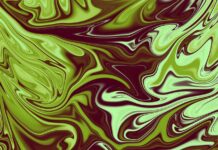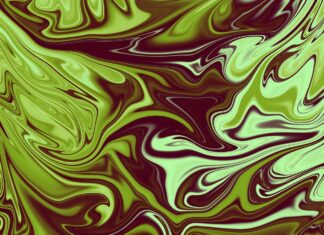LosslessCut is a free and open-source video editing software designed for users who need a simple yet powerful tool to cut, trim, and edit video files without compromising quality. Developed by Mikael Finstad, LosslessCut focuses on providing a straightforward interface and essential features for quick video editing tasks. Below are key aspects to understand about LosslessCut:
1. Open-Source Foundation: LosslessCut is built on an open-source foundation, allowing users to access and modify the source code. This not only promotes transparency but also encourages community contributions, fostering collaborative development. The open-source nature ensures that the software remains free to use and can be customized to meet specific needs.
2. Cross-Platform Compatibility: A notable feature of LosslessCut is its cross-platform compatibility. The software is available for Windows, macOS, and Linux, making it accessible to a wide range of users regardless of their operating system preferences. This cross-platform support ensures a consistent user experience across different devices.
3. Lossless Video Cutting: As the name suggests, LosslessCut emphasizes lossless video cutting. The tool allows users to trim and cut video files without re-encoding, preserving the original quality. This is particularly beneficial when users want to edit videos quickly without sacrificing visual fidelity or introducing compression artifacts.
4. Intuitive User Interface: LosslessCut features an intuitive and user-friendly interface, making it accessible to both beginners and experienced users. The minimalist design focuses on essential functionalities, ensuring that users can perform video editing tasks without the need for a steep learning curve. The simplicity of the interface contributes to a streamlined editing experience.
5. Frame Accuracy: To ensure precision in video editing, LosslessCut provides frame-accurate cutting. Users can navigate through video frames with precision, allowing them to select specific points for cutting or trimming. Frame accuracy is crucial for tasks such as removing unwanted sections or creating precise edits in the timeline.
6. Support for Various Video Formats: LosslessCut supports a variety of video formats, including popular ones like MP4, MKV, WebM, and more. The broad format compatibility ensures that users can work with videos captured by different devices or stored in various formats without the need for additional conversions.
7. Batch Processing: For efficiency, LosslessCut supports batch processing, enabling users to perform edits on multiple video files simultaneously. This feature is valuable when users have a collection of videos that require similar edits, saving time and effort by processing them in one go.
8. Keyboard Shortcuts and Customization: LosslessCut offers keyboard shortcuts for various functions, enhancing the editing workflow for users who prefer using shortcuts for quick actions. Additionally, the software provides options for customization, allowing users to configure settings according to their preferences and optimize the interface for their specific needs.
9. Export Options: After making edits, users can export the edited video with various options. LosslessCut allows users to choose the output format, adjust settings, and save the edited video. The flexibility in export options caters to different use cases, whether users intend to share the edited video online or store it locally.
10. Active Development and Community Support: LosslessCut benefits from active development, with regular updates and improvements introduced by the developer and the open-source community. This commitment to ongoing development ensures that the software stays current with the latest technologies and user needs. Additionally, users can access community forums and resources for support, troubleshooting, and sharing experiences.
LosslessCut stands out as a lightweight yet powerful video editing tool, prioritizing simplicity and efficiency in its approach. Whether users need to quickly trim videos, perform lossless cuts, or batch process multiple files, LosslessCut provides a reliable solution with its open-source foundation and cross-platform compatibility.
Moreover, LosslessCut’s commitment to openness and transparency through its open-source model fosters a collaborative environment, allowing users and developers to contribute to its improvement and adapt it to their specific requirements. The software’s compatibility across various operating systems ensures accessibility for a broad user base, making it a convenient choice for those working on different platforms.
The software’s dedication to preserving the original quality of videos, coupled with frame accuracy and batch processing capabilities, positions LosslessCut as a time-efficient solution for tasks ranging from simple edits to more intricate video manipulation. Its ability to operate in an offline mode further enhances privacy and security, aligning with the growing concerns around data protection.
LosslessCut’s support for a variety of video formats and its batch processing functionality cater to the diverse needs of users dealing with different types of video content. The inclusion of features like marker support, timecode display, and customizable export presets demonstrates a thoughtful approach to providing users with tools for precision and customization in their editing workflows.
As the software actively incorporates user feedback, maintains a transparent development process, and offers educational resources, LosslessCut creates a community-driven ecosystem. Users can find support not only in the form of documentation but also through forums and tutorials, fostering a collaborative space where users can share insights, tips, and solutions.
LosslessCut stands out as a user-friendly yet feature-rich video editing solution, meeting the demands of both casual users and those requiring more advanced capabilities. Its commitment to maintaining the integrity of video content, coupled with a focus on accessibility, customization, and community engagement, positions LosslessCut as a reliable and valuable tool in the realm of video editing. Whether for personal projects, professional endeavors, or quick edits on the go, LosslessCut offers a blend of simplicity and functionality that caters to a diverse audience of video editors.
In conclusion, LosslessCut emerges as a compelling video editing solution that balances simplicity with powerful features. Its open-source foundation, cross-platform compatibility, and emphasis on lossless video cutting make it a versatile tool for users with diverse editing needs. The intuitive interface, frame accuracy, and batch processing capabilities contribute to a user-friendly experience, while advanced features like hardware acceleration and external player integration enhance performance and flexibility. With ongoing development, a supportive community, and comprehensive documentation, LosslessCut stands as a reliable choice for individuals seeking a straightforward yet effective video editing solution. Whether for quick trims, precise cuts, or batch edits, LosslessCut’s commitment to preserving video quality and providing a seamless editing experience solidifies its place in the landscape of accessible and efficient video editing tools.