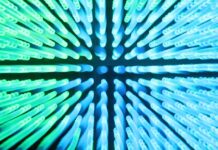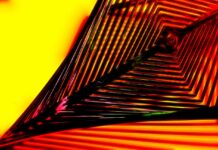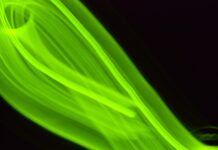KeePassXC is an open-source and cross-platform password manager that focuses on providing users with a secure and efficient way to manage their passwords. It is an extended community fork of the original KeePassX project, designed to address some of the limitations and enhance the features of the original application. Below are key aspects to understand about KeePassXC:
1. Open-Source Foundation: KeePassXC is built on an open-source foundation, which means that its source code is freely available for inspection, modification, and redistribution by the community. This open-source nature promotes transparency and allows security experts to review the code, ensuring that the software is secure and trustworthy.
2. Cross-Platform Compatibility: One of KeePassXC’s strengths is its cross-platform compatibility. It is designed to work seamlessly on various operating systems, including Windows, macOS, and Linux. This cross-platform support ensures that users can access their password database from different devices and operating systems without compatibility issues.
3. Local Password Database: KeePassXC operates on the principle of storing password databases locally on the user’s device. This means that the encrypted database containing all the passwords and sensitive information is stored on the user’s computer or device rather than being stored on external servers. This local storage approach enhances security by reducing the attack surface.
4. Strong Encryption: Security is paramount for a password manager, and KeePassXC employs strong encryption algorithms to safeguard user data. The application uses the Advanced Encryption Standard (AES) with a 256-bit key, which is considered highly secure. This robust encryption ensures that even if the password database falls into the wrong hands, the information remains protected.
5. Two-Factor Authentication (2FA) Support: KeePassXC supports Two-Factor Authentication (2FA), adding an additional layer of security to the login process. Users can enable 2FA for their KeePassXC database, requiring an additional verification step, such as a temporary code from a mobile authenticator app, to access their password vault. This feature enhances the overall security posture.
6. Browser Integration: KeePassXC facilitates browser integration through browser extensions or plugins. This integration allows users to autofill login credentials directly from their KeePassXC database into web forms, streamlining the login process. The browser integration is designed to enhance user convenience while maintaining security standards.
7. Password Generator: To encourage the use of strong and unique passwords, KeePassXC includes a built-in password generator. This tool allows users to generate random and complex passwords with specified criteria, such as length and character types. The password generator promotes good password hygiene and helps users avoid the use of easily guessable passwords.
8. Auto-Type Feature: KeePassXC features an Auto-Type functionality that automates the process of entering usernames and passwords into login forms. This feature is particularly useful for users who want a hands-free approach to entering credentials for websites and applications. The Auto-Type feature contributes to both efficiency and security.
9. Database Synchronization: While KeePassXC primarily relies on local storage, users have the option to synchronize their password database across devices using secure cloud storage services or other synchronization methods. This enables users to maintain consistency across their devices, ensuring that updates and changes are reflected in the password database on different platforms.
10. Regular Updates and Community Support: KeePassXC benefits from regular updates and contributions from an active community of developers and users. The commitment to ongoing development ensures that the application stays current with security best practices and addresses potential vulnerabilities promptly. The community support also provides a wealth of resources for users, including documentation, forums, and troubleshooting assistance.
11. Multiple User Databases: KeePassXC allows users to manage multiple databases, each with its own set of credentials and settings. This feature is particularly useful for individuals who want to organize their passwords into different categories or maintain separate databases for personal and professional use. The ability to manage multiple databases provides users with a flexible and customizable approach to organizing their password data.
12. Offline Mode: In addition to its local storage approach, KeePassXC operates effectively in an offline mode. Users can access their password database without the need for an internet connection, contributing to enhanced privacy and reducing potential vulnerabilities associated with online access. The offline mode ensures that users have control over their password data even in environments with limited or no internet connectivity.
13. Portable Version: KeePassXC offers a portable version, allowing users to run the application directly from a USB drive or other portable storage devices. This feature is beneficial for individuals who need access to their password database on different computers without installing the application on each device. The portability feature aligns with the platform’s emphasis on providing users with flexibility in accessing their passwords.
14. Emergency Access Feature: KeePassXC includes an emergency access feature that allows users to designate trusted individuals who can gain access to their password database in case of an emergency. This feature addresses concerns related to potential data loss or the inability to access critical accounts in unforeseen situations. Users can establish protocols for emergency access to ensure the security of their data.
15. Secure File Attachments: Beyond storing passwords, KeePassXC enables users to attach files securely to their password entries. This feature is valuable for storing additional information or documents related to specific accounts or credentials. Secure file attachments enhance the utility of the password manager by providing users with a centralized location for relevant documentation.
16. Customizable Security Settings: KeePassXC offers customizable security settings, allowing users to define parameters such as lock intervals, automatic locks, and other security-related preferences. This customization empowers users to tailor the application’s behavior to align with their individual security preferences and requirements. Customizable security settings contribute to a personalized and user-centric experience.
17. Cross-Device Clipboard: To facilitate a seamless user experience, KeePassXC includes a cross-device clipboard feature. This feature enables users to copy login credentials from their password database on one device and paste them on another. The cross-device clipboard functionality streamlines the process of entering passwords across different platforms, enhancing user convenience.
18. Historical Versions and Backups: KeePassXC allows users to maintain historical versions of their password databases and create backups. This feature is crucial for safeguarding against accidental data loss or corruption. Users can revert to previous versions or restore from backups, providing an additional layer of protection for their password data.
19. Extensive Language Support: KeePassXC supports a wide array of languages, making it accessible to users around the world. The platform’s commitment to language diversity ensures that individuals who speak different languages can comfortably use the application, contributing to its global appeal and usability.
20. Third-Party Integrations: While KeePassXC is primarily a standalone application, it supports third-party integrations through plugins and extensions. Users can enhance the functionality of KeePassXC by integrating it with other tools or services, further customizing their experience based on specific needs or workflows. This extensibility feature allows users to adapt KeePassXC to their unique requirements.
In conclusion, KeePassXC stands as a robust and community-driven password manager that prioritizes security, cross-platform compatibility, and user control over their password data. With a focus on open-source principles, strong encryption, and features that enhance both security and convenience, KeePassXC remains a popular choice for individuals and organizations seeking a reliable and trustworthy solution for password management.