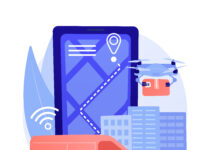Businesses are continuously looking for methods to simplify their operations, reduce manual processes, and increase productivity in a world that is changing faster than ever. This is where Microsoft Power Automation comes into play. Power automate might be your superhero if you’ve been drowning in a sea of repeated activities or unable to get multiple programs to operate flawlessly.
We’ll take you on a tour of the fantastic world of Microsoft Power Automate in this article. We’ll explain what it is, how it functions, and how it can help you operate smarter rather than harder.
What is Microsoft Power Automate?
Microsoft Power Automate is primarily a cloud-based solution that enables you to set up automated workflows across various apps and services. It allows you to link your favorite apps, transfer data, and set up automatic activities to save time and eliminate mistakes. Consider it your workflow assistant, working diligently behind the scenes to free up your time for more essential duties.
One of the finest aspects of Power Automate is its adaptability. It interfaces with various Microsoft products, including Office 365, SharePoint, and Dynamics 365, but that’s not all. It may also be linked to hundreds of popular programs such as Google Workspace, Salesforce, and Dropbox. This implies that you can develop processes that span many platforms, making it a genuinely flexible tool.
How Does Power Automate Function?
“How does this automation magic function?” you may be thinking. It’s all because of a few crucial components:
Triggers
Triggers are occurrences that start your workflow. A trigger might be as easy as getting an email or adding a new file to a folder. It serves as the “start button” for your workflow.
Actions
Actions are the stages or actions that you wish to automate. When a trigger happens, for example, you may configure actions such as sending an email, setting a task in your project management tool, or introducing a new contact to your CRM.
Conditions
You may want your process to react differently depending on particular situations. For example, you may like to send a follow-up email only if a certain term appears in an incoming message.
Connectors
Connectors are the links that connect apps and resources. Power Automate has a variety of built-in connections for common applications, making it simple to combine your preferred tools. You can even design your own if you can’t locate the connector you require.
Real-World Examples
Let’s take a look at some real-world examples to see how Power Automate can be your workflow superhero:
Email Management
Are you buried in a sea of emails, attempting to filter and organize them manually? You may use Power Automate to create processes that move emails to specific folders, designate them as essential, or even send them to your team, depending on predetermined conditions.
Social Media Posting
If you handle social media accounts, you may set up a procedure to publish at predetermined times or days. It can automatically extract content from your blog, organize it, and schedule articles without you having to lift a finger.
Expense Clearances
Obtaining expense clearances in a firm may be a time-consuming procedure. You may use Power Automate to design a workflow triggered when an expenditure report is filed. It may route the report to the relevant management for approval, give reminders, and even automatically update your financial system.
Data Entry and Validation
Assume you have data in one format but require it in another. You may automate data extraction, transformation, and loading by creating a pipeline. This not only cuts time but also lowers the possibility of human mistakes.
Benefits of Power Automation
As you can see, Microsoft Power Automate can revolutionize company operations of all sizes. Here are some of the main advantages:
Time Savings
Power Automate frees up your time by automating monotonous operations, allowing you to focus on more essential and strategic responsibilities.
Error Reduction
Human mistakes are unavoidable, but automation may drastically minimize them, resulting in higher data accuracy.
Cross-Platform Integration
Power Automate connects effortlessly with various apps, allowing you to develop processes that span many tools and platforms.
Enhanced Productivity
By performing processes in the background, you may complete more tasks in less time, making your workers more productive.
Scalability
Power Automate may be adjusted to your needs, whether you’re a small business or a huge corporation. You may begin small and expand as your needs develop.
Cost-effectiveness
Automation allows you to get more out of your existing software investments. It is not necessary to recruit more personnel to tackle repeated duties.
Business Intelligence
Power Automate provides data analysis and insight to help you make intelligent choices and enhance your operations.
Conclusion
Using Microsoft Power Automate is like having a personal assistant who never naps and never makes mistakes. It’s a game changer for companies trying to simplify operations, increase productivity, and decrease the stress of repeated chores.
Power Automate may help you handle your emails in a better way, automate social media postings, expedite approval procedures, or save time and eliminate mistakes. With its user-friendly design and tremendous features, you can take your workflows to the next level, allowing you to work smarter, not harder. Accept the power of automation and allow it to do the heavy lifting for you.