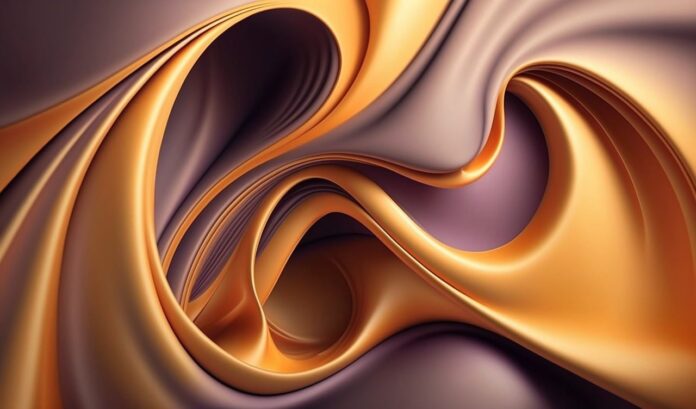Don`t let dream steal take your dream away… They will give you 10 reasons why you can`t… Give yourself one reason why you can and do it! Entrepreneurs let`s go entrepreneurs rule #entrepreneurship #entrepreneurlife #entrepreneur

Quick marketing hack #growthhacking #entrepreneurship #entrepreneurlife

Entrepreneurs… Bend the rules!#entrepreneurship #businessmindset #entrepreneur

They really are no new big ideas…#Entrepreneur #entrepreneurship #entrepreneurlife

Entrepreneurship in under 30 seconds… Thank you for the email! That was challenging but here`s your answer and I hope you like it!#entrepreneurship #entrepreneurlife #entrepreneur

ChatGPT and Claude jump the damn shark… They`re on TV now…#entrepreneur #entreprenuerlife #entrepreneurship

What should you do when your top producing salesman is wrecking havoc on your entire salesforce?#entrepreneurship #entrepreneurlife #entrepreneur

Are we all screwed with AI? If you listen to the long format interviews of CEOs running AI, they sound confused, and uncertain. #entrepreneur #entrepreneurship #entrepreneurlife

VirtualBox, often abbreviated as VBox, is an open-source, cross-platform virtualization software developed by Oracle Corporation. It allows users to create and manage virtual machines (VMs) on their host operating system (OS). VirtualBox is a powerful tool for various purposes, including software development, testing, server management, and running multiple OS environments on a single physical machine. Here are ten important things you need to know about VirtualBox:
Cross-Platform Compatibility: VirtualBox is available for Windows, macOS, Linux, and other platforms, making it versatile for users on different operating systems.
Open Source: VirtualBox is released under the GNU General Public License (GPL), making it free to use and distribute. This open-source nature encourages community contributions and development.
Hypervisor Technology: VirtualBox employs a type 2 hypervisor, which runs on top of the host operating system. This approach allows it to be used on a wide range of host OSes.
Guest OS Support: VirtualBox supports a diverse array of guest operating systems, including various versions of Windows, Linux distributions, macOS, BSD, and more. This flexibility makes it valuable for testing and development.
Snapshot and Cloning: VirtualBox offers snapshot functionality, allowing users to save a virtual machine’s state at a particular moment and revert to it later if needed. You can also clone VMs to create identical copies for different purposes.
Networking Options: VirtualBox provides a variety of networking options, including NAT (Network Address Translation), Bridged networking, Host-Only networking, and more. This flexibility enables you to configure network access for your virtual machines as required.
Hardware Virtualization Support: If your computer’s hardware supports virtualization extensions (e.g., Intel VT-x or AMD-V), VirtualBox can leverage these features to enhance VM performance.
Extension Packs: VirtualBox offers extension packs that add extra functionality, such as support for USB 2.0 and 3.0 devices, remote desktop protocol (RDP), and more. These packs can be downloaded separately.
Command-Line Interface: VirtualBox includes a command-line interface (VBoxManage) that allows advanced users to manage virtual machines, networks, and other settings using scripts or the terminal.
Community and Documentation: VirtualBox has a robust online community, with active forums, wikis, and official documentation. These resources can help users troubleshoot issues, learn advanced features, and share their knowledge with others.
VirtualBox is a versatile and open-source virtualization solution that supports multiple guest operating systems, offers snapshot and cloning capabilities, provides various networking options, and can enhance performance through hardware virtualization support. Its cross-platform compatibility and active community make it a valuable tool for a wide range of virtualization needs.
VirtualBox’s cross-platform compatibility is a significant advantage. Whether you’re running Windows, macOS, Linux, or even Solaris as your host OS, you can install and use VirtualBox seamlessly. This platform flexibility is particularly valuable for software developers and IT professionals who need to test their applications on different operating systems without needing separate physical hardware for each.
The open-source nature of VirtualBox is another key feature. Being released under the GNU GPL means it’s not only free to use but also encourages a collaborative and community-driven approach to its development. Users can access the source code, modify it to suit their needs, and contribute improvements back to the community, ensuring its continued evolution and enhancement.
VirtualBox employs a type 2 hypervisor, which is sometimes referred to as a hosted hypervisor. Unlike type 1 hypervisors that run directly on the bare-metal hardware, type 2 hypervisors run on top of a host operating system. This design makes VirtualBox accessible on a broad spectrum of host OSes, from Windows, macOS, and Linux distributions to less common systems.
One of VirtualBox’s most practical applications is the ability to run various guest operating systems within VMs. It supports a wide range of guest OSes, from different versions of Windows and various Linux distributions to macOS, BSD, and more. This versatility makes VirtualBox a powerful tool for developers, testers, and educators who need to work with diverse OS environments.
VirtualBox’s snapshot and cloning features are invaluable for managing virtual machines. Snapshots allow you to capture a VM’s current state, effectively freezing it in time. This feature is crucial for testing and development, as you can experiment with software configurations or updates and easily roll back to a previous state if something goes wrong. Cloning enables you to create duplicate VMs quickly, saving time and effort when you need multiple identical setups.
Networking options in VirtualBox are flexible and adaptable to various scenarios. Whether you need your VMs to have internet access via Network Address Translation (NAT), function as if they’re directly connected to your physical network through Bridged networking, or exist in an isolated network using Host-Only networking, VirtualBox has you covered. This versatility allows you to configure your VMs’ network environments according to your specific requirements.
For users with hardware that supports virtualization extensions, such as Intel VT-x or AMD-V, VirtualBox can take advantage of these features to improve the performance of VMs. Hardware virtualization support allows VMs to run more efficiently, providing near-native performance for guest operating systems.
VirtualBox also offers extension packs, which are optional add-ons that enhance its capabilities. These packs provide features like USB 2.0 and 3.0 device support, remote desktop protocol (RDP), and more. You can download and install these extensions separately, tailoring VirtualBox to your precise needs.
Advanced users will appreciate the command-line interface provided by VirtualBox, known as VBoxManage. This command-line tool allows for fine-grained control over virtual machines, networks, and other settings. It’s a powerful resource for scripting and automation, making it possible to manage VirtualBox resources programmatically.
Lastly, the VirtualBox community and documentation are vital resources for users of all levels. The active community forums, official documentation, and user-contributed wikis provide valuable insights, troubleshooting assistance, and in-depth guides on advanced features. This robust support network ensures that even newcomers can quickly become proficient with VirtualBox while offering experienced users a platform to share their expertise and contribute to the community.
In conclusion, VirtualBox’s combination of cross-platform compatibility, open-source nature, type 2 hypervisor technology, support for various guest operating systems, snapshot and cloning capabilities, flexible networking options, hardware virtualization support, extension packs, command-line interface, and strong community and documentation support make it a versatile and powerful virtualization solution suitable for a wide range of applications and user needs. Whether you’re a developer, tester, IT professional, or hobbyist, VirtualBox can be an indispensable tool for managing and running virtual machines on your computer.