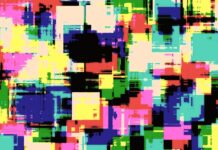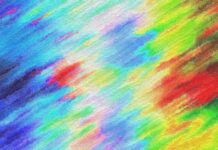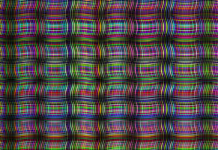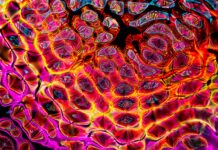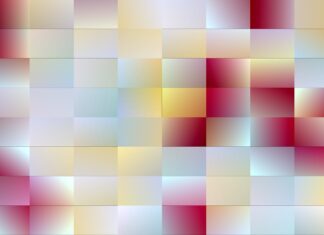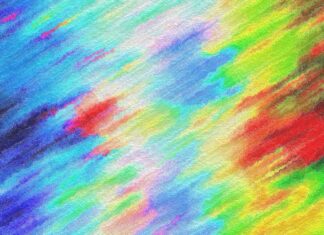Figma’s collaboration features are one of its standout characteristics, setting it apart from traditional design software. These features empower teams to work together seamlessly, regardless of geographical location, enabling efficient design iterations, real-time feedback, and smooth handoffs. Here’s a deeper look into Figma’s collaboration capabilities:
1. Real-Time Collaboration:
Figma’s most significant advantage is its ability to support real-time collaboration. Multiple users can work on the same design file simultaneously, making it akin to Google Docs for designers. Changes made by one team member are instantly reflected for all others, fostering a sense of teamwork and transparency. This real-time aspect reduces the need for constant file sharing, version control, and waiting for design updates.
2. Live Editing and Cursor Presence:
Figma allows users to see each other’s cursors and activities in real time, making it feel as if you’re sitting next to your team members even when you’re miles apart. This visual cue helps in understanding who’s working on what part of the design, encouraging meaningful discussions and collaboration.
3. Comments and Annotations:
Figma offers a robust commenting system that enables users to leave feedback directly on the design. You can highlight specific elements, add comments, and even reply to existing feedback. This feature streamlines communication and reduces the need for lengthy email threads or separate feedback platforms.
4. Design History and Version Control:
Figma maintains a detailed history of changes made to the design, allowing you to review and revert to previous versions easily. This ensures that no design iteration is lost, and you can experiment freely knowing that you can always revert if necessary.
5. Presenting and Prototyping:
Figma supports interactive prototyping, making it easy to showcase and share your design concepts. You can create clickable prototypes and share them with stakeholders or clients for feedback. This feature aids in simulating user journeys and interactions, allowing for better understanding and feedback.
Figma’s component system enables the creation of design libraries with reusable elements. Teams can create shared component libraries, ensuring design consistency across projects. When one component is updated, it’s automatically updated across all instances in different files, reducing redundancy and ensuring uniformity.
Figma offers various levels of access control, allowing you to define who can view, edit, or comment on specific files. This ensures that sensitive information remains secure and that only authorized individuals can make changes to critical design assets.
Figma can be integrated with other tools and platforms, enhancing collaboration even further. It offers a range of plugins that extend its capabilities, enabling teams to automate tasks, gather user feedback, and connect with other design and project management tools.
Figma’s collaboration features transform the design process from an isolated endeavor to a dynamic, interactive team effort. The ability to work together in real time, provide instant feedback, and iterate swiftly leads to more efficient design workflows, improved communication, and ultimately, better-designed products. Whether you’re part of a small design team or collaborating across departments, Figma’s collaboration features create an environment conducive to creativity and innovation.
Figma stands out in the design software landscape due to its unique features and collaborative capabilities. Let’s compare Figma to some other popular design tools to highlight its strengths and differences:
1. Adobe XD:
Adobe XD is a direct competitor to Figma, offering design and prototyping capabilities. While both tools excel in user interface (UI) and user experience (UX) design, Figma’s cloud-based nature provides a significant advantage in collaboration. Adobe XD requires syncing and sharing files, whereas Figma enables real-time collaboration without the need for constant file transfers.
2. Sketch:
Sketch is a widely used design tool for macOS users. While it offers robust design features, Figma surpasses it in terms of cross-platform compatibility and collaboration. Figma can be accessed from any web browser, making it suitable for both macOS and Windows users. Additionally, Figma’s real-time collaboration features are more advanced compared to Sketch’s limited sharing options.
3. InVision Studio:
InVision Studio is known for its prototyping capabilities. While it offers powerful interaction design features, Figma provides a more comprehensive package by combining design, prototyping, and collaborative capabilities within a single platform. Figma’s real-time collaboration and design system features are particularly advantageous for teams working on complex projects.
4. Adobe Creative Suite (Illustrator and Photoshop):
Adobe’s suite of design tools, including Illustrator and Photoshop, are industry standards for graphic design. However, Figma focuses more on interface and user experience design, with an emphasis on collaboration. Figma’s cloud-based approach allows teams to work together in real time, which is not a native feature in Adobe’s tools.
5. Axure RP:
Axure RP is a powerful tool for creating interactive prototypes and wireframes. It’s favored by UX designers for its extensive interactivity options. While Axure focuses heavily on advanced prototyping, Figma provides a more balanced approach, combining design and prototyping capabilities with robust real-time collaboration.
6. Zeplin:
Zeplin is primarily used for design handoffs between designers and developers. It focuses on generating design specs and assets for development. Figma goes beyond this by offering both design and development collaboration within the same platform. Designers can create prototypes, receive feedback, and even inspect designs for development without needing a separate tool.
Figma’s key differentiators include its real-time collaboration, cross-platform accessibility, all-in-one design and prototyping capabilities, and its support for design systems. While other tools excel in specific areas, Figma’s holistic approach caters to designers and teams who value seamless collaboration, versatility, and the ability to work together in real time without sacrificing design quality.
The Figma Tutorial spans multiple chapters, covering every aspect of Figma from introduction to advanced techniques. This depth ensures that readers receive a holistic understanding of the tool, empowering them to become proficient designers.
Each chapter delves deeply into the featured topic. Whether it’s the basics of Figma, design principles, collaboration, or advanced techniques, the tutorial provides thorough explanations, use cases, and practical examples to enhance comprehension.
The tutorial often places Figma’s features and capabilities in real-world scenarios, showing readers how these tools are utilized in actual design projects. This context bridges the gap between theoretical knowledge and practical application.
The tutorial places emphasis on user-centered design principles, illustrating the importance of designing with empathy for users. It integrates concepts like wireframing, user flows, and user feedback, ensuring that readers understand how to create designs that resonate with users.
The Figma Tutorial places significant attention on Figma’s collaboration features, underscoring their importance in modern design workflows. It explains how real-time collaboration, commenting, and design systems can elevate team productivity and cohesion.
Throughout the tutorial, step-by-step guidance ensures that readers can follow along easily. Screenshots, visual aids, and practical examples complement the textual explanations, catering to various learning styles.
The tutorial incorporates the latest trends, techniques, and features in Figma, keeping readers up-to-date with the evolving design landscape. This ensures that readers are equipped with relevant skills for their design endeavors.
The tutorial is designed to inspire readers to explore their creative potential. The concluding chapters encourage readers to continue their design journey, experiment with new methodologies, and contribute to the design community.
The tutorial is tailored to both beginners and experienced designers. It ensures that fundamental concepts are explained for newcomers, while also delving into advanced techniques to challenge and engage experienced designers.
In conclusion , The “Figma Tutorial” different is its comprehensive, user-centered, and practical approach to guiding readers through the world of Figma and modern design practices. It aims not only to educate but also to inspire readers to become proficient designers who can contribute meaningfully to the design landscape.