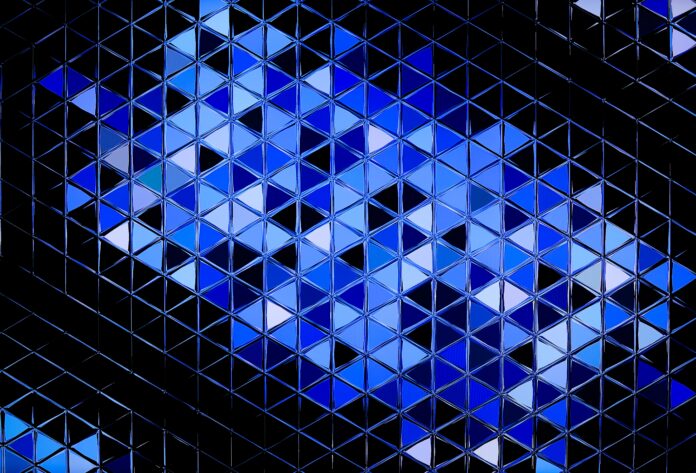#realestateagency #realestateagent #realestatesales

How to print cash. #entrepreneurship #entrepreneurlife #entrepreneur

#entrepreneurship #entrepreneurlife #entrepreneur

Stop selling bullshit... #sales #salestips #salespeople

Where college grad screw up #entrepreneurship #entrepreneurlife #entrepreneur

GitHub Actions is a powerful automation and workflow tool provided by GitHub, a popular web-based platform for version control and collaboration on software development projects. It enables developers to define and automate their software workflows by creating custom actions and triggers, allowing for seamless integration with various stages of the software development lifecycle. GitHub Actions streamlines the process of building, testing, and deploying applications, making it easier to maintain high-quality code and deliver software more efficiently.
GitHub Actions can be thought of as a way to automate repetitive tasks in a software project, such as building and testing code, generating documentation, deploying applications, and more. These tasks are encapsulated in reusable units called actions, which can be combined and orchestrated to create custom workflows. A workflow consists of one or more actions, organized in a specific order, and triggered by specified events or conditions.
With GitHub Actions, developers have the flexibility to create workflows tailored to their project’s specific needs. Workflows can be triggered by a wide range of events, including push events (when code is pushed to a repository), pull request events (when a pull request is opened, closed, or synchronized), scheduled events (at specific times or intervals), and many others. This event-driven approach allows developers to automate processes based on changes and events happening within their repositories, ensuring that actions are executed precisely when needed.
GitHub Actions provides a vast library of pre-built actions that cover common tasks, such as building and testing code in different programming languages, deploying to cloud platforms like AWS or Azure, sending notifications, and more. These actions are maintained by the GitHub community and can be easily incorporated into workflows, saving developers time and effort. Additionally, developers can create their own custom actions using Docker containers, JavaScript, or other programming languages, enabling them to encapsulate and share their own automation logic.
The power of GitHub Actions lies not only in its ability to automate tasks but also in its seamless integration with the GitHub platform. Workflows can interact with various GitHub features, such as creating issues, labeling pull requests, commenting on discussions, and more. This integration allows developers to create workflows that go beyond the traditional build and deploy processes, incorporating project management and collaboration tasks directly into their automation pipelines.
To define workflows in GitHub Actions, developers use YAML (YAML Ain’t Markup Language) files, which provide a simple and human-readable syntax. These YAML files describe the structure of the workflow, including the events that trigger it, the actions to be executed, and the configuration options for each action. YAML’s simplicity makes it easy for developers to create and modify workflows, and it allows for version control, ensuring that changes to workflows are tracked and documented along with the rest of the codebase.
Once a workflow is defined, GitHub Actions takes care of executing it in a reliable and scalable manner. Workflows can run on GitHub-hosted virtual machines or self-hosted infrastructure, depending on the requirements of the project. GitHub provides a wide range of virtual machine environments, called runners, with different operating systems, programming language versions, and software tools pre-installed. This flexibility allows developers to test their code in various environments and ensure compatibility across different platforms.
GitHub Actions provides a vast library of pre-built actions that cover common tasks, such as building and testing code in different programming languages, deploying to cloud platforms like AWS or Azure, sending notifications, and more. These actions are maintained by the GitHub community and can be easily incorporated into workflows, saving developers time and effort. Additionally, developers can create their own custom actions using Docker containers, JavaScript, or other programming languages, enabling them to encapsulate and share their own automation logic.
GitHub Actions also offers powerful features for managing workflows, such as workflow visualization, status checks, and secrets management. Workflow visualization provides a clear overview of the entire workflow, showing the sequence of actions and their dependencies. This visualization helps developers understand the workflow’s structure and identify any potential bottlenecks or issues. Status checks allow developers to define conditions that must be met before a workflow can proceed, ensuring that the workflow’s actions are executed only when the required criteria are fulfilled. Secrets management enables developers to securely store and use sensitive information, such as API keys or access tokens, within their workflows, protecting the confidentiality of these credentials.
GitHub Actions revolutionizes the way developers automate their software workflows. By leveraging actions, triggers, and workflows, developers can automate repetitive tasks, improve collaboration, and deliver software more efficiently. With its extensive library of pre-built actions, seamless integration with GitHub, and support for custom actions, GitHub Actions provides a flexible and powerful automation solution for projects of all sizes. Whether it’s building, testing, or deploying code, GitHub Actions empowers developers to streamline their processes and focus on what matters most: writing high-quality software.
GitHub Actions is a powerful workflow automation and CI/CD (Continuous Integration/Continuous Deployment) tool provided by GitHub, a popular platform for version control and collaboration. It allows developers to automate various tasks, build, test, and deploy their code directly from their repositories. With GitHub Actions, you can create custom workflows and trigger them based on specific events, such as push, pull request, or scheduled tasks. These workflows are defined using YAML files, making them easy to configure and maintain.
Here are ten important aspects of GitHub Actions:
1. Automation: GitHub Actions enables automation of various software development tasks, such as building, testing, and deploying applications. It provides a wide range of pre-built actions that you can use out of the box or create your own custom actions to suit your specific needs.
2. Workflows: Workflows are at the core of GitHub Actions. A workflow is a customizable series of steps that can be triggered by events in your repository. You define workflows using YAML syntax, specifying the steps, actions, and conditions required for your automation tasks.
3. Event-driven: GitHub Actions allows you to trigger workflows based on a wide range of events, such as push, pull request, issue creation, or even a cron-like schedule. This event-driven approach provides flexibility in designing automation flows that align with your development processes.
4. Community-driven ecosystem: GitHub Actions benefits from a thriving community that contributes to a growing ecosystem of reusable actions. You can discover and use actions created by others, which can save you time and effort in building common automation tasks.
5. Cross-platform compatibility: GitHub Actions supports multiple platforms and operating systems, including Linux, macOS, and Windows. This cross-platform compatibility allows you to build, test, and deploy your applications on different environments, ensuring consistent behavior across platforms.
6. Extensibility: You can extend GitHub Actions’ capabilities by creating custom actions using JavaScript, Docker containers, or other scripting languages. This extensibility enables you to build actions tailored to your specific development workflows and integrate them seamlessly into your automation pipelines.
7. Integration with GitHub ecosystem: GitHub Actions tightly integrates with the rest of the GitHub platform. It leverages repository and organization settings, secrets, and webhooks, enabling you to incorporate automation directly into your GitHub workflows.
8. Security and permissions: GitHub Actions provides a secure environment for running your automation tasks. It allows you to set up secrets securely, ensuring sensitive information, such as API keys or access tokens, is encrypted and only accessible to authorized workflows.
9. Continuous Integration/Continuous Deployment (CI/CD): GitHub Actions is a robust CI/CD tool that supports various CI/CD patterns. It allows you to run tests, build artifacts, and deploy your applications to different environments automatically. You can define multiple stages and parallelize workflows, enabling efficient testing and deployment processes.
10. Monitoring and insights: GitHub Actions provides detailed logs and insights into the execution of your workflows. You can easily track the progress, diagnose issues, and gain visibility into the automation tasks performed by your workflows.
In summary, GitHub Actions is a powerful automation and CI/CD tool that enables developers to automate their software development workflows. It offers flexibility, extensibility, and cross-platform compatibility, making it a popular choice for automating build, test, and deployment tasks. With its event-driven nature, extensive community ecosystem, and tight integration with the GitHub platform, GitHub Actions empowers developers to streamline their development processes and deliver software with increased efficiency and reliability.