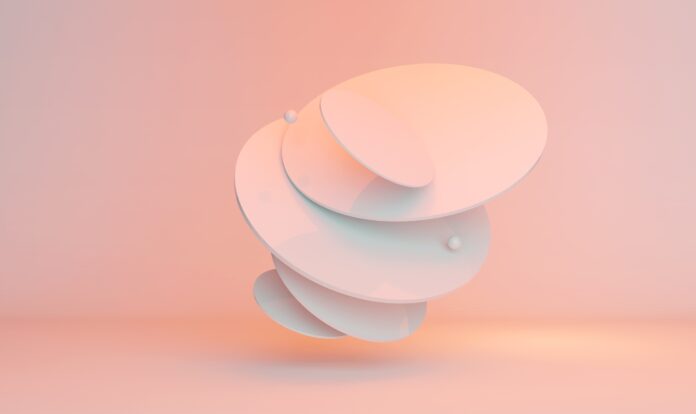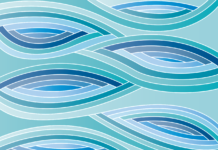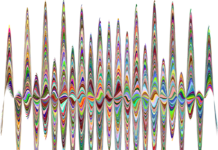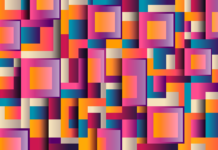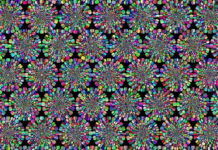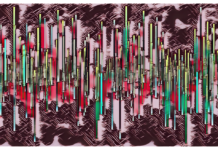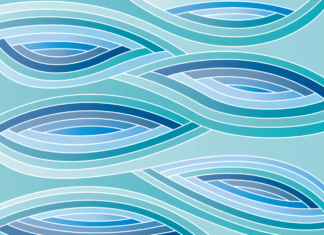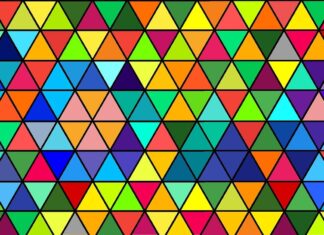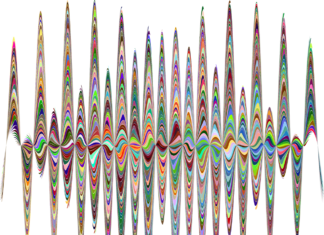In the rapidly evolving world of design, having the right tools and skills is crucial to stay ahead. Figma, a powerful cloud-based design and prototyping tool, has gained significant popularity among designers for its collaborative features, versatility, and ease of use. Whether you are a seasoned designer or a newcomer to the field, this Figma tutorial aims to provide a comprehensive guide to help you navigate and harness the full potential of this innovative design tool.
Figma Tutorial – Getting Started:
To begin your journey with Figma, it is essential to familiarize yourself with the basics. Figma is a web-based design tool that allows you to create, collaborate, and prototype designs in real-time. Unlike traditional design tools that require installation and local storage, Figma operates entirely in the cloud. This means that you can access your designs from any device with an internet connection, making collaboration and remote work a breeze.
Upon logging into Figma, you will be greeted by a clean and intuitive interface. The sidebar on the left provides easy access to various design components, such as frames, shapes, and text tools. The canvas occupies the central area, where you can create and arrange your designs. The top toolbar houses essential functions, including selection tools, zoom controls, and alignment options.
Figma Tutorial – Understanding the Design Workflow:
Before diving into the nitty-gritty details of Figma’s features, it is crucial to grasp the design workflow that Figma follows. Figma adopts a versatile and iterative design process that enables designers to create and refine designs with ease.
The first step in the Figma design workflow is creating frames. Frames serve as the containers for your designs and allow you to organize your work effectively. You can think of frames as artboards or canvas areas where you can place your design elements.
Once you have set up your frames, you can start adding design elements. Figma provides a wide range of tools and options for creating shapes, drawing vectors, and applying text to your designs. With its powerful vector editing capabilities, Figma allows you to create intricate and precise designs effortlessly.
Figma’s design components, such as styles and libraries, play a significant role in maintaining consistency and efficiency throughout your designs. Styles allow you to define consistent colors, typography, and effects, ensuring that your designs have a cohesive look and feel. Libraries, on the other hand, enable you to reuse design elements across multiple projects, saving time and effort.
Collaboration is a key aspect of Figma’s design workflow. With its real-time collaboration features, multiple designers can work simultaneously on the same design file, eliminating the need for cumbersome file transfers or version control. Figma also provides powerful commenting and feedback features, allowing designers and stakeholders to provide input and iterate on designs seamlessly.
Figma Tutorial – Mastering Design Techniques:
To truly harness the power of Figma, it is essential to master various design techniques and best practices. This section of the tutorial will explore some key design techniques and tips that will enhance your Figma skills and help you create stunning designs.
One of the fundamental design techniques in Figma is using layers effectively. Layers allow you to organize and manage your design elements, ensuring a structured and logical hierarchy. By properly arranging layers and leveraging Figma’s grouping and naming features, you can maintain a clean and manageable design file.
Another essential aspect of Figma design is understanding grids and layouts. Figma provides powerful grid systems that allow you to create consistent and visually pleasing layouts. Grids help in maintaining alignment and proportions, ensuring that your designs are visually balanced and professional-looking.
Typography plays a vital role in design, and Figma offers a range of typography tools to enhance your designs. By utilizing Figma’s text styles and formatting options, you can create visually appealing and readable text elements that complement your overall design aesthetics.
In addition to static designs, Figma excels in creating interactive and dynamic prototypes. With its prototyping features, you can add interactive elements, transitions, and animations to simulate user interactions and demonstrate the flow of your designs. Figma’s prototyping capabilities enable you to create engaging and realistic experiences that give stakeholders a clear understanding of your design vision.
Figma Tutorial – Exploring Advanced Features:
As you become more comfortable with Figma, it is time to explore its advanced features that can take your designs to the next level. This section will introduce you to some of Figma’s powerful capabilities and provide insights into how to leverage them effectively.
One of Figma’s standout features is its support for design systems. Design systems allow you to create a library of reusable design elements, styles, and components that can be shared and used across multiple projects. By establishing a design system in Figma, you can ensure consistency, efficiency, and scalability in your design workflows.
Figma’s collaboration and handoff features are especially valuable for design teams working together on projects. With Figma’s collaboration features, multiple designers can collaborate in real-time, making it easy to share ideas, iterate on designs, and work seamlessly as a team. Figma’s handoff features allow designers to generate design specifications, export assets, and share design files with developers, ensuring a smooth transition from design to implementation.
Advanced prototyping techniques can elevate your Figma designs to the next level. By using Figma’s interactive and animated features, you can create immersive and engaging prototypes that replicate real-world interactions. These advanced prototyping capabilities enable you to refine your designs, gather user feedback, and validate design decisions before the development phase.
Figma’s design plugins offer an additional layer of customization and automation to your design workflows. Figma has a thriving community of plugin developers who create a wide range of plugins that extend the functionality of Figma. From automating repetitive tasks to adding new design capabilities, plugins can significantly enhance your productivity and expand the possibilities of what you can achieve in Figma.
Figma Tutorial – Conclusion:
In conclusion, this Figma tutorial has provided an overview of Figma, its features, and the design workflow it follows. From getting started with the basics to mastering design techniques and exploring advanced features, Figma offers a rich set of tools and capabilities that empower designers to create stunning and collaborative designs. By immersing yourself in the Figma ecosystem and continuously honing your skills, you can unlock the full potential of this versatile design tool and stay at the forefront of the ever-evolving design industry.
Cloud-based Design:
Figma is a web-based design tool that operates entirely in the cloud, allowing users to access and work on their designs from any device with an internet connection.
Real-time Collaboration:
Figma enables multiple designers to collaborate in real-time on the same design file, eliminating the need for file transfers or version control. Changes made by one user are instantly visible to others, fostering seamless collaboration.
Prototyping:
Figma provides powerful prototyping capabilities that allow designers to create interactive and dynamic prototypes. Users can add interactions, transitions, and animations to simulate user experiences and demonstrate design flows.
Design Components:
Figma offers design components such as styles and libraries, which help maintain consistency and efficiency across designs. Styles allow users to define consistent colors, typography, and effects, while libraries enable the reuse of design elements across multiple projects.
Version History:
Figma keeps a detailed version history of design files, allowing users to review and revert to previous versions if needed. This feature provides a safety net and allows for easy experimentation and iteration.
Design Systems:
Figma supports the creation of design systems, enabling designers to establish a library of reusable design elements, styles, and components. Design systems promote consistency, efficiency, and scalability in design workflows.
Collaboration Features:
Figma provides robust collaboration features, including commenting and feedback capabilities. Designers and stakeholders can provide feedback directly on designs, facilitating effective communication and iteration.
Handoff to Developers:
Figma offers features for design handoff, making it easy to generate design specifications, export assets, and share design files with developers. This seamless transition from design to implementation streamlines the development process.
Grids and Layouts:
Figma provides powerful grid systems and layout tools to create visually balanced and consistent designs. Grids help maintain alignment and proportions, ensuring a visually pleasing composition.
Third-party Plugins:
Figma has a growing ecosystem of third-party plugins that extend the functionality of the platform. Users can leverage plugins to automate repetitive tasks, add new design capabilities, and enhance their productivity within Figma.
Figma has emerged as a transformative force in the world of design, revolutionizing the way designers create, collaborate, and iterate on their projects. With its intuitive interface, powerful features, and focus on seamless collaboration, Figma has gained widespread adoption among designers of all levels, from individual freelancers to large design teams. In this section, we will explore the impact and significance of Figma beyond its key features, delving into its influence on design workflows, industry trends, and the design community as a whole.
One of the key aspects of Figma that sets it apart from traditional design tools is its cloud-based nature. By operating entirely in the cloud, Figma offers designers the flexibility to work from anywhere, collaborate in real-time, and access their designs on any device. This cloud-based approach aligns with the growing trend of remote work and distributed teams, allowing designers to collaborate seamlessly, regardless of their physical location. The ability to work on designs simultaneously, provide instant feedback, and iterate in real-time has transformed the design process, making it more efficient and dynamic.
Furthermore, Figma’s emphasis on collaboration and communication has fostered a sense of community among designers. With its real-time collaboration features and commenting capabilities, Figma has created a platform for designers to engage in discussions, share ideas, and receive feedback from peers and stakeholders. This collaborative environment has not only improved the quality of designs but has also nurtured a supportive and inclusive design community. Designers can showcase their work, seek inspiration, and learn from others, creating a vibrant ecosystem of knowledge exchange and growth.
Figma’s impact goes beyond individual designers and teams; it has influenced the design industry as a whole. The platform’s user-centric approach, intuitive interface, and emphasis on user feedback have set new standards for design tool usability. Other design tools have taken note of Figma’s success and have started incorporating similar collaborative features and cloud-based capabilities into their offerings. Figma’s influence has pushed the industry to evolve, prioritizing collaboration, efficiency, and user-centered design principles.
Moreover, Figma has played a significant role in democratizing design. In the past, design tools often came with high price tags and steep learning curves, limiting access to professional-grade design software. Figma’s cloud-based model, coupled with its affordable pricing plans and free tier, has made powerful design tools accessible to a broader audience. This accessibility has empowered aspiring designers, students, and individuals with limited resources to pursue their passion for design and contribute to the design community.
Figma’s impact can be seen across various industries and sectors. Designers in product development, user experience (UX) design, and web design have embraced Figma as their go-to tool for creating wireframes, prototypes, and high-fidelity designs. The platform’s versatility and adaptability have made it a favorite among designers working on projects ranging from mobile apps and websites to complex enterprise software and user interfaces.
Furthermore, Figma’s design system capabilities have become instrumental in establishing and maintaining design consistency across organizations. Design systems built within Figma provide a centralized hub for design assets, style guides, and components, ensuring a unified brand experience across all touchpoints. Designers and developers can collaborate closely, ensuring that designs are faithfully translated into code, leading to more efficient development cycles and a cohesive user experience.
Figma’s influence extends beyond design teams and has caught the attention of stakeholders and decision-makers. Its ability to facilitate effective collaboration and provide a clear view into the design process has made it a valuable tool for project managers, executives, and clients. With Figma, stakeholders can gain insights into the design iterations, provide feedback, and make informed decisions, fostering a more transparent and productive relationship between designers and stakeholders.
In the rapidly evolving landscape of design tools, Figma has remained at the forefront of innovation. The platform’s commitment to continuous improvement and responsiveness to user feedback has resulted in frequent updates and new feature releases. Figma actively seeks input from its user community, incorporating their suggestions and addressing pain points to enhance the platform’s capabilities. This iterative approach ensures that Figma remains aligned with the evolving needs of designers and stays ahead of the curve in the ever-changing design industry.
In conclusion, Figma’s impact reaches far beyond its key features, revolutionizing the way designers work, collaborate, and create. Its cloud-based approach, emphasis on collaboration and community, influence on industry trends, and democratization of design have made it a game-changer in the design world. Figma’s intuitive interface, powerful features, and user-centric design have raised the bar for design tools, inspiring innovation and pushing the boundaries of what is possible in the realm of digital design. As the design landscape continues to evolve, Figma remains a driving force, empowering designers and transforming the way we bring ideas to life through design.