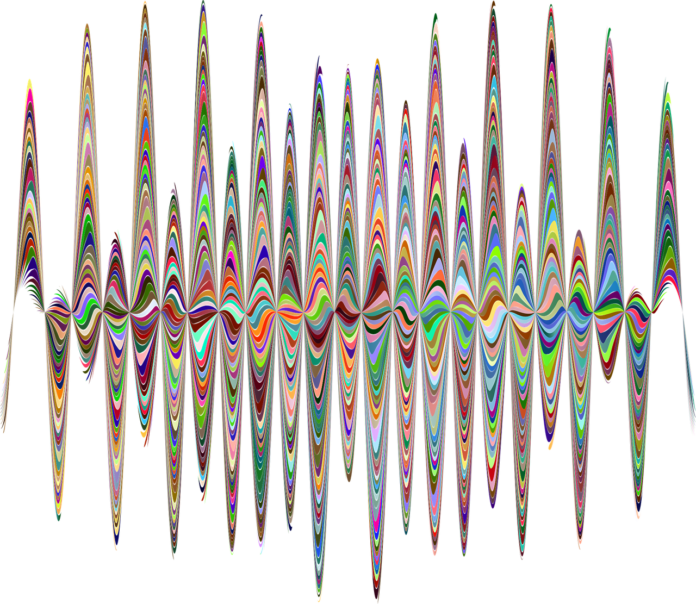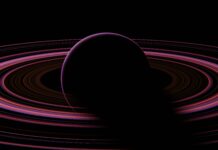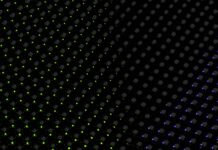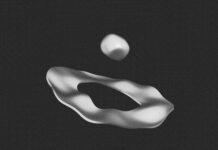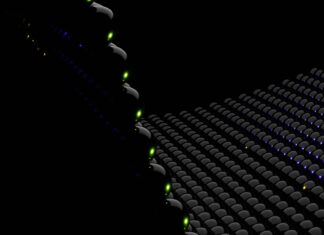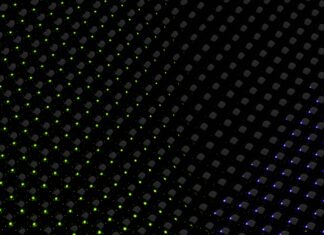In today’s digital age, computer technicians play a crucial role in ensuring the smooth operation of computer systems and networks. They are responsible for troubleshooting, repairing, and maintaining various types of computer hardware, software, and peripherals. Whether it’s fixing a malfunctioning device or setting up a complex network infrastructure, computer technicians possess the expertise and skills necessary to keep businesses and individuals connected and productive. In this guide, we’ll delve into the world of computer technicians, exploring their roles, responsibilities, required skills, and career prospects.
1. Role and Responsibilities of a Computer Technician
Computer technicians, also known as computer support specialists or IT technicians, are professionals trained to provide technical assistance and support to individuals and organizations with their computer systems and related equipment. Their primary responsibilities include:
Diagnosing hardware and software issues: Computer technicians identify and troubleshoot problems with computers, peripherals, and networks. This may involve running diagnostic tests, examining error logs, and conducting physical inspections of hardware components.
Repairing and replacing faulty components: Once the source of a problem is identified, computer technicians repair or replace defective hardware components such as motherboards, hard drives, memory modules, and graphics cards. They may also reinstall or update software to resolve software-related issues.
Installing and configuring computer systems: Computer technicians set up new computer systems, install operating systems, drivers, and applications, and configure settings to meet the specific needs of users or organizations. This may include customizing user preferences, network settings, and security configurations.
Providing technical support: Computer technicians offer guidance and assistance to users experiencing technical difficulties with their computers or software applications. They may provide support over the phone, via email, or in person, guiding users through troubleshooting steps and offering solutions to resolve their issues.
Performing routine maintenance: Computer technicians conduct regular maintenance tasks to ensure the optimal performance and reliability of computer systems. This may involve cleaning dust and debris from hardware components, updating software patches and security fixes, and performing system backups.
Monitoring system performance: Computer technicians monitor the performance and stability of computer systems and networks, using specialized tools and software utilities to identify potential issues before they escalate into major problems. They may analyze system logs, monitor network traffic, and perform security audits to detect and prevent security breaches or unauthorized access.
Training users: Computer technicians provide training and guidance to users on how to use computer systems, software applications, and peripheral devices effectively. This may include conducting workshops, creating instructional materials, and offering one-on-one coaching sessions to help users improve their technical skills and productivity.
2. Required Skills and Qualifications
Becoming a successful computer technician requires a combination of technical knowledge, problem-solving skills, and effective communication abilities. While specific requirements may vary depending on the employer and the nature of the job, the following skills and qualifications are typically essential for aspiring computer technicians:
Technical proficiency: Computer technicians must have a solid understanding of computer hardware, software, and networking concepts. They should be familiar with various operating systems (e.g., Windows, macOS, Linux), hardware components (e.g., CPUs, RAM, storage devices), and networking protocols (e.g., TCP/IP, DHCP, DNS).
Problem-solving abilities: Computer technicians must be adept at diagnosing and troubleshooting technical issues, whether they are hardware-related or software-related. They should be able to analyze symptoms, identify root causes, and implement effective solutions in a timely manner.
Attention to detail: Computer technicians must pay close attention to detail when performing diagnostic tests, conducting repairs, and configuring system settings. A small oversight or misconfiguration could lead to further problems or system instability.
Customer service skills: Computer technicians interact with users of varying technical proficiency levels, so strong customer service skills are essential. They should be patient, empathetic, and able to communicate technical information in a clear and understandable manner.
Analytical thinking: Computer technicians must possess strong analytical skills to systematically analyze complex technical problems and devise appropriate solutions. They should be able to think critically, evaluate multiple options, and make informed decisions based on available information.
Adaptability: Technology is constantly evolving, so computer technicians must be adaptable and willing to learn new skills and technologies as they emerge. They should stay updated on the latest advancements in computer hardware, software, and networking to remain effective in their roles.
Certifications: While not always mandatory, obtaining industry-recognized certifications can enhance a computer technician’s credibility and job prospects. Common certifications for computer technicians include CompTIA A+, CompTIA Network+, and Microsoft Certified Desktop Support Technician (MCDST).
Education: Many employers require computer technicians to have at least a high school diploma or equivalent, although some positions may require an associate’s or bachelor’s degree in a relevant field such as computer science, information technology, or electronics engineering.
3. Career Paths and Specializations
Computer technicians can pursue various career paths and specializations based on their interests, skills, and professional goals. Some common career paths for computer technicians include:
Technical support specialist: Technical support specialists provide frontline assistance to users experiencing technical issues with their computer systems, software applications, or peripheral devices. They diagnose problems, troubleshoot issues, and escalate complex issues to higher-level support teams if necessary.
Help desk technician: Help desk technicians work in centralized support centers, providing remote assistance to users via phone, email, or chat. They handle incoming support requests, prioritize issues based on urgency and impact, and follow documented procedures to resolve problems efficiently.
Field service technician: Field service technicians travel to clients’ locations to provide on-site support and maintenance services for computer systems and networks. They may install hardware, troubleshoot software issues, and perform repairs or upgrades as needed, interacting directly with clients to ensure their satisfaction.
Network technician: Network technicians focus on the design, implementation, and maintenance of computer networks, including local area networks (LANs), wide area networks (WANs), and wireless networks. They configure network devices, such as routers and switches, troubleshoot network connectivity issues, and implement security measures to protect against cyber threats.
Systems administrator: Systems administrators are responsible for managing and maintaining the operation of computer systems and servers within an organization. They install and configure server software, administer user accounts and permissions, monitor system performance, and implement backup and disaster recovery procedures to ensure data integrity and availability.
Cybersecurity analyst: Cybersecurity analysts specialize in protecting computer systems, networks, and data from cyber threats and attacks. They monitor network traffic for suspicious activity, conduct vulnerability assessments, and implement security controls to mitigate risks and safeguard sensitive information against unauthorized access or disclosure.
4. Tools and Software Used by Computer Technicians
Computer technicians rely on a variety of tools and software applications to perform their job duties effectively. These tools help them diagnose problems, troubleshoot issues, and maintain the health and performance of computer systems and networks. Some common tools and software used by computer technicians include:
Diagnostic utilities: Diagnostic utilities such as hardware diagnostic tools, system monitoring software, and benchmarking utilities help computer technicians identify hardware problems, monitor system performance, and assess the health of computer components.
Remote access software: Remote access software allows computer technicians to connect to remote computers and provide technical support or perform maintenance tasks from a distance. Examples of remote access software include TeamViewer, LogMeIn, and Remote Desktop Protocol (RDP).
Troubleshooting guides and documentation: Computer technicians often rely on troubleshooting guides, technical manuals, and online documentation to help them diagnose and resolve technical issues. These resources provide step-by-step instructions, troubleshooting tips, and solutions to common problems encountered in computer repair and maintenance.
Data recovery tools: Data recovery tools are used to retrieve lost or deleted files from storage devices such as hard drives, solid-state drives (SSDs), and USB drives. These tools can recover data from formatted or corrupted storage media, helping computer technicians retrieve valuable information for their clients.
Antivirus and security software: Antivirus and security software help computer technicians protect computer systems and networks from malware, viruses, and other cyber threats. These software applications scan for malicious software, detect security vulnerabilities, and remove or quarantine infected files to prevent further damage.
Disk partitioning and imaging tools: Disk partitioning and imaging tools allow computer technicians to partition hard drives, create disk images, and clone entire disk drives for backup and recovery purposes. These tools facilitate data management, system migration, and disaster recovery operations in computer repair and maintenance.
Network troubleshooting tools: Network troubleshooting tools such as ping, traceroute, and network analyzers help computer technicians diagnose and resolve network connectivity issues. These tools allow technicians to identify network devices, measure network latency, and trace the path of data packets to troubleshoot network problems effectively.
5. Common Hardware and Software Issues
Computer technicians encounter a wide range of hardware and software issues in their day-to-day work, each requiring unique diagnostic and troubleshooting approaches. Some common hardware and software issues addressed by computer technicians include:
Hardware failures: Hardware failures such as malfunctioning hard drives, faulty memory modules, and defective power supplies can cause system crashes, data loss, and performance issues. Computer technicians diagnose hardware failures using diagnostic tools and replace faulty components to restore system functionality.
Software errors and crashes: Software errors, glitches, and crashes can occur due to corrupt system files, incompatible software updates, or misconfigured settings. Computer technicians troubleshoot software issues by reinstalling or updating software, repairing system files, and performing system restores to resolve software-related problems.
Virus and malware infections: Virus and malware infections pose a significant threat to computer systems and networks, causing data breaches, system slowdowns, and security vulnerabilities. Computer technicians use antivirus and antimalware tools to scan for and remove malicious software, while also implementing security measures to prevent future infections.
Network connectivity issues: Network connectivity issues such as slow internet speeds, intermittent connection drops, and DNS resolution errors can disrupt communication and productivity. Computer technicians troubleshoot network problems by checking cable connections, resetting network devices, and reconfiguring network settings to restore connectivity.
Operating system errors: Operating system errors, such as blue screen errors in Windows or kernel panics in macOS, can indicate underlying software or hardware problems. Computer technicians troubleshoot operating system errors by running system diagnostics, updating device drivers, and performing operating system repairs to stabilize the system.
Peripheral device malfunctions: Peripheral devices such as printers, scanners, and external hard drives may experience malfunctions or connectivity issues, preventing users from accessing or using these devices. Computer technicians diagnose peripheral device problems by checking connections, updating drivers, and troubleshooting device settings to restore functionality.
6. Best Practices for Computer Technicians
To excel in their roles, computer technicians should adhere to best practices and standards for providing high-quality technical support and service. Some best practices for computer technicians include:
Active listening: Computer technicians should actively listen to users’ concerns and issues, asking clarifying questions to understand the nature of the problem fully. This helps technicians gather relevant information and identify potential solutions more effectively.
Documentation: Computer technicians should maintain detailed documentation of their interactions with users, including the steps taken to diagnose and resolve technical issues. Documentation helps technicians track problem trends, share knowledge with colleagues, and provide better support in the future.
Communication: Computer technicians should communicate technical information clearly and concisely, avoiding jargon and using language that users can understand. Effective communication builds trust and confidence with users and enhances the overall support experience.
Time management: Computer technicians should prioritize support requests based on urgency and impact, resolving critical issues promptly while managing workload and service level agreements (SLAs) effectively. Time management skills help technicians deliver timely and efficient support to users.
Continuous learning: Technology is constantly evolving, so computer technicians should invest in ongoing learning and professional development to stay updated on the latest trends, tools, and techniques in the field. Continuous learning ensures that technicians remain proficient and adaptable in their roles.
Collaboration: Computer technicians should collaborate with colleagues, peers, and subject matter experts to share knowledge, seek advice, and solve complex technical problems more effectively. Collaboration fosters teamwork and creates a supportive work environment for technicians.
Customer satisfaction: Computer technicians should prioritize customer satisfaction by providing prompt, courteous, and effective technical support to users. Positive interactions with users build trust and loyalty, leading to increased satisfaction and repeat business for the organization.
Security awareness: Computer technicians should be vigilant about cybersecurity threats and adhere to security best practices to protect computer systems and networks from unauthorized access, data breaches, and malware infections. Security awareness helps technicians safeguard sensitive information and mitigate risks effectively.
7. Emerging Trends and Technologies
The field of computer technology is constantly evolving, driven by advancements in hardware, software, and networking technologies. Computer technicians must stay updated on emerging trends and technologies to remain relevant and competitive in the industry. Some emerging trends and technologies shaping the future of computer technology include:
Cloud computing: Cloud computing enables organizations to access computing resources such as servers, storage, and applications over the internet, eliminating the need for on-premises infrastructure. Computer technicians should familiarize themselves with cloud computing platforms and services to support hybrid and multi-cloud environments effectively.
Internet of Things (IoT): The Internet of Things (IoT) refers to the network of interconnected devices and sensors that collect and exchange data over the internet. Computer technicians may encounter IoT devices in various settings, such as smart homes, industrial automation, and healthcare systems, requiring specialized knowledge and skills to support and secure these devices.
Artificial intelligence (AI) and machine learning: Artificial intelligence (AI) and machine learning technologies are increasingly being used to automate routine tasks, analyze large datasets, and make predictions based on patterns and trends. Computer technicians should understand the principles of AI and machine learning to leverage these technologies for system monitoring, predictive maintenance, and security analytics.
Cybersecurity and data privacy: With the rise of cyber threats and data breaches, cybersecurity and data privacy have become top priorities for organizations across all industries. Computer technicians should stay updated on cybersecurity best practices, compliance regulations, and emerging threats to protect sensitive information and mitigate security risks effectively.
Virtualization and containerization: Virtualization and containerization technologies allow organizations to abstract computing resources and run multiple virtualized instances or containers on a single physical server. Computer technicians should have knowledge of virtualization platforms such as VMware, Hyper-V, and Docker to deploy and manage virtualized environments efficiently.
Edge computing: Edge computing brings computing resources closer to the source of data generation, enabling faster data processing and real-time decision-making at the network edge. Computer technicians should understand edge computing architectures and deployment models to support edge devices and applications in distributed computing environments.
5G networking: The rollout of 5G wireless networks promises faster data speeds, lower latency, and increased bandwidth for mobile and IoT devices. Computer technicians should prepare for the adoption of 5G networking technologies, which will require upgrades to infrastructure, devices, and security protocols to accommodate the demands of next-generation connectivity.
8. Ethical Considerations and Professional Conduct
Computer technicians must adhere to ethical standards and professional conduct guidelines to maintain integrity, confidentiality, and trust in their interactions with clients and users. Some ethical considerations for computer technicians include:
Respect for privacy: Computer technicians should respect the privacy and confidentiality of users’ personal information, data, and communications. They should only access or disclose sensitive information with proper authorization and in accordance with applicable laws and regulations.
Integrity and honesty: Computer technicians should conduct themselves with honesty, integrity, and professionalism in all aspects of their work. They should accurately represent their skills, qualifications, and experience, and refrain from engaging in deceptive or fraudulent activities that could harm clients or the reputation of the profession.
Conflict of interest: Computer technicians should avoid conflicts of interest that could compromise their impartiality or objectivity in providing technical support and services. They should disclose any personal or professional relationships that may influence their decision-making and take appropriate steps to mitigate potential conflicts.
Continuing education: Computer technicians should commit to lifelong learning and professional development to stay updated on the latest technologies, best practices, and ethical standards in the field. They should seek opportunities to expand their knowledge and skills through training, certifications, and participation in professional organizations.
Professionalism in communication: Computer technicians should communicate with clients and users in a professional, respectful, and courteous manner, maintaining open lines of communication and providing timely updates on the status of support requests. They should listen attentively to users’ concerns and strive to resolve issues promptly and effectively.
Compliance with laws and regulations: Computer technicians should comply with applicable laws, regulations, and industry standards governing the use of technology, data privacy, and cybersecurity. They should stay informed about legal requirements and ethical guidelines related to their work and ensure that their actions align with legal and ethical principles.
9. Salary and Job Outlook
The salary and job outlook for computer technicians vary depending on factors such as experience, education, location, and industry. According to the U.S. Bureau of Labor Statistics (BLS), the median annual wage for computer support specialists was $54,760 in May 2020, with the highest 10 percent earning more than $89,850.
The demand for computer support specialists is expected to grow as organizations continue to expand their use of technology and rely on computer systems for daily operations. The BLS projects a 10 percent increase in employment of computer support specialists from 2020 to 2030, faster than the average for all occupations.
Job opportunities for computer technicians are available in various industries, including information technology, healthcare, finance, education, and government. Computer technicians may work for computer repair shops, IT consulting firms, telecommunications companies, or in-house IT departments, providing technical support to clients or end-users.
10. Conclusion
Computer technicians play a vital role in supporting the operation and maintenance of computer systems and networks in today’s digital world. They possess the technical expertise, problem-solving skills, and customer service abilities necessary to diagnose and resolve hardware and software issues, ensure data security and privacy, and optimize system performance.