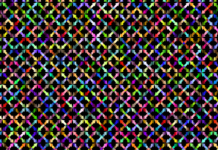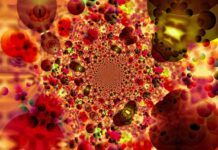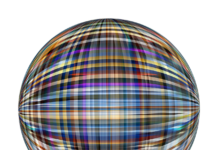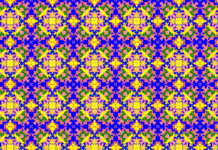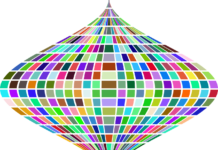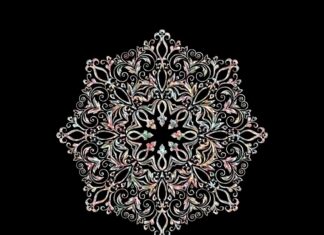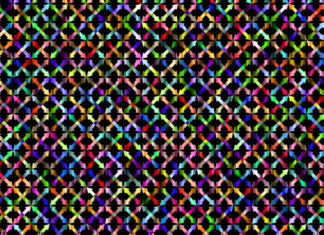VideoProc is a powerful video processing software that offers a wide range of features and functionalities designed to enhance your video editing and processing experience. It provides a comprehensive set of tools for editing, converting, resizing, adjusting, and enhancing videos. Whether you are a professional videographer, a content creator, or just an enthusiastic amateur, VideoProc can be a valuable tool in your video processing toolkit.
VideoProc stands out among its competitors due to its user-friendly interface, extensive format support, and fast processing speed. It is compatible with both Windows and macOS operating systems, making it accessible to a wide range of users.
Now, let’s delve into the ten important things you should know about VideoProc.
1. Versatile Video Editing: VideoProc offers a robust set of video editing features, allowing you to trim, crop, merge, split, rotate, and stabilize your videos. It provides precise control over the editing process, enabling you to achieve professional-level results.
2. Format Conversion: With VideoProc, you can easily convert videos from one format to another. It supports a vast array of video formats, including popular ones like MP4, AVI, MOV, MKV, and more. Additionally, it allows you to convert videos to formats optimized for specific devices such as iPhones, iPads, Android devices, gaming consoles, and more.
3. GPU Acceleration: VideoProc utilizes hardware acceleration technologies, such as Intel QSV, NVIDIA CUDA/NVENC, and AMD, to significantly speed up video processing tasks. This ensures faster encoding, decoding, and transcoding of videos, resulting in reduced waiting times and improved productivity.
4. 4K Video Processing: VideoProc excels in handling high-resolution videos, including 4K and even 8K footage. It can process and edit such videos smoothly, thanks to its advanced algorithms and efficient utilization of hardware resources.
5. Video Compression: If you need to reduce the size of your videos without compromising quality, VideoProc provides powerful compression capabilities. It employs advanced compression algorithms to shrink video file sizes while maintaining optimal visual fidelity. This feature is particularly useful when sharing videos online or storing them on limited storage devices.
6. Screen and Webcam Recording: VideoProc allows you to capture your computer screen or record from a connected webcam. This functionality is ideal for creating software tutorials, gameplay recordings, vlogs, or video conferences. You can adjust recording settings, select specific areas of the screen, and add annotations in real-time.
7. Media Downloading and Recording: VideoProc includes a built-in video downloader that enables you to save videos from popular websites like YouTube, Facebook, Vimeo, and many others. Additionally, it supports live streaming video recording, giving you the ability to capture live events, webinars, or online conferences for offline viewing.
8. Audio and Subtitle Extraction: If you want to extract audio or subtitles from a video file, VideoProc offers straightforward tools to accomplish this task. You can extract audio tracks and save them as standalone files in various formats. Similarly, you can extract subtitle files (SRT format) from videos for further editing or usage in other projects.
9. Toolbox of Additional Utilities: VideoProc includes a toolbox of additional utilities that further expand its functionality. These tools enable you to convert HEIC images to JPEG, create GIFs from video files or image sequences, add watermarks or subtitles, correct fisheye distortion, and perform other useful tasks.
10. Ease of Use and User Support: VideoProc boasts a user-friendly interface, making it accessible to both beginners and experienced users. It provides clear instructions and intuitive controls, simplifying the video editing and processing workflow. Furthermore, VideoProc offers comprehensive user support, including tutorials, FAQs, user guides, and responsive customer service.
VideoProc is a versatile video processing software that offers a comprehensive set of features and functionalities for editing, converting, resizing, adjusting, and enhancing videos. Its user-friendly interface, extensive format support, and fast processing speed make it an excellent choice for professionals, content creators, and video enthusiasts alike.
With VideoProc, you have access to a wide range of video editing tools, allowing you to trim, crop, merge, split, rotate, and stabilize your videos with precision. The software also excels in format conversion, supporting numerous popular video formats and providing optimized presets for various devices.
One of the standout features of VideoProc is its utilization of hardware acceleration technologies. By harnessing the power of Intel QSV, NVIDIA CUDA/NVENC, and AMD, VideoProc can significantly speed up video processing tasks, resulting in faster encoding, decoding, and transcoding operations.
VideoProc is well-equipped to handle high-resolution videos, including 4K and 8K footage, thanks to its advanced algorithms and efficient resource management. Additionally, the software offers powerful video compression capabilities, allowing you to reduce video file sizes without compromising quality, making it ideal for online sharing and storage purposes.
Beyond video editing and processing, VideoProc also provides screen and webcam recording functionality. This feature is useful for creating software tutorials, recording gameplay, producing vlogs, or capturing video conferences. You can customize recording settings, select specific screen areas, and add annotations in real-time.
VideoProc goes a step further by incorporating a built-in video downloader, enabling you to save videos from popular websites like YouTube, Facebook, and Vimeo. Moreover, it supports live streaming video recording, allowing you to capture live events, webinars, or online conferences for offline viewing.
The software also includes tools for extracting audio tracks and subtitles from video files. You can save audio tracks as standalone files in various formats and extract subtitle files (in SRT format) for further editing or use in other projects.
VideoProc offers a toolbox of additional utilities to enhance your video processing experience. These utilities allow you to convert HEIC images to JPEG, create GIFs from video files or image sequences, add watermarks or subtitles, correct fisheye distortion, and perform other useful tasks.
In terms of usability, VideoProc’s user-friendly interface ensures that both beginners and experienced users can navigate the software effortlessly. It provides clear instructions and intuitive controls, streamlining the video editing and processing workflow. Additionally, VideoProc offers comprehensive user support, including tutorials, FAQs, user guides, and responsive customer service.
VideoProc stands out among its competitors as a powerful and efficient video processing software. Its versatility extends to a wide range of video editing tools, allowing users to perform precise edits such as trimming, cropping, merging, splitting, rotating, and stabilizing videos. Whether you’re a professional video editor or a beginner looking to enhance your videos, VideoProc offers a comprehensive set of features to meet your needs.
One of the key strengths of VideoProc is its ability to handle various video formats. It supports popular formats like MP4, AVI, MOV, MKV, and more, making it compatible with a wide range of devices and platforms. Additionally, VideoProc provides optimized presets for specific devices such as iPhones, iPads, Android devices, and gaming consoles, ensuring that your videos are tailored for seamless playback on your preferred devices.
VideoProc leverages hardware acceleration technologies to deliver exceptional processing speed. By utilizing Intel QSV, NVIDIA CUDA/NVENC, and AMD, VideoProc can significantly speed up video encoding, decoding, and transcoding tasks. This means you can process videos faster and spend less time waiting for your projects to be completed.
Another notable feature of VideoProc is its robust support for 4K and even 8K video processing. With the rising popularity of high-resolution videos, VideoProc ensures that users can work with these demanding formats smoothly and efficiently. Whether you’re editing, converting, or resizing 4K footage, VideoProc can handle it with ease.
VideoProc offers powerful video compression capabilities, allowing you to reduce the file size of your videos without compromising their quality. This feature is especially useful when sharing videos online or when you have limited storage space. VideoProc employs advanced compression algorithms to maintain optimal visual fidelity while reducing file size, ensuring that your videos remain crisp and clear.
In addition to its video processing capabilities, VideoProc includes screen and webcam recording features. This functionality enables you to capture your computer screen or record from a connected webcam. Whether you’re creating software tutorials, recording gameplay, or conducting video conferences, VideoProc provides the necessary tools to capture and produce high-quality recordings.
VideoProc also includes a built-in video downloader, allowing you to save videos from popular websites such as YouTube, Facebook, Vimeo, and more. With just a few clicks, you can download your favorite videos for offline viewing or further editing. Additionally, VideoProc supports live streaming video recording, enabling you to capture and save live events, webinars, or online conferences for later use.
The software offers tools for extracting audio tracks and subtitles from video files as well. Whether you want to save an audio track as a standalone file in various formats or extract subtitle files (in SRT format) for further editing or usage in other projects, VideoProc provides straightforward and convenient options.
VideoProc features a toolbox of additional utilities that further expand its capabilities. These tools include the ability to convert HEIC images to JPEG, create GIFs from video files or image sequences, add watermarks or subtitles to videos, correct fisheye distortion, and perform other useful tasks that enhance the overall video processing experience.
With its user-friendly interface, VideoProc ensures that both beginners and experienced users can navigate the software with ease. Clear instructions and intuitive controls simplify the video editing and processing workflow, allowing you to achieve professional-level results without a steep learning curve. Furthermore, VideoProc offers comprehensive user support, including tutorials, FAQs, user guides, and responsive customer service, ensuring that you have assistance whenever you need it.
In summary, VideoProc is a feature-rich video processing software that caters to the needs of professionals and enthusiasts alike. With its extensive capabilities in editing, converting, resizing, and enhancing videos, as well as its user-friendly interface and efficient performance, VideoProc is a valuable tool for anyone involved in video production and editing.